Internal Projects: New Task Details and Comments
We are excited to introduce the first phase of major enhancements to our Internal Projects. In this release, we have revamped the visual display of task details, added the ability to leave comments, and implemented several visual tweaks that will support future improvements.
What’s New in This Release
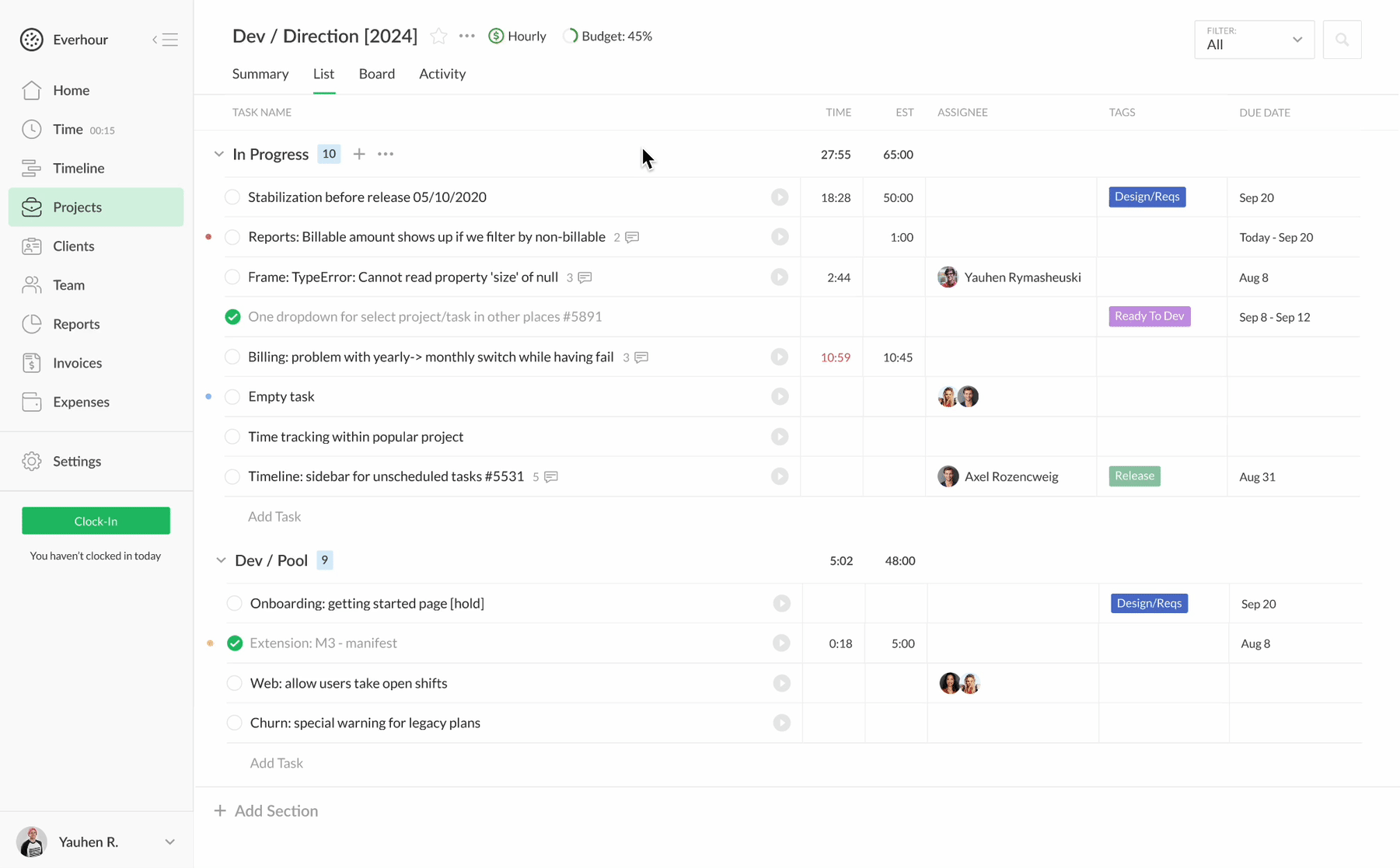
Our goal is to make managing tasks within Internal Projects more intuitive and efficient. With this release, we have made significant changes to how task details are displayed.
Now, when you click on a task within an Internal Project, the task details will open in a sidebar. This new layout provides more space for task information, comments, and future enhancements.
This sidebar view is specific to tasks accessed from the Internal Projects page. If you navigate to a task from other pages, it will still appear in a modal, similar to tasks from integration projects.
Adding Comments to Tasks
We have also introduced the ability to leave comments on tasks.
Currently, comments are in free text format without any formatting options. Users can edit or delete their comments, and this functionality will be improved over time.
On the board/list view, you will now see a counter displaying the number of comments on each task. This helps keep track of discussions and updates directly within the task.
Future Enhancements
This release is just the beginning. As we continue to improve our Internal Projects, you can expect to see additional features such as attachments, subtasks, custom fields, and more.
One of the most important features is the Inbox, which will serve as a notification center. The Inbox will display all notifications to keep you informed about project activities, comments and updates.
Summary
- Task Details Sidebar: Task details now open in a sidebar on the Internal Projects page, providing more space and a better user experience.
- Commenting: Users can leave, edit, and delete comments on tasks. Comments are currently in free text format.
- Comment Counter: The board/list view displays a counter for the number of comments on each task.
- Future Features: Look forward to attachments, subtasks, custom fields, and an Inbox notification center.
We are committed to continuously improving our platform and making it easier for you to manage your projects. Your feedback is invaluable, so please try out these new features and let us know your thoughts.
Thank you for being a part of our community, and we look forward to bringing you even more enhancements soon!
