12 Best Resource Scheduling Software for Effective Team Coordination

Navigating the complexities of project management requires robust resource scheduling software that can streamline operations and enhance productivity. From small teams to large enterprises, selecting the right tool is essential for optimizing resource allocation and ensuring project success. Our comprehensive guide explores the best resource scheduling software solutions available, tailored to meet diverse industry needs. Discover how these platforms can empower your team to efficiently manage resources, maximize utilization, and deliver projects on time and within budget.
Key Features of Resource Scheduling Software
📅 Resource management: Efficiently allocate personnel, equipment, and materials across projects.
📊 Project tracking: Track project progress in real-time, monitor tasks, timelines, and milestones.
⏰ Scheduling flexibility: Customize schedules based on project requirements and team availability.
🤝 Collaboration tools: Facilitate team communication, integrate chat, file sharing, and task assignment.
📈 Reporting and analytics: Generate comprehensive reports on resource utilization, project performance, and team productivity.
🔗 Integration capabilities: Seamlessly integrate with CRM systems, project management tools, and other platforms.
🚀 Scalability: Accommodate growing teams and projects with scalable solutions.
📱 Mobile accessibility: Access scheduling and resource utilization software tools on the go, support for remote work environments.
Shifts by Everhour provides an intuitive shift scheduling software for managing employee schedules with ease. From flexible scheduling options to mobile accessibility, it’s the ideal solution for optimizing workforce management in any industry.
Best Resource Planning Tools Broken Down
| Tool | Pricing | Free Trial | Functionalities |
| Shifts by Everhour | Free | Yes | Resource scheduling, shift scheduling |
| Everhour | Free; $8.50/user/month | Yes | Time tracking, project management, reporting |
| Float | $6/user/month (Starter), $10/user/month (Pro) | Yes | Resource scheduling, time tracking |
| Paymo | $5.90/user/month (Starter), $10.90/user/month (Small Office), $16.90/user/month (Business) | Yes | Task management, project planning, time tracking |
| ClickUp | $5/user/month (Unlimited), $12/user/month (Business), Enterprise pricing available on request | Yes | Task management, project management, time tracking |
| Resource Guru | $4.16/user/month (Grasshopper), $6.65/user/month (Blackbelt), $10/user/month (Master) | Yes | Resource scheduling, resource management |
| Wrike | $9.80/user/month (Professional), $24.80/user/month (Business), Enterprise pricing available on request | Yes | Task management, project planning, collaboration |
| Monday | $8/user/month (Basic), $10/user/month (Standard), $16/user/month (Pro), Custom | Yes | Task management, project management, collaboration |
| Ganttic | $25/month for 10 users, $65/month for 30 users, $120/month for 60 users | Yes | Resource scheduling, resource management |
| Planview | Starts at $20/month | Yes | Resource scheduling, reporting, data analysis |
| Teamdeck | $0.9/user/month (Basic), $3.60/user/month (Team Member) | Yes | Resource scheduling, time tracking, leave management |
| Trello | Starts at $5/month | Yes | Task management, project management |
12 Best Resource Scheduling Software
Shifts by Everhour
Shifts by Everhour is a powerful tool that simplifies and optimizes shift scheduling and management. It offers various features to enhance efficiency and ensure seamless coordination among teams.
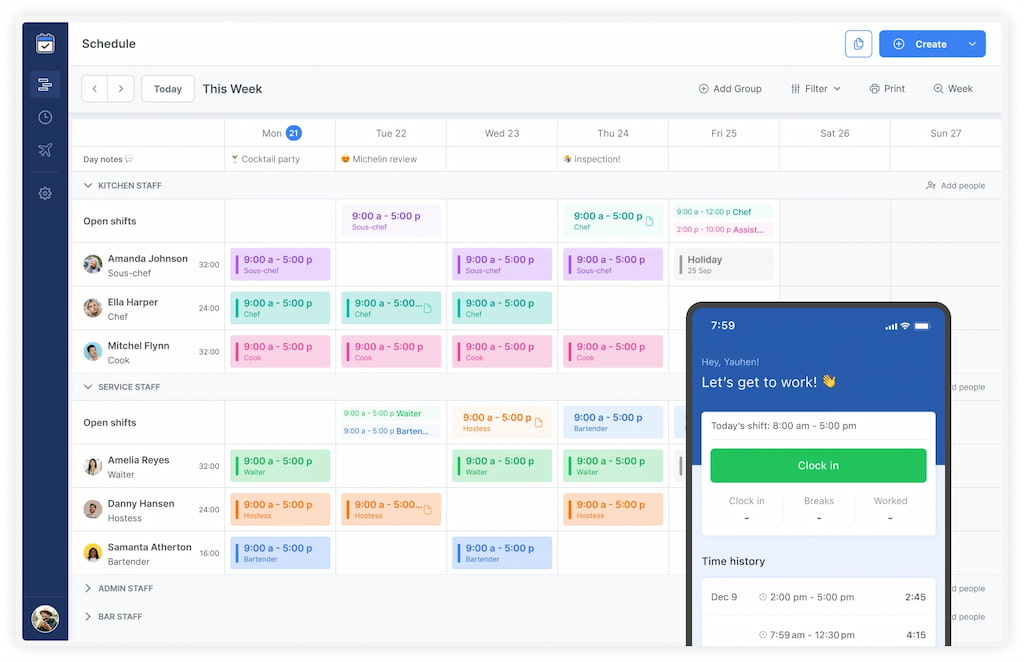
Key features
- Shift planning: Shifts by Everhour allows managers to efficiently plan and organize shifts. Users can create new shifts, edit existing ones, and assign them to team members with ease. The intuitive drag-and-drop interface makes it simple to adjust schedules based on changing needs.
- Flexible scheduling: This feature enables users to create flexible shift schedules tailored to individual team member availability and project requirements. Managers can set recurring shifts, define shift durations, and allocate roles within the team.
- Real-time updates: Stay informed with real-time notifications about shift changes and updates. Whether it’s a shift swap, time-off request, or schedule adjustment, team members receive instant alerts to keep everyone on the same page.
- Mobile accessibility: Access and manage shift schedules on-the-go with Shifts by Everhour’s mobile app. Team members can view their upcoming shifts, make requests, and receive updates directly from their smartphones or tablets, enhancing flexibility and responsiveness.
Pricing
Shifts by Everhour is free
Everhour
Everhour is a comprehensive time-tracking and resource reservation software tool designed to streamline project planning, tracking, and reporting. With its intuitive interface and powerful time tracker integrations, Everhour is perfect for teams looking to enhance their productivity and manage resources efficiently.

Key features
- Time tracking: Easily track work hours and tasks with precision, providing valuable insights into how time is spent across projects.
- Resource management: Allocate resources effectively by viewing team availability and workload in real-time, ensuring optimal resource utilization.
- Project management: Integrate with popular project management tools like Asana, Trello, and ClickUp to seamlessly manage tasks and deadlines within Everhour.
- Budgeting and invoicing: Set budgets for projects, track expenses, and generate invoices directly from the platform, helping to keep financials in check.
- Comprehensive reporting: Generate detailed reports on time, tasks, and resource usage to analyze performance and make informed decisions.
Pricing
- Free plan: Basic time tracking and reporting features for small teams or individuals
- Team plan: Priced at $8.50 per user per month, this plan includes advanced time tracking, resource management, and integration capabilities
Float
Float stands out as a leading web-based resource scheduling software renowned for its intuitive interface and powerful features, making it an ideal addition to any project management toolkit.
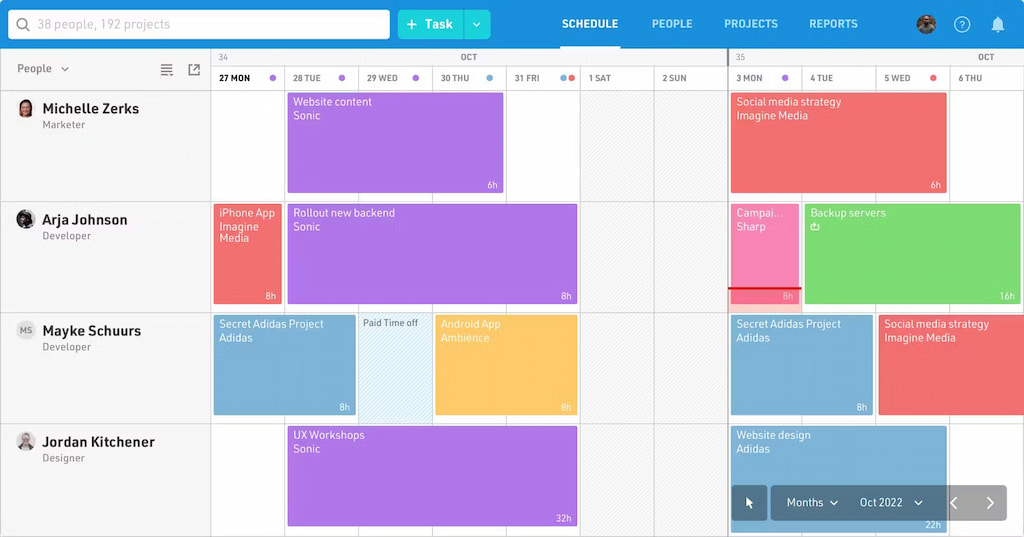
Key features
- Schedule timeline: Visualize team and project schedules with customizable views for better planning and coordination.
- Drag and drop functionality: Easily allocate resources and adjust schedules with a simple drag-and-drop interface.
- Split, duplicate, and multi-select: Quickly manage tasks by splitting, duplicating, or making bulk changes to resource allocations.
- Placeholder for resource demand: Plan ahead by indicating future resource needs for specific roles or projects.
- Scheduled statuses and tentative tasks: Keep teams informed with scheduled statuses and manage tentative tasks effectively.
- Change history: Track all modifications made to schedules and resource allocations for transparency and accountability.
- Resource utilization and financial reports: Gain insights into resource utilization and financial performance with comprehensive reports.
- Timesheets: Monitor planned versus actual work hours to ensure accurate time tracking and project costing.
Pricing
- Starter: $6/user/month
- Pro: $10/user/month
- Enterprise: Custom
Paymo
Paymo is an online resource management tool that offers comprehensive features for task and project management, time tracking, and more. It is a versatile solution for businesses seeking efficient project execution and resource management.
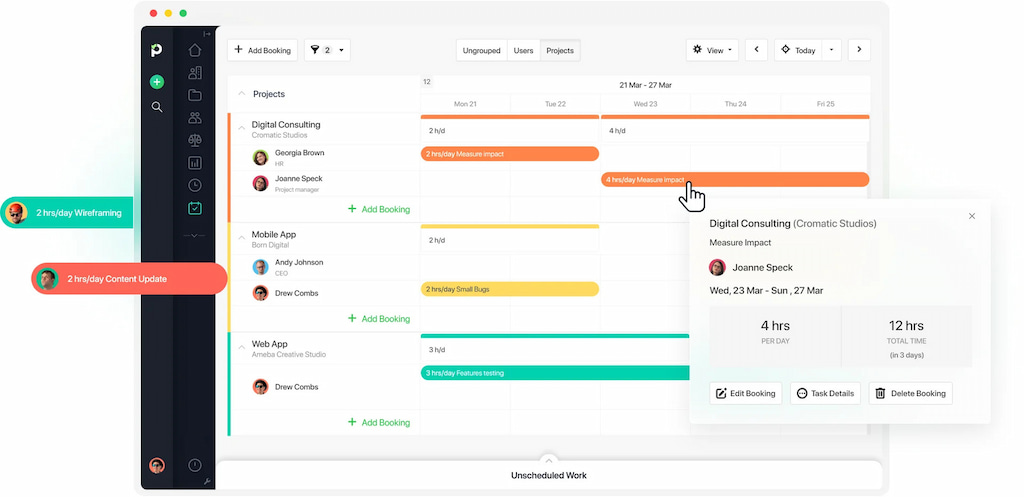
Key features
- Task and project management: Plan, collaborate, and execute tasks and projects seamlessly within Paymo’s integrated platform.
- Expense tracking: Monitor project-related expenses alongside tracked time to maintain budget transparency and control costs.
- Integration capabilities: Integrate with popular tools like Slack and Google Workspace to streamline workflows and enhance productivity.
- Gantt Charts and Portfolio Gantt Chart: Visualize project timelines and portfolios for effective planning and management.
- Schedule timeline: View schedules with flexible options for users, projects, and unscheduled work.
- Drag and drop functionality: Easily schedule and allocate resources with intuitive drag-and-drop capabilities.
Pricing
- Starter: $5.90/user/month
- Small Office: $10.90/user/month
- Business: $16.90/user/month
ClickUp
ClickUp stands out as a resource and project management software tool with extensive capabilities for resource scheduling and team collaboration, making it a preferred choice for diverse businesses.
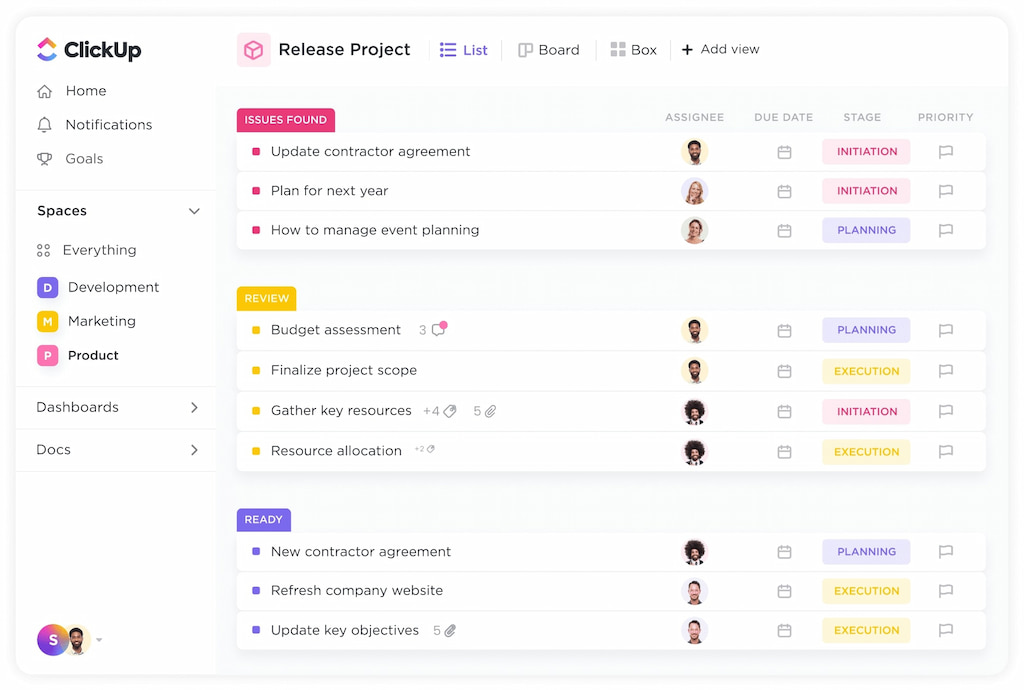
Key features
- Task and project management: Plan, organize, and manage tasks and projects seamlessly within ClickUp’s unified platform.
- Customizable dashboards: Create personalized dashboards to track project progress, task statuses, and team performance.
- Goal tracking: Set and track goals at various levels to align team efforts with organizational objectives.
- Resource management: Allocate resources efficiently with visual timelines and workload views to optimize team productivity.
- Automated workflows: Automate repetitive tasks and processes to save time and improve efficiency.
- Integration capabilities: Integrate with third-party tools like Slack, Google Workspace, and more to streamline workflows.
- Reports and analytics: Generate detailed reports and analytics to gain insights into project performance and resource utilization.
- Mobile app: Stay connected and manage tasks on the go with ClickUp’s mobile app for iOS and Android devices.
Pricing
- Free
- Unlimited: $5/user/month
- Business: $9/user/month
- Enterprise: Custom pricing
Resource Guru
Resource Guru is one of the oldest and most reliable resource management applications available. It is designed to help manage both human and non-human resources, making it a versatile choice for businesses of all sizes. Its interface has been significantly updated to provide an intuitive and powerful user experience.
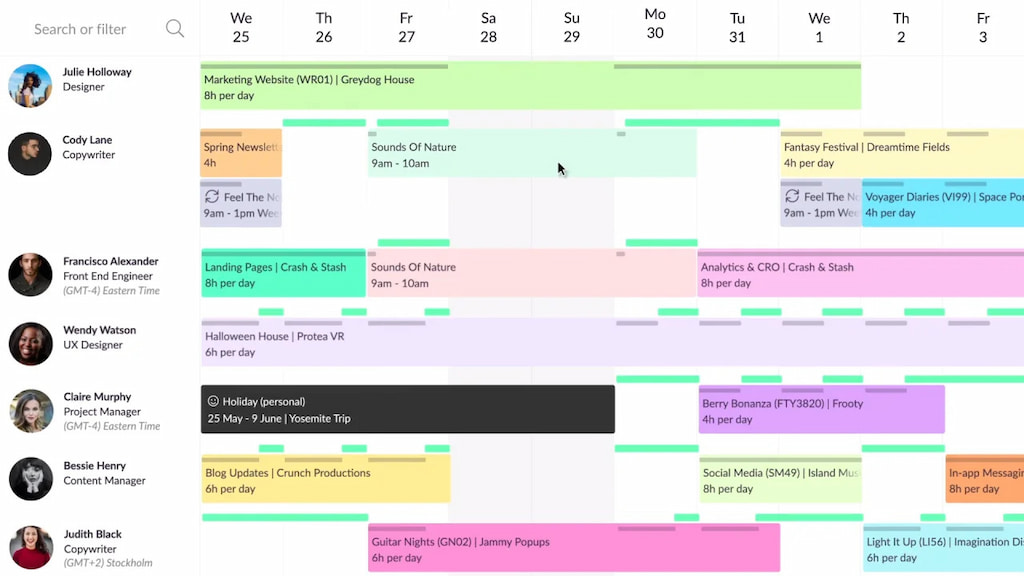
Key features
- Schedule timelines with workload and availability: Easily visualize team workloads and resource availability to optimize scheduling and prevent burnout.
- Human, physical, and non-physical resources: Manage various types of resources, including people, meeting rooms, and conference calls, all in one platform.
- Account for different time zones: Ideal for remote teams, allowing you to plan resources according to each user’s time zone.
- Custom fields for teams and skill-tracking: Track team skills and customize fields to better allocate resources based on their strengths and expertise.
- Individual dashboard for current and future bookings: Each user can view their current and upcoming tasks, improving transparency and self-management.
- Resource utilization reports: Generate reports to analyze resource utilization and optimize future planning.
- Vacation and leave management: Manage leave requests and track vacations with customizable leave types, part-time support, and paid vs. unpaid holidays.
Pricing
- Grasshopper: $4.16/user/month (minimum 30 users)
- Blackbelt: $6.65/user/month (minimum 30 users)
- Master: $10/user/month (minimum 30 users)
Wrike
Wrike is a resourcing tool designed to streamline task and project coordination. It is an ideal choice for businesses aiming to enhance their resource management capabilities.
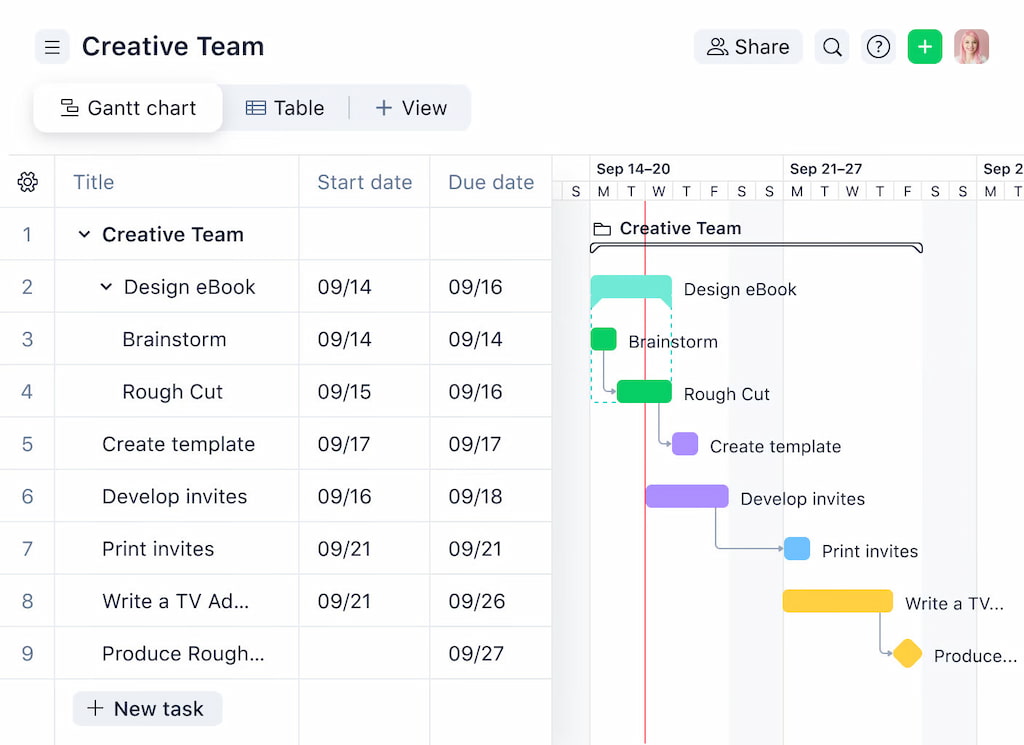
Key features
- Task management: Create, assign, and manage tasks and subtasks within projects effortlessly, ensuring clear delegation and tracking of work.
- Project planning: Use Gantt charts and timelines to plan and visualize projects, providing a clear roadmap for project execution and monitoring.
- Collaboration: Enhance team collaboration with real-time sharing, @mentions, and notifications, ensuring everyone stays informed and engaged.
- Reporting and analytics: Customize reports to track project performance, identify areas for improvement, and make data-driven decisions.
- Integrations: Seamlessly integrate with third-party tools like Google Drive and Slack, boosting collaboration and workflow efficiency.
- Mobile app: Manage projects on the go with Wrike’s mobile app, available for both iOS and Android devices, ensuring productivity anytime, anywhere.
Pricing
- Free
- Professional: $9.80 per user per month
- Business: $24.80 per user per month
- Enterprise: Custom pricing
Monday.com
Monday.com is a versatile and intuitive resource scheduling and project management platform that helps teams plan, track, and manage their work efficiently. Known for its user-friendly interface and customizable features, Monday.com is a great choice for businesses looking to streamline their resource management processes.
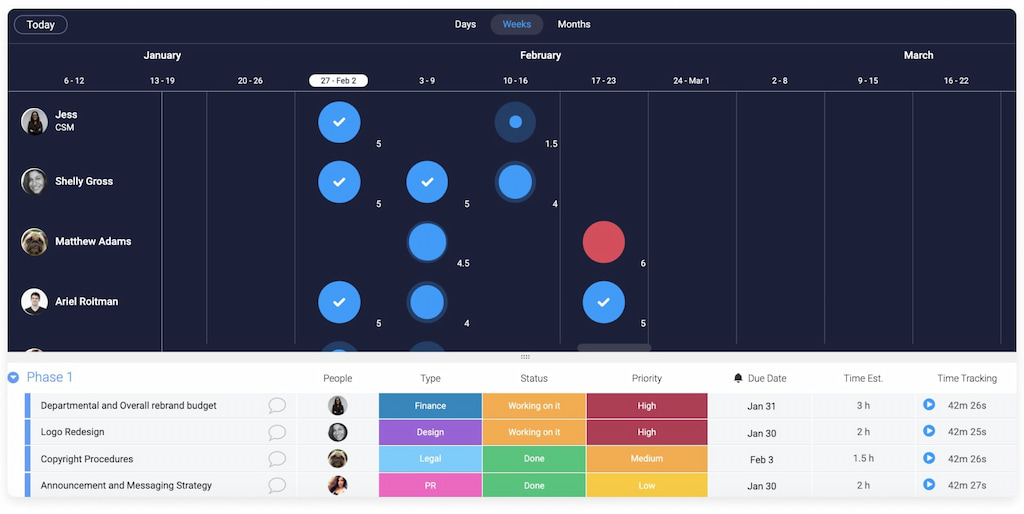
Key features
- Task and project management: Easily create, assign, and track tasks and projects with customizable boards, ensuring clear visibility and accountability.
- Visual timelines: Use Gantt charts and calendar views to plan and visualize project timelines, making it easy to track progress and deadlines.
- Collaboration tools: Enhance team collaboration with real-time updates, file sharing, and @mentions, keeping everyone on the same page.
- Automations: Streamline workflows with customizable automations, reducing manual tasks and increasing efficiency.
- Integrations: Connect with popular tools like Slack, Google Workspace, and Microsoft Teams to ensure a seamless workflow.
- Customizable templates: Use pre-built templates or create your own to fit the unique needs of your team, ensuring consistency and efficiency.
- Reporting and analytics: Generate detailed reports and insights to track performance, identify bottlenecks, and make data-driven decisions.
Pricing
- Individual: Free for up to 2 users
- Basic: $8 per user per month
- Standard: $10 per user per month
- Pro: $16 per user per month
- Enterprise: Custom pricing
Ganttic
Ganttic is a powerful resource scheduling and project management tool designed for teams and organizations that need a flexible and visual way to manage resources and projects. With its drag-and-drop interface and powerful features, Ganttic helps streamline resource allocation and project planning.
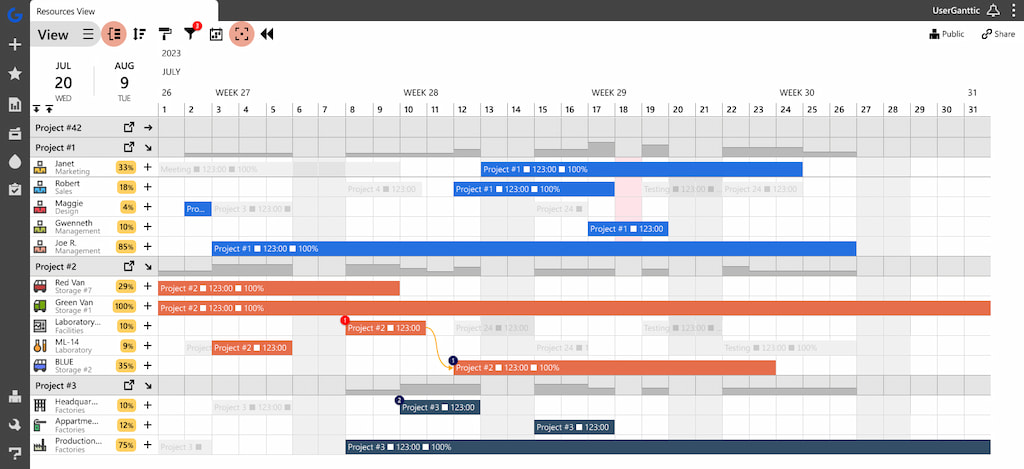
Key features
- Visual planning: Utilize Gantt charts to plan and visualize resource allocation and project timelines, ensuring clear and intuitive scheduling.
- Resource management: Manage and allocate various types of resources, including people, equipment, and facilities, with ease.
- Drag-and-drop interface: Easily adjust schedules and assignments with a user-friendly drag-and-drop interface, making real-time changes effortless.
- Custom fields: Add custom fields to resources and tasks for tailored data tracking and reporting, fitting the unique needs of your projects.
- Utilization tracking: Monitor resource utilization to ensure optimal allocation and prevent overbooking, improving efficiency and productivity.
- Reporting and analytics: Generate detailed reports and analytics to gain insights into resource usage, project progress, and overall performance.
Pricing
- Starter: $25 per month
- Pro: $65 per month, supports up to 30 resources
- Business: $120 per month, supports up to 60 resources
- Enterprise: Custom pricing
Planview
Planview is a comprehensive resource scheduling and project management tool that excels in reporting and analysis. It’s designed for industries like finance, economics, and engineering, where detecting changes in data patterns and effectively managing resources are critical.
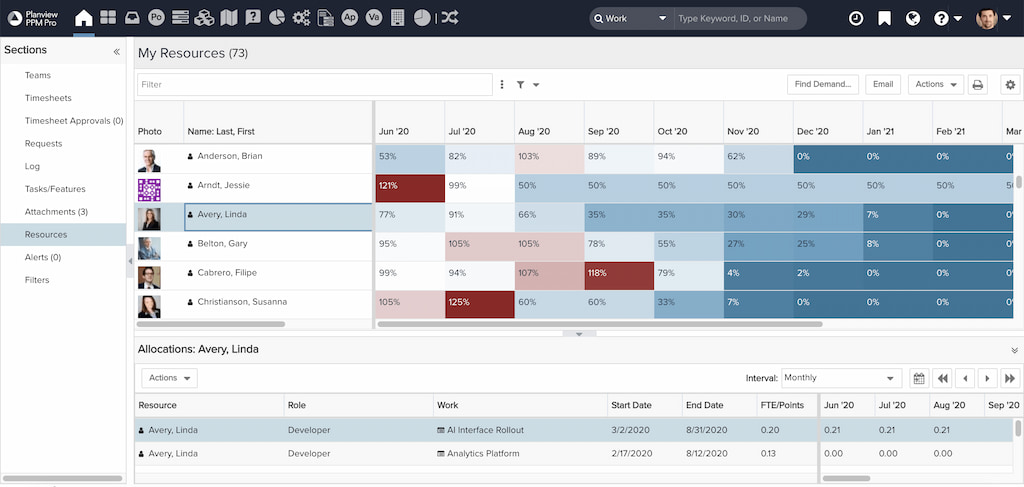
Key features
- Advanced reporting: Utilize robust reporting tools to detect changes in data patterns over time, providing insights for better decision-making.
- Resource management: Efficiently allocate and track resources across multiple projects, ensuring optimal use of personnel, equipment, and facilities.
- Project planning: Plan and visualize project timelines with Gantt charts and other visual tools to streamline project execution.
- Data analysis: Leverage powerful data analysis capabilities to identify trends and changes, enhancing project and resource planning accuracy.
- Integration capabilities: Seamlessly integrate with other tools and systems, ensuring a cohesive workflow and comprehensive data management.
- Customization: Tailor the software to fit the unique needs of your organization with customizable fields, reports, and dashboards.
Pricing
- Team: $20 per user per month
- Professional: $45 per user per month
- Enterprise: Custom pricing
Teamdeck
Teamdeck is a versatile resource scheduling software that combines time tracking and leave management into one comprehensive solution. It’s designed to streamline the process of managing bookings, timesheets, and leave days, making it an excellent choice for teams in various industries, especially those requiring precise resource planning and utilization.
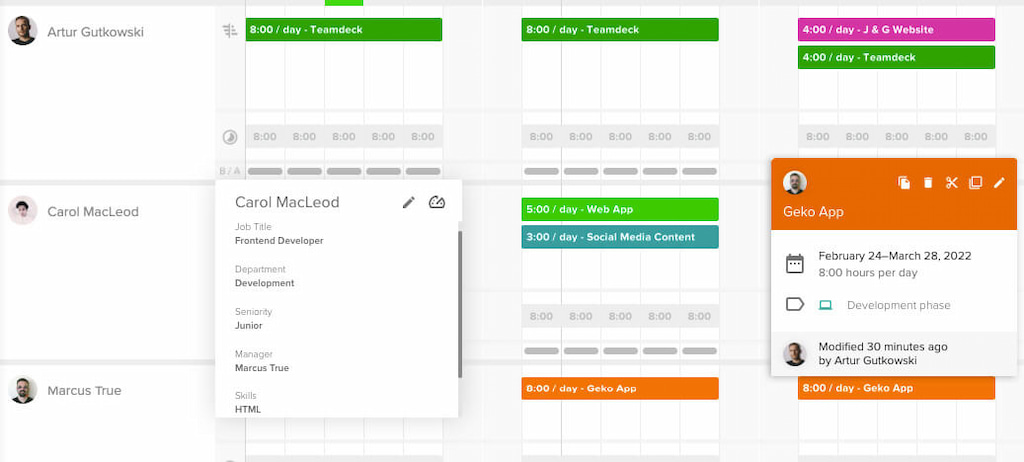
Key features
- Project bulk import: Import projects seamlessly from CSV, text, or XML files, ensuring a smooth transition and accurate data entry.
- Schedule timeline: Manage workload, availability, timesheets, and leave days all within a single, customizable timeline, providing a holistic view of resource allocation.
- Custom fields: Utilize custom fields to account for roles, skills, and departments, enhancing team organization and enabling targeted resource tracking.
- Resource utilization reports: Generate comprehensive reports on resource utilization to monitor efficiency and optimize resource distribution across projects.
- Vacation and leave management: Facilitate easy leave requests for full or half-day leaves, with an approval system that deducts leave days from users’ totals automatically.
- Vacation approval: Streamline the vacation approval process, allowing managers to approve or decline requests and keep accurate records of available leave.
Pricing
- Basic resource: $0.9 per user per month
- Team member: $3.60 per user per month
Trello
Trello is a popular project management and resource scheduling tool known for its simplicity and visual approach to organizing tasks and resources. It uses boards, lists, and cards to help teams collaborate and manage their work efficiently. Trello is suitable for a wide range of industries and is especially favored by teams looking for an intuitive and flexible tool.
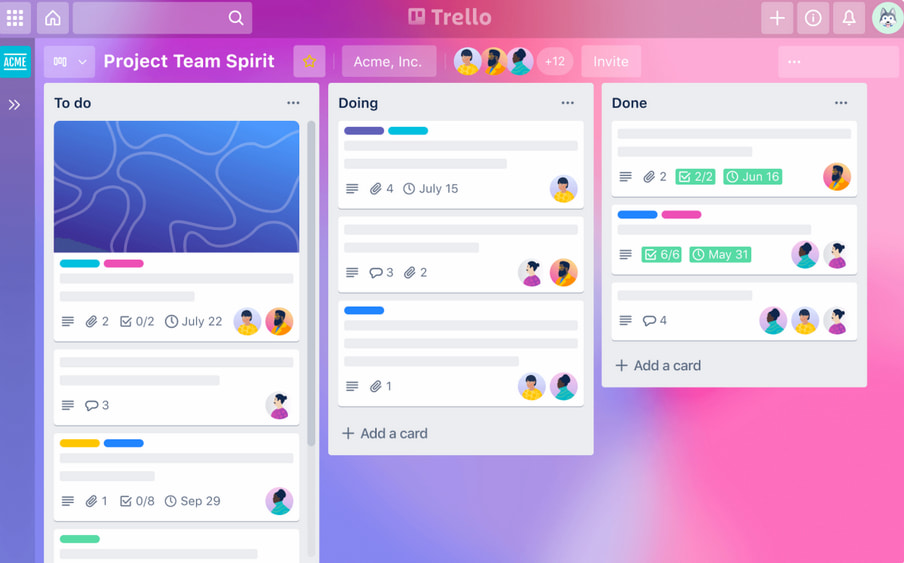
Key features
- Boards, lists, and cards: Lists can represent different stages of a project, while cards can be tasks or resources that move through the workflow.
- Customizable workflows: Adapt Trello to fit your team’s needs by creating custom workflows, adding labels, due dates, checklists, and attachments to cards.
- Trello Power-Ups: Enhance Trello’s functionality with Power-Ups that integrate with tools like Slack, Google Drive, and Everhour, providing additional features such as calendar views, time tracking, and reporting.
- Collaboration: Foster team collaboration with comments, @mentions, and file attachments directly on cards. Notifications keep team members informed about updates and changes.
- Mobile app: Access and manage your boards on the go with Trello’s mobile app, available for both iOS and Android devices.
- Calendar view: Visualize due dates and deadlines with the calendar view, helping teams stay on track and manage their schedules effectively.
Pricing
- Free
- Standard: $5 per user per month
- Premium: $10 per user per month
- Enterprise: Custom pricing
Best Resource Scheduling Software: Conclusion
Selecting the best resource scheduling software can significantly enhance your team’s productivity, streamline project management, and optimize resource allocation. With a plethora of options available, it’s crucial to choose a tool that aligns with your specific needs and workflows.
Among the numerous tools discussed, Shifts by Everhour stands out for its intuitive resource scheduling, clear visibility into team availability, and robust reporting capabilities. This makes it an excellent choice for businesses looking to manage their resources efficiently while keeping track of time and project progress.
Everhour itself is a powerful tool that combines time tracking, project management, and resource scheduling. Its ability to integrate with various third-party applications and its user-friendly interface make it a top contender for businesses seeking an all-in-one solution. Everhour’s detailed reporting and analytics provide valuable insights, helping teams stay on track and make informed decisions.
