Navigating the fast-paced contemporary business demands a keen focus on optimizing every aspect, and time management is undeniably at its core. QuickBooks time tracking emerges as a pivotal tool in this pursuit, offering a user-friendly solution to streamline processes. In this exploration, we dissect the essentials of QuickBooks time tracking, uncovering its features and benefits, aiming to empower businesses to master precise time management. Join us as we delve into the practical applications that QuickBooks time tracking brings, revolutionizing how organizations navigate the essential dimensions of time and productivity.
QuickBooks Native Time Tracker
QuickBooks Time offers a robust suite of features aimed at seamlessly managing people, projects, and payroll. Let’s explore the key functionalities that set QuickBooks Time apart in the realm of time tracking:
Mobile time tracking
Effortlessly track, submit, and approve accurate employee hours with QuickBooks Time’s mobile app, available for both Android and iOS. Whether your team is in the office or the field, the QuickBooks Workforce app enables them to clock in and out directly from their phones. This user-friendly app works seamlessly on tablets as well, ensuring time-tracking flexibility wherever your team goes.
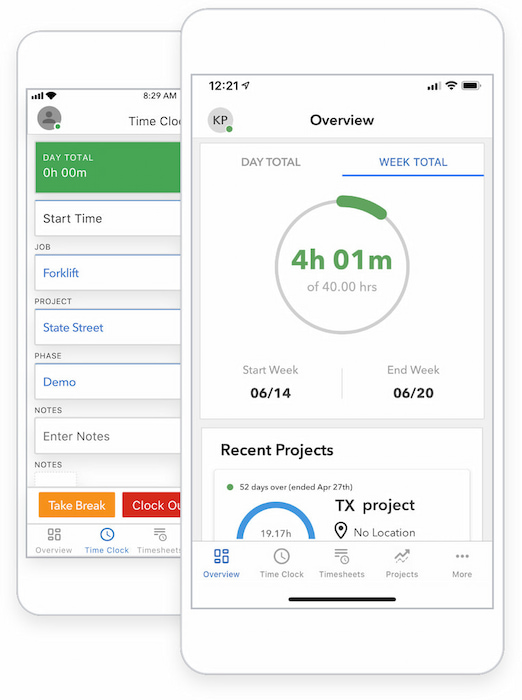
Clocking in and out is simplified, even in areas with limited cell coverage. The crew functionality allows managers to efficiently clock team members in and out individually or all at once, streamlining managerial control and team coordination.
Additionally, the mobile app allows for the seamless submission and tracking of paid time off (PTO), sick days, and holidays. Your team can manage their leave requests anytime and anywhere, contributing to a flexible and responsive work environment.
▶️ Everhour is the top time tracker for SMB teams, including software developers, marketers, designers, consultants, lawyers, you name it! Seamlessly integrating with popular PM tools, its user-friendly interface and customizable reports make it the ultimate time tracking solution. With dedicated support, our team is here to help you promptly and with a smile!
Timesheets
QuickBooks Time’s automated timesheets accelerate the payroll process by seamlessly integrating employee timesheets into QuickBooks Online. This integration significantly reduces the time required to run payroll, enhancing overall efficiency and accuracy.
Businesses using QuickBooks Time can optimize billable time, resulting in an average increase of nearly 10 percent in invoicing. Accurately charging for every minute worked on the job contributes to increased revenue and improved profitability.
Moreover, QuickBooks Time helps lower payroll costs by an average of 4 percent. The accuracy of automated employee timesheets streamlines payroll processing, leading to cost savings and improved financial management.
Scheduling
QuickBooks Time scheduling simplifies the process of managing your team’s work hours. It offers an effortless interface for creating, editing, and publishing scheduled jobs or shifts, ensuring tasks are allocated efficiently and deadlines are met.
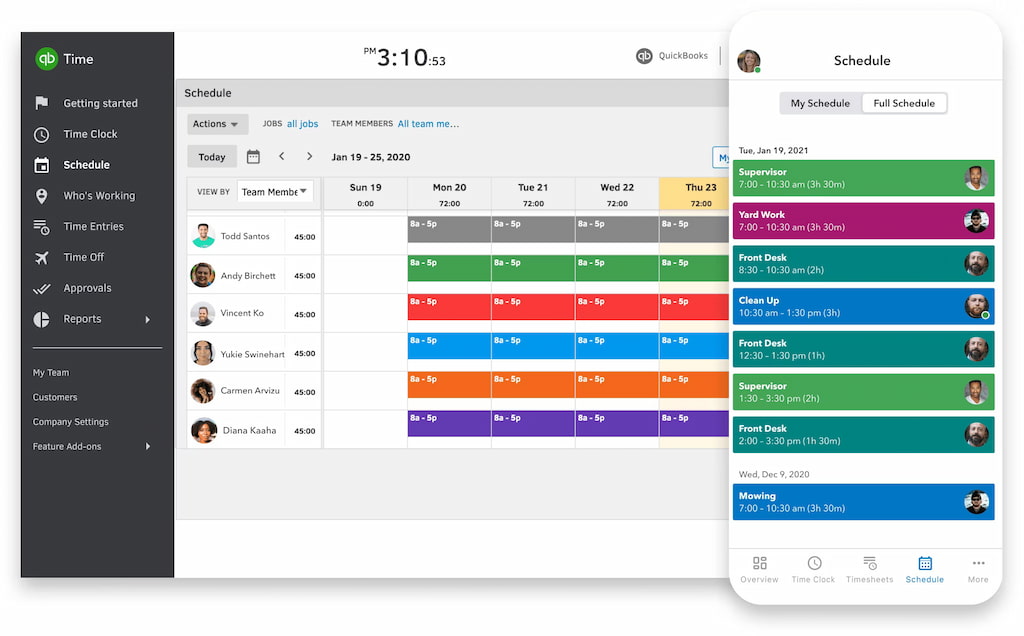
You can access your schedules anytime, anywhere, providing flexibility for management from various locations. The real-time accessibility feature ensures that your workforce is aligned with the latest scheduling changes. Set up notifications to keep your team informed of published or updated schedules, improving communication and reducing the likelihood of missed shifts or important updates.
Time kiosk
QuickBooks Time offers a versatile Time Kiosk feature designed for efficient on-site attendance tracking. Ideal for centralized clock-in and out solutions, this portable, tablet-based digital kiosk simplifies the process for employees working in diverse environments.
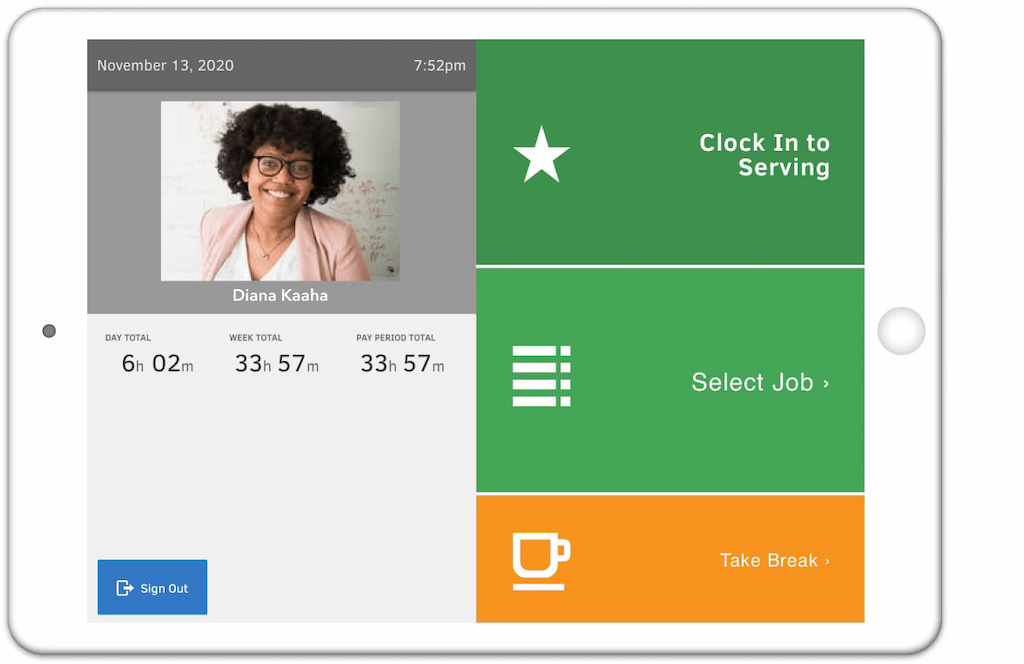
Whether in a warehouse, at an event, or on a construction site, the Time Kiosk enhances workforce management by providing a user-friendly interface for quick and secure time tracking. With features like photo capture and device compatibility, businesses can ensure accurate attendance records and streamline their time management processes.
GPS time tracking
QuickBooks Time’s GPS tracker allows businesses to add a precise location to each time clock entry, providing administrators or managers with real-time insights into the exact locations from which timesheets originate. The GPS tracking feature is designed to be flexible and adaptable, working on any tablet, desktop, or laptop with an internet connection.
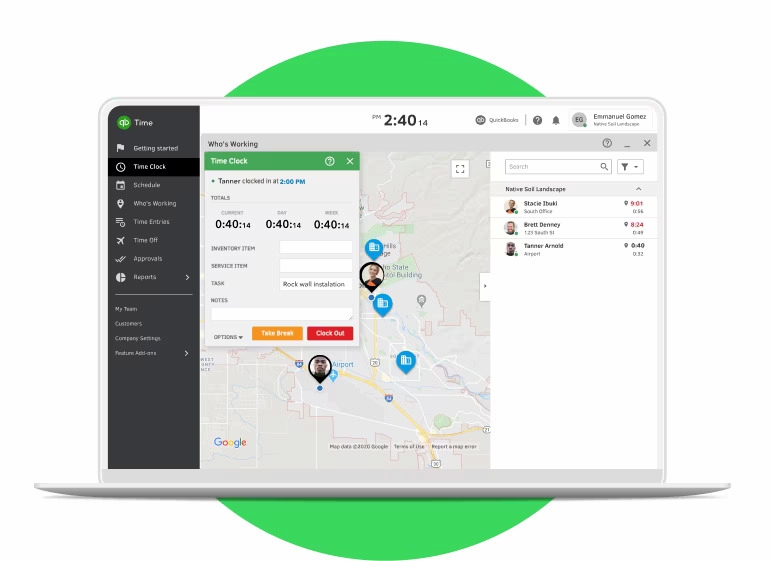
Enabling GPS tracking helps curb time theft and ensures the accuracy of time entries. Employees can track time with a four-digit PIN, and the added layer of location information provides an additional level of authentication. This not only prevents unauthorized clock-ins but also enhances the overall integrity of the time-tracking process.
The GPS tracking data seamlessly integrates with QuickBooks Time and other payroll software of your choice. This ensures that location-specific time data is accurately reflected in the payroll process, streamlining payroll calculations and minimizing manual data entry.
Integrations
QuickBooks Time app integrates with accounting and payroll systems. Syncing time-tracking data ensures accuracy in payroll processing and invoicing, reducing manual efforts and streamlining financial workflows.
Effortlessly track and manage project hours by integrating Everhour as your time tracker with QuickBooks. Connect both platforms to synchronize projects, clients, and accurate time entries seamlessly. This Quickbooks time tracking integration streamlines invoicing, ensuring that billable hours are accurately reflected in QuickBooks, and provides real-time insights for enhanced project and financial management.
Currently, there are 27 Quickbooks integrations to choose from on their app marketplace. Let’s explore the best Quickbooks time trackers to use to facilitate Quickbooks time tracking!
5 Time Tracking Quickbooks Integrations
| Tool | Standout Feature | Pricing | Free Trial |
| QuickBooks Native Tracker | Seamlessly integrated within QuickBooks, providing a unified experience | Included with QuickBooks | No |
| Everhour | Monitor project budgets and employee workloads in real time | Free plan; Team pla: $8.50/user/mo | 14-day free trial |
| Timecamp | Track billable hours, monitor project progress, and manage tasks | Starts at $6.99/user/mo | 14-day free trial |
| Buddy Punch | Automates time tracking for employees with web-based or mobile applications | Starts at $2.99/user/mo | 30-day free trial |
| ClickTime | Capture and categorize expenses seamlessly | Starts at $$10/user/mo | 14-day free trial |
| BigTime | Set up custom billing rates for clients, projects, and tasks | Starts at $15/user/mo | 14-day free trial |
Everhour
💰 Pricing: Free plan; Team plan: $8.50 per user per month
Everhour seamlessly integrates with QuickBooks, offering a robust time tracking solution tailored for QuickBooks users. With its intuitive interface and powerful features, Everhour simplifies time tracking and invoicing processes, ensuring accuracy and efficiency in managing projects and finances. Whether you’re a freelancer, small business owner, or enterprise, Everhour provides the flexibility and functionality needed to streamline time tracking within the QuickBooks ecosystem.
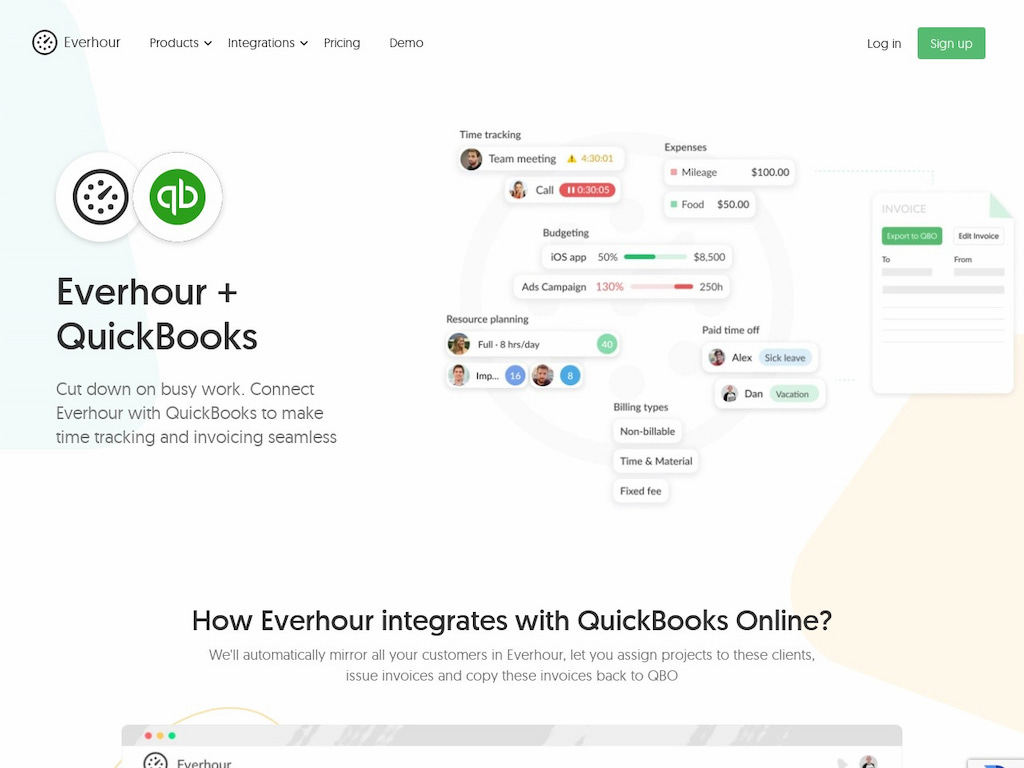
Key features
- Seamless integration: Everhour seamlessly integrates with QuickBooks, syncing time tracking data effortlessly for accurate invoicing and financial reporting.
- Flexible time tracking: Easily track billable hours, project progress, and employee productivity directly within QuickBooks using Everhour’s intuitive time tracking tools.
- Customizable reports: Generate detailed reports on time spent on projects, tasks, and clients, providing valuable insights for optimizing workflows and resource allocation.
- Invoicing automation: Automate the invoicing process by syncing tracked time with QuickBooks invoices, reducing manual data entry and ensuring accurate billing for clients.
- Real-time monitoring: Monitor project budgets and employee workloads in real time, allowing for proactive adjustments to optimize productivity and profitability.
Timecamp
💰 Pricing: Free; Basic: $6.99 per user per month; Pro: $9.99 per user per month; Enterprise: Custom
Timecamp offers seamless integration with QuickBooks, providing a comprehensive time tracking solution for QuickBooks users. This integration allows for streamlined time management, project tracking, and invoicing processes within the QuickBooks ecosystem. With its user-friendly interface and robust features, Timecamp simplifies time tracking and ensures accuracy in project management and financial reporting.
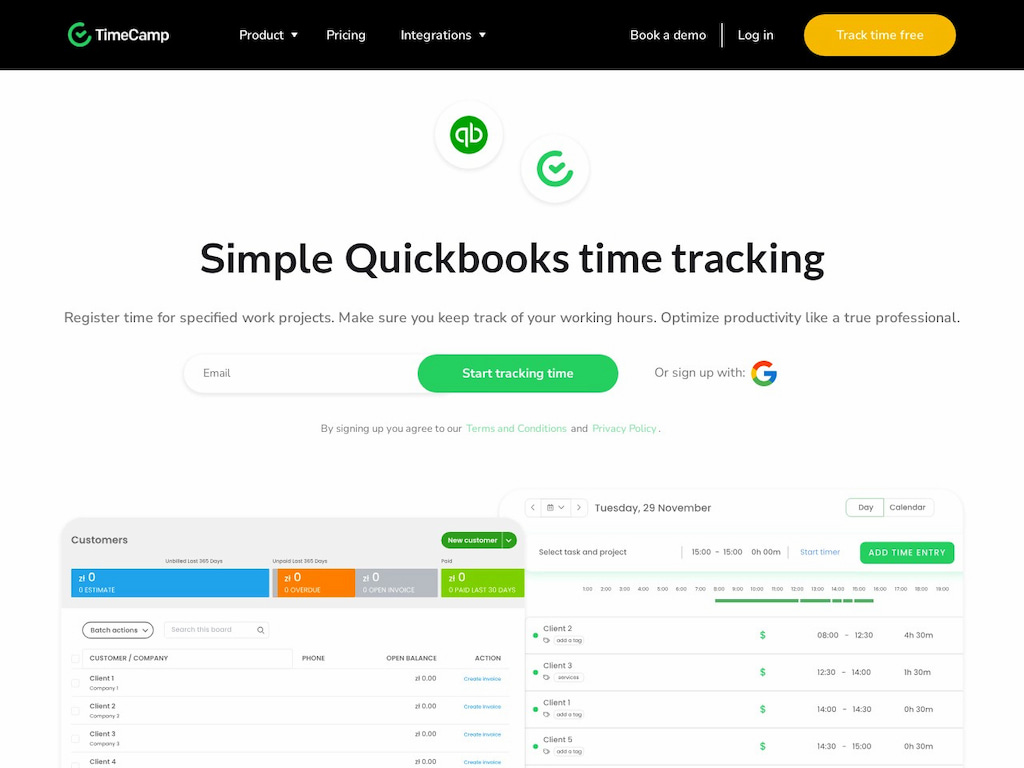
Key features
- Effortless integration: Timecamp seamlessly integrates with QuickBooks, enabling users to track time, manage projects, and create invoices directly within QuickBooks.
- Advanced time tracking: Track billable hours, monitor project progress, and manage tasks efficiently using Timecamp’s advanced time tracking tools.
- Invoicing automation: Automate the invoicing process by syncing tracked time with QuickBooks invoices, reducing manual data entry and ensuring accurate billing for clients.
- Customizable reports: Generate detailed reports on time spent on projects, tasks, and clients, providing valuable insights for optimizing workflows and resource allocation.
Buddy Punch
💰 Pricing: Standard: $2.99 per user per month; Pro: $3.99 per user per month; Enterprise: Custom
Buddy Punch offers seamless integration with QuickBooks, providing a comprehensive time tracking solution for businesses. With this integration, users can easily sync time and attendance data with QuickBooks, streamlining payroll processing and ensuring accuracy in financial reporting.
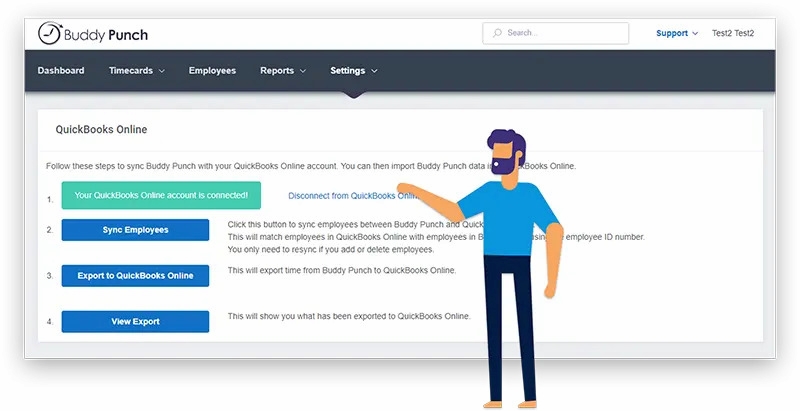
Key features
- Automated time tracking: Buddy Punch automates time tracking for employees, allowing them to clock in and out with ease using web-based or mobile applications.
- Customizable settings: Customize time tracking rules, accruals, and overtime calculations to align with business policies and regulations.
- Employee self-service: Empower employees to manage their time and attendance, view schedules, and request time off through the Buddy Punch platform.
- Compliance monitoring: Stay compliant with labor laws and regulations by tracking hours worked, breaks, and overtime accurately with Buddy Punch’s robust compliance features.
ClickTime
💰 Pricing: Starter: $12 per user per month, up to 25 users; Team: $15 per user per month, up to 200 users; Premier: $27 per user per month, up to 200 users; Enterprise: Custom
ClickTime seamlessly integrates with QuickBooks, offering a powerful time tracking and expense management solution for businesses. With this integration, users can easily sync time and expense data with QuickBooks, streamlining billing, payroll, and financial reporting processes.
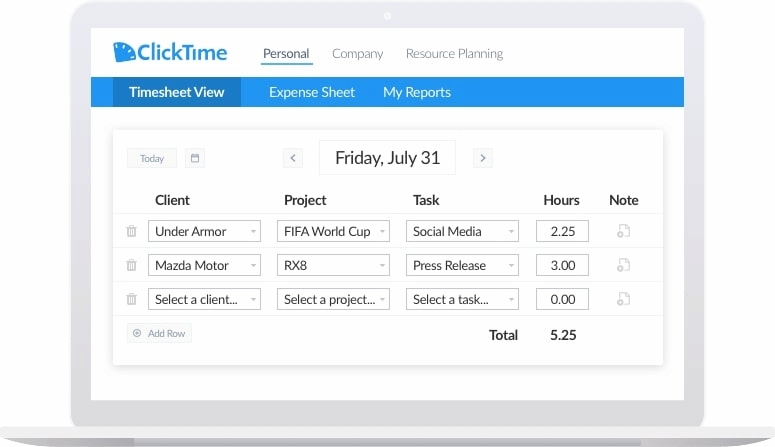
Key features
- Effortless time tracking: Capture billable hours and track project time accurately with ClickTime’s intuitive time tracking tools.
- Expense management: Capture and categorize expenses effortlessly, enabling users to track project costs and reimbursements seamlessly.
- Automated data sync: Sync time and expense data with QuickBooks in real time, ensuring accurate billing, payroll, and financial reporting.
- Mobile accessibility: Access ClickTime’s features on the go with mobile apps for iOS and Android devices, enabling users to track time and expenses from anywhere.
BigTime
💰 Pricing: Essentials: $15 per user per month; Advanced: $35 per user per month; Premier: $45 per user per month; BigTime Foresight: Custom
BigTime offers seamless integration with QuickBooks, providing a comprehensive solution for time tracking, billing, and project management. With this integration, users can sync time, expenses, and invoices with QuickBooks, streamlining financial processes and improving efficiency.
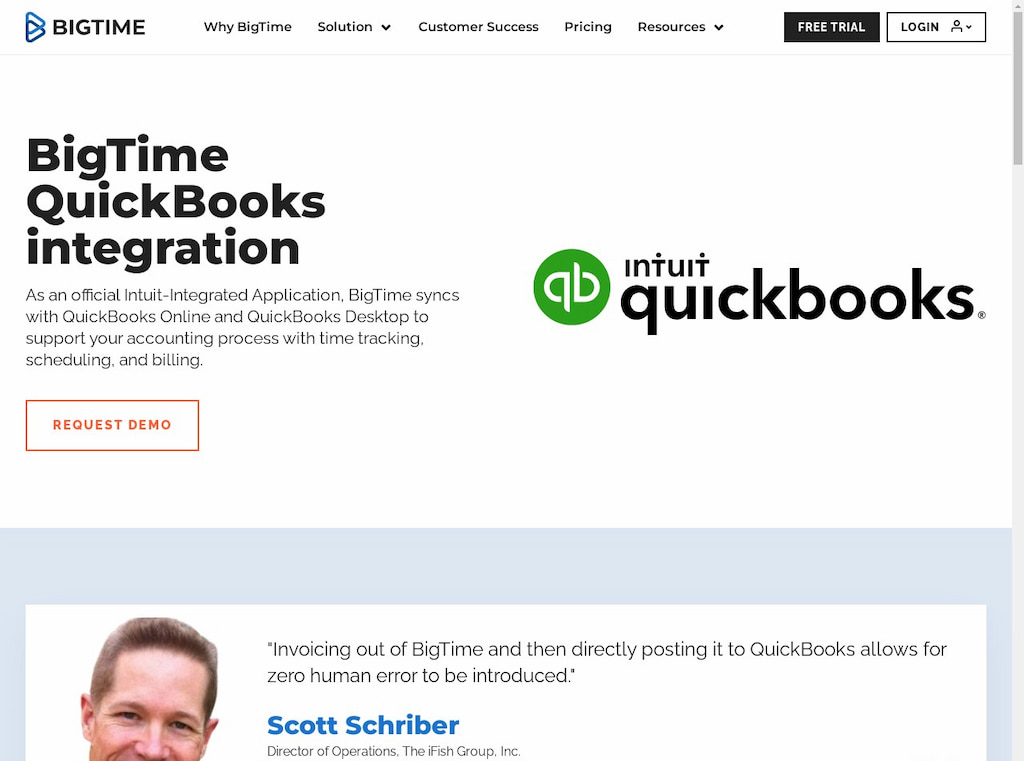
Key features
- Expense tracking: Capture and categorize expenses accurately, enabling users to track project costs and reimbursements efficiently.
- Invoice automation: Generate invoices quickly and accurately by syncing time and expense data with QuickBooks, reducing manual data entry and ensuring timely billing.
- Customizable billing rates: Set up custom billing rates for different clients, projects, and tasks, ensuring accurate invoicing and profitability analysis.
- Project management: Manage projects effectively with features like task tracking, resource allocation, and budget monitoring, providing visibility into project progress and profitability.
Mastering Time Tracking in QuickBooks Time: A Comprehensive Guide
QuickBooks Time offers a robust platform for tracking time seamlessly. In this detailed guide, we’ll walk through each step to help you harness the full potential of QuickBooks Time for precise and effective time tracking.
1️⃣ Accessing QuickBooks Time
Log in to your QuickBooks Time account using your credentials. If you’re new, sign up on the QuickBooks Time to create your account.
2️⃣ Locating the time-tracking feature
Once logged in, navigate to the dashboard and find the “Time Tracking” or “Time Clock” feature. This is your central hub for managing time entries.
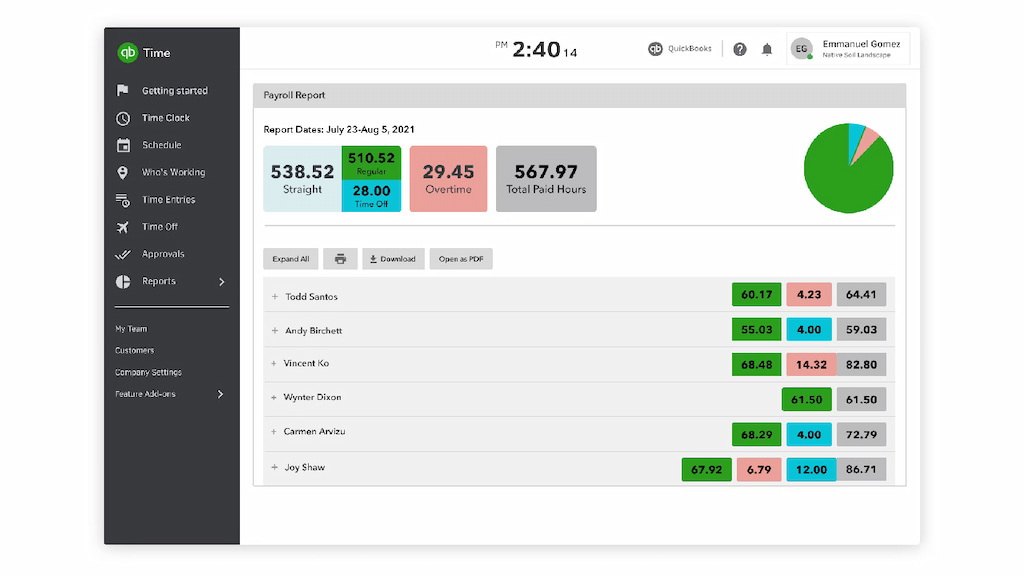
3️⃣ Choosing the project or client
Select the specific project or client you’ll be working on. This step ensures that your work hours are accurately allocated to the right project.
4️⃣ Clocking in
Initiate your time tracking by clicking “Clock In.” This action marks the beginning of your work on the selected project.
5️⃣ Managing breaks
Efficiently record breaks using the “Break” feature to temporarily pause time tracking. This attention to detail ensures that your billed hours accurately reflect your productive work.
6️⃣ Clocking out
Once your work on the project is complete, click “Clock Out” to stop tracking time. This action finalizes the time entry for the specific project.
7️⃣ Adding notes and details
Enhance the context of your time entries by including notes or details about the tasks you performed. This information proves invaluable for project managers or clients reviewing the time logs.
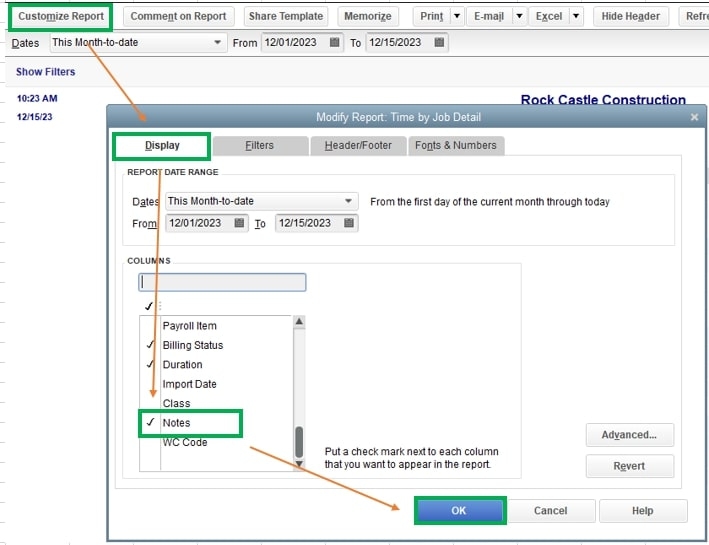
8️⃣ Reviewing and editing entries
Regularly review your time entries for accuracy. QuickBooks Time allows you to edit entries, offering flexibility and precision in your time tracking.
9️⃣ Harnessing time reports
Utilize QuickBooks Time’s robust reporting features to generate comprehensive time reports. These reports serve multiple purposes, from project analysis to client billing and efficient payroll processing. They allow you to view:
- Total hours worked by each team member.
- Project-wise time distribution.
- Breakdown of hours spent on individual tasks.
- Billable versus non-billable hours.
- Overtime hours, if applicable.
Approval reports
QuickBooks Time streamlines the approval process with dedicated approval reports. These reports allow managers to review and approve time entries before they are finalized. This ensures accuracy in billing, payroll, and project management. The approval reports feature enhances accountability and compliance within your team.
🔟 Integrating with QuickBooks
Seamlessly integrate QuickBooks Time with your QuickBooks accounting software. Ensure that your time entries synchronize with your QuickBooks account for smooth invoicing and meticulous financial management.
For a more detailed guide and visual aid, make sure to check out this video.
❗ Who benefits from QuickBooks Time
QuickBooks Time is designed to cater to the needs of businesses of all sizes. Whether you run a small startup or manage a large enterprise, the platform’s scalable features make it adaptable to various organizational structures. Project managers, business owners, freelancers, and HR professionals can all benefit from the efficiency and accuracy offered by QuickBooks Time in managing time and payroll.
❗ Who’s Working feature
QuickBooks Time includes a “Who’s Working” feature, allowing managers and team leaders to monitor real-time employee activity. This feature provides insights into who is currently working on which project, aiding in resource allocation and project management. The “Who’s Working” feature enhances collaboration and ensures optimal utilization of team members.
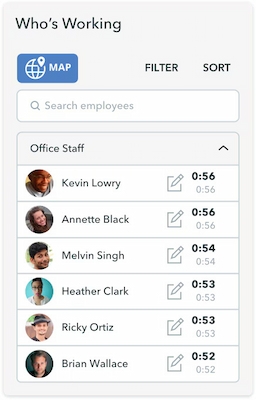
Maximizing QuickBooks Time
❗ Tips and tricks for optimal usage
- Customized project labels: Take advantage of QuickBooks Time’s customization features by creating project labels that align with your business’s unique needs. This ensures clarity in time tracking and reporting.
- Automated reminders: Set up automated reminders for employees to clock in and out. This proactive approach minimizes discrepancies in time entries and enhances overall accuracy.
- Utilize mobile apps: Encourage your team to use QuickBooks Time’s mobile apps for on-the-go time tracking. This flexibility ensures that work hours are accurately captured, whether your team is in the office or working remotely.
- Regular training sessions: Conduct regular training sessions for your team to familiarize them with the platform’s features. This not only ensures accurate time tracking but also maximizes the benefits of QuickBooks Time for your business.
😎 Exploring advanced functionalities
- Geofencing: Leverage the geofencing feature to restrict time tracking to specific geographical locations. This is particularly beneficial for businesses with field teams, ensuring that time is accurately recorded at designated work sites.
- Advanced reporting: Dive into advanced reporting features to gain deeper insights into your team’s productivity. Customize reports to focus on key performance indicators, allowing for data-driven decision-making.
- Client invoicing: If applicable, use QuickBooks Time’s features for client invoicing. Ensure that billable hours are accurately reflected, facilitating transparent and efficient billing processes.
Unleashing the Full Potential of QuickBooks Time
Remember, the key to maximizing QuickBooks Time lies in understanding its features and tailoring them to suit your business’s unique needs. Regularly explore updates, conduct training sessions, and encourage your team to fully embrace the platform. This approach will help you master time tracking and elevate your business processes.
QuickBooks Time is more than a time-tracking tool; it’s a catalyst for efficiency and success. Embrace its capabilities, incorporate the tips shared in this guide, and witness the transformative impact on your business operations. Consider Everhour as one of the best options for seamless integration and enhanced functionality. Unlock the full potential of QuickBooks Time and foster a future of streamlined, productive, and prosperous endeavors.
