18 Best Apps for Self-Employed: Manage Every Aspect of Your Business with Ease

With the constantly evolving work environment, the trend of self-employment and freelancing has gained remarkable momentum. In this setup, maintaining productivity and organization is paramount. It is much easier to do if you employ the best apps for self-employed professionals.
This article delves into the realm of self-employment by exploring a curated list of the best apps designed to empower self-employed individuals. From time management and financial tracking to seamless communication and project coordination, these apps have been handpicked to cater to the diverse needs of those forging their paths in the world of independent work.
Evaluation Criteria
We don’t accept payment to feature any particular tools. We’re dedicated to giving honest recommendations based on our thorough evaluations. This ensures our readers can trust our insights, prioritizing their needs in finding effective time-recording apps without any outside influence.
18 Best Apps for Self-Employed
Best Time Management Apps
As you might know already, time management apps hold the key to unlocking the full potential of self-employed professionals, allowing them to conquer their schedules and make the most of their days.
1. Everhour
Everhour is a robust time tracker tailored for self-employed individuals. It seamlessly logs work hours and project time, offering customizable features for accurate timekeeping. This app ensures transparent invoicing and helps you analyze your productivity trends.
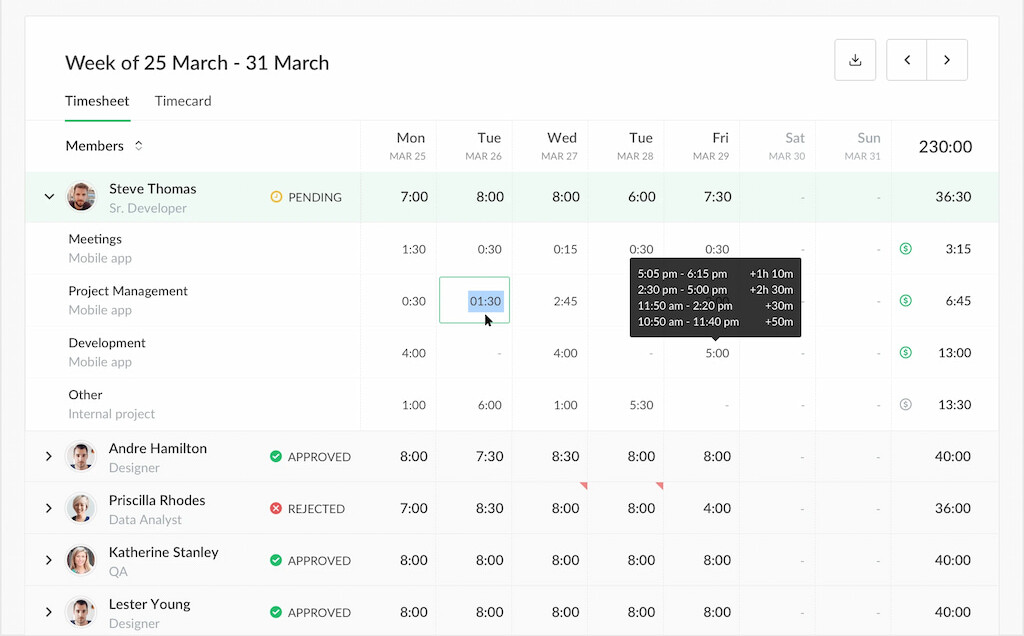
Here’s why Everhour may be the perfect choice for those who work independently:
- Precise time tracking: Everhour’s precise time tracking capabilities allow self-employed individuals to account for every minute spent on their work. This level of accuracy is invaluable for billing clients, accurately estimating project timelines, and identifying areas where time can be better optimized.
- Integration with workflow tools: Everhour seamlessly integrates with popular project management and task-tracking tools such as Asana, Notion, and Jira. No need to switch between multiple apps; Everhour fits right in.
- Detailed reporting: Self-employed individuals can use these reports to gain a better understanding of their work habits, identify areas of improvement, and make data-driven decisions to boost productivity.
- Budget management: Everhour allows users to track time against project budgets, ensuring that they stay within scope and don’t overspend. This feature is particularly valuable for freelancers and consultants who need to manage client expectations and project finances.
- Billing efficiency: Everhour streamlines the billing process by providing accurate time records that can be easily turned into professional invoices. This not only saves time but also promotes trust and satisfaction among clients.
- Resource allocation: Everhour’s workload and resource allocation features help self-employed professionals manage their time and efforts wisely. By keeping an eye on team member workloads and project timelines, individuals can make informed decisions about project commitments and deadlines.
- User-friendly interface: Everhour boasts an intuitive and user-friendly interface that doesn’t require a steep learning curve. This is crucial for self-employed professionals who want a tool that gets them up and running quickly.
- Real-time sync: With Everhour, data is synchronized in real-time across all integrated platforms. This means that self-employed professionals can access up-to-the-minute insights into their time usage and project progress.
Everhour is the top choice for small businesses and small to mid-size teams of 5 to 50 members, including professionals like software developers, marketers, designers, consultants, lawyers, you name it!
Seamlessly integrating with popular project management tools like Asana, Trello, and Jira, its user-friendly interface and customizable reports make it the ultimate time tracking solution for small and mid-size teams.
With dedicated support ensuring you receive timely assistance, our team is here to help you promptly and with a smile!
2. Hubstaff
Going beyond time tracking, Hubstaff excels in comprehensive project management. It not only logs hours but also aids in project planning, expense recording, and client interaction. A versatile tool for self-employed individuals handling complex projects.
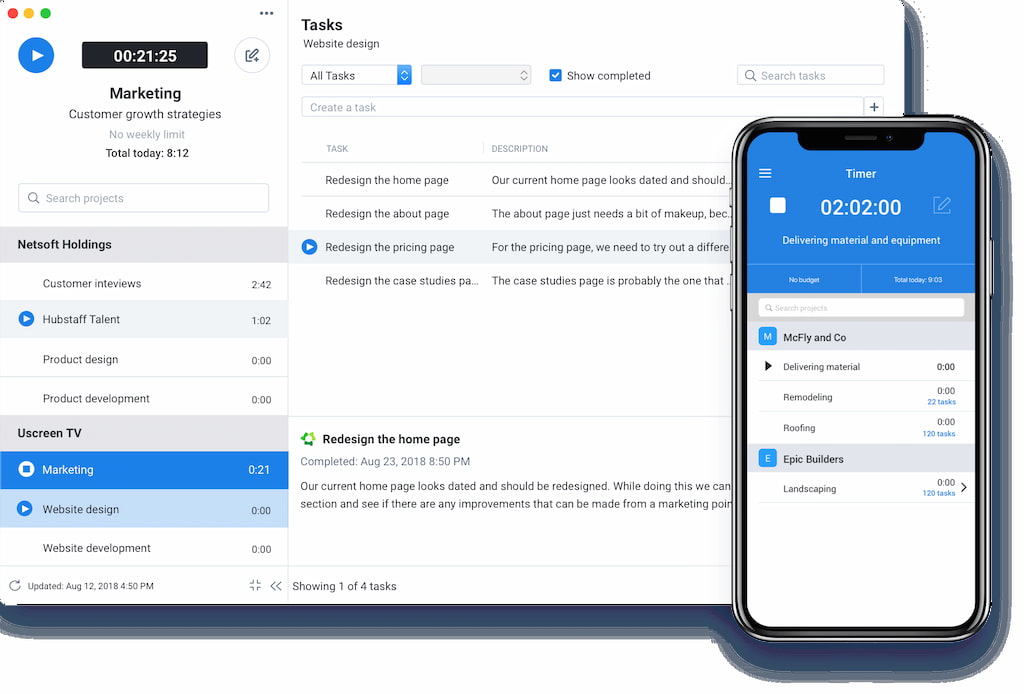
Some of its other key features include:
- Multi-platform compatibility: Use Hubstaff on various devices and platforms.
- GPS-based tracking: Ideal for on-the-go professionals who need location-based tracking.
- Productivity monitoring: Monitor activity levels and stay focused on tasks.
- Customizable alerts: Set alerts for task time limits or location-based triggers.
3. Todoist
For self-employed professionals seeking a unified approach to task and time management, Todoist shines. Seamlessly toggle between managing time and your to-do list, ensuring your work aligns with your goals.
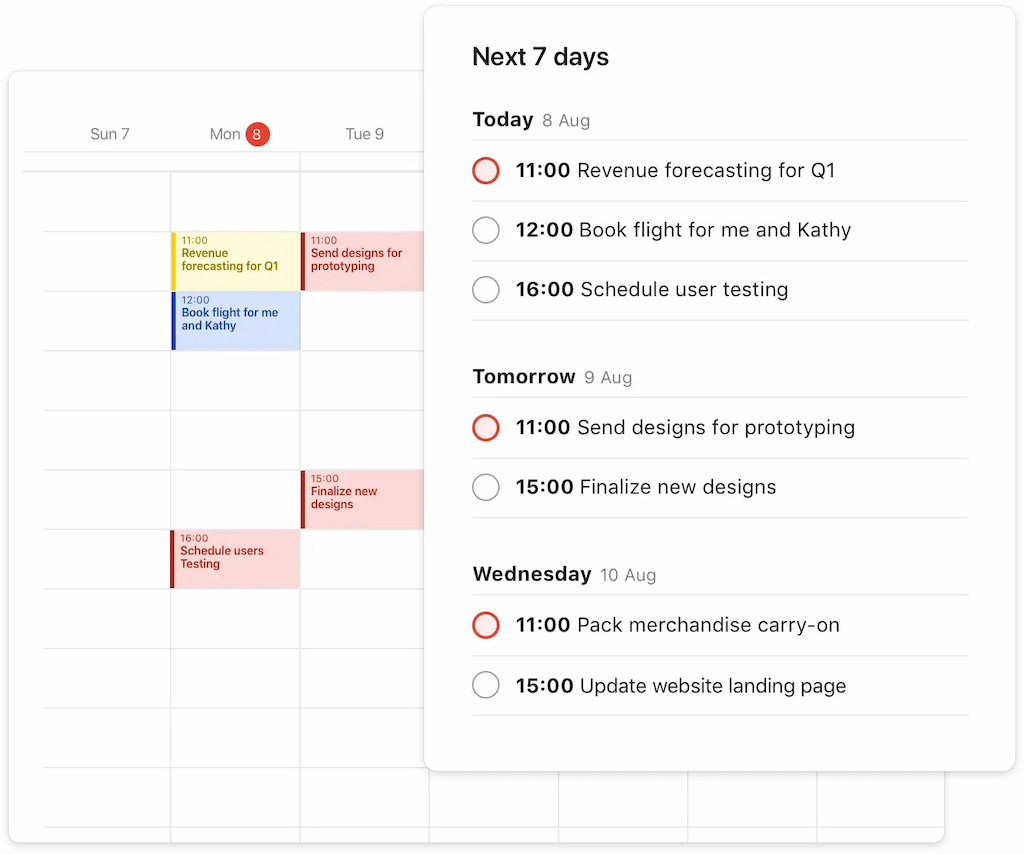
Here are the key features of Todoist that can be highly beneficial for self-employed professionals:
- Task management: Easily create and organize tasks, projects, and to-do lists.
- Priority levels: Assign priority levels to tasks for better time management.
- Due dates and reminders: Set due dates and receive reminders for important tasks.
- Labels and filters: Categorize tasks with labels and use filters for efficient organization.
- Integration with calendar apps: Sync tasks with calendar apps or a Todoist time tracking integration for better workflow management.
These time management apps yield an array of advantages for self-employed individuals:
Everhour streamlines work hours tracking, ensuring accurate invoicing and insightful productivity analysis.
Hubstaff merges time tracking with comprehensive project management, expenses, and client engagement.
Todoist harmonizes time tracking and task management for a well-structured work approach.
Best Financial Management Apps
Effective financial management is a cornerstone of success for self-employed professionals, ensuring stability and growth in their ventures. The best expense tracker can significantly improve the quality of your work life. Here are three standout financial management apps tailored to the needs of self-employed individuals:
4. QuickBooks Self-Employed
Designed specifically for freelancers and self-employed individuals, this app simplifies expense tracking, mileage logging, and income management. It streamlines tax preparation by categorizing transactions and estimating quarterly taxes.
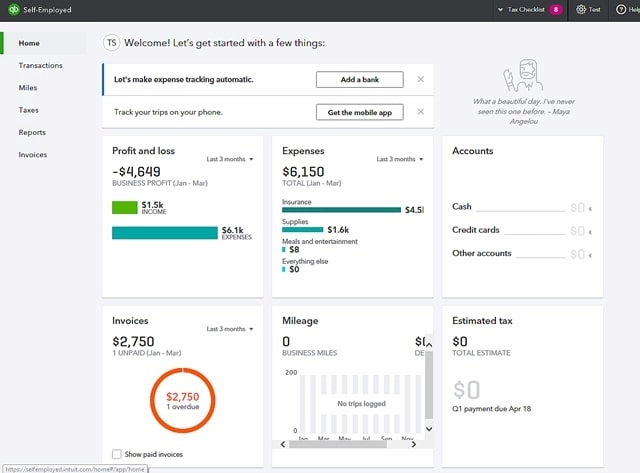
Other useful features include:
- Income and expense tracking: Easily track income and expenses, including categorizing transactions for tax purposes.
- Invoicing: Create and send professional invoices to clients directly from the app.
- Mileage tracking: Automatically track and categorize mileage for tax deductions.
- Quarterly tax estimations: Get real-time estimates of quarterly tax obligations based on income and expenses.
- Tax deduction maximization: QuickBooks Self-Employed suggests common tax deductions and helps you maximize them.
5. FreshBooks
Beyond invoicing, FreshBooks offers expense tracking, time tracking, and project management features. It enables you to create professional invoices, track business expenses, and monitor project profitability, making financial management seamless.
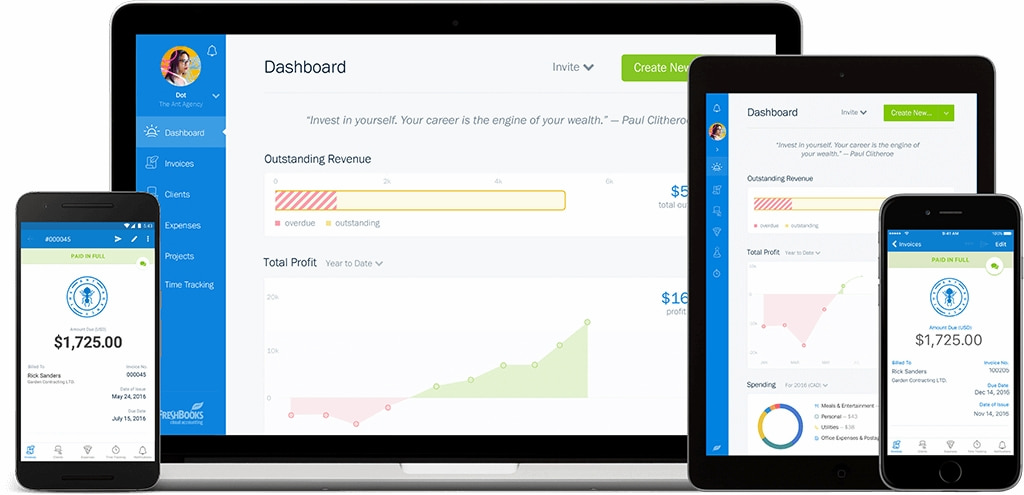
If you’re still on the fence on whether to use Freshbooks as your financial management app, here are some of its other interesting features:
- Expense tracking: Capture and categorize business expenses, helping you keep an eye on your spending.
- Bank reconciliation: Connect your bank accounts for automatic transaction imports and simplified reconciliation.
- Double-entry accounting: Utilize robust accounting features, including double-entry accounting, to maintain accurate financial records.
- Profit and loss statements: Access clear profit and loss reports to gauge your business’s financial health.
- Multi-currency support: If your business deals with international clients, FreshBooks offers multi-currency support.
6. Wave Financial
Wave is a comprehensive financial management app that covers invoicing, expense tracking, and accounting. It’s particularly beneficial for tracking business income and expenses, managing cash flow, and generating financial reports.
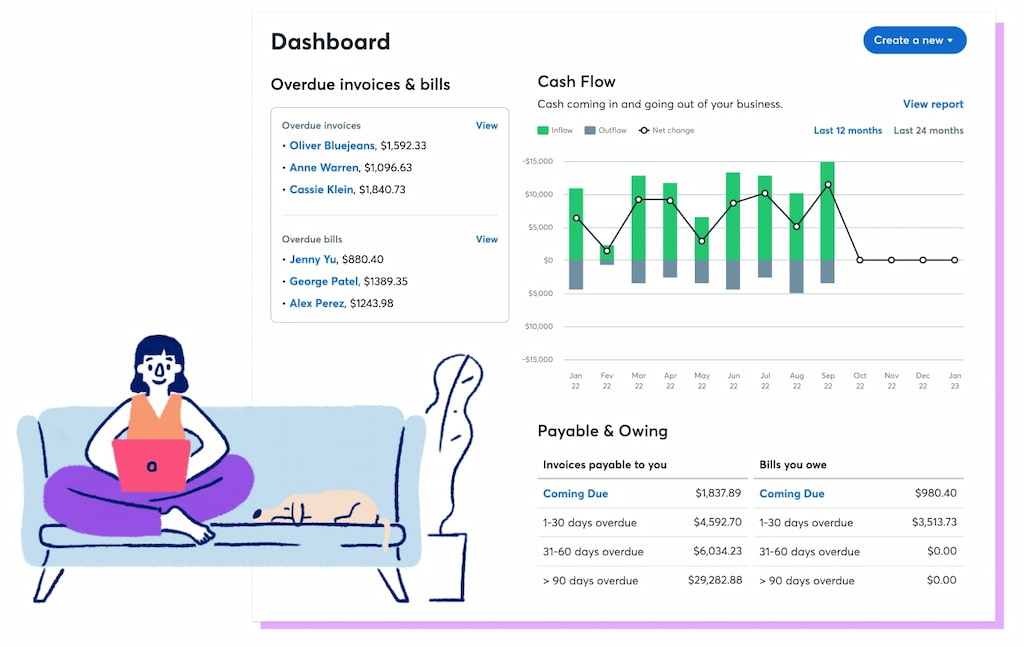
Other helpful features are:
- Bank connections: Link your bank and credit card accounts for automatic transaction imports and reconciliation.
- Income tracking: Keep tabs on your income sources and monitor cash flow effectively.
- Double-entry accounting: Utilize double-entry accounting principles to maintain accurate financial records.
- Payroll: Access payroll services (available in the U.S. and Canada) to handle employee payments and tax filings.
- Multi-currency support: If you deal with international clients, Wave offers multi-currency support.
These financial management apps provide substantial benefits for self-employed professionals:
QuickBooks Self-Employed simplifies tax preparation with organized transaction categorization.
FreshBooks offers a holistic approach, integrating invoicing, expense tracking, and project management.
Wave Financial empowers you with comprehensive accounting tools for well-rounded financial management.
Best Communication and Feedback-Sharing Apps
These feedback-sharing apps empower self-employed individuals to gather valuable insights and improve their products or services through user feedback:
7. Canny
Canny is a feedback-sharing platform designed for businesses and product teams. It enables you to gather feedback from your users or customers regarding product features and improvements.
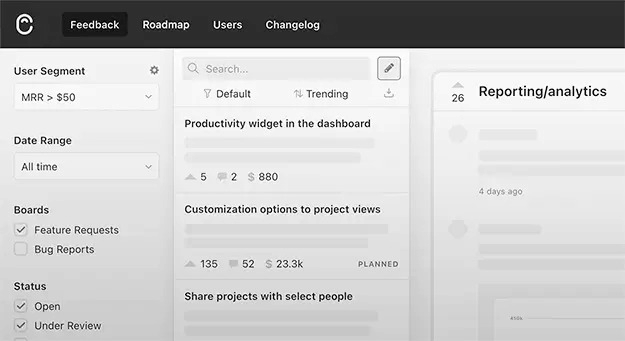
Key features to take into consideration:
- You can prioritize feedback based on user voting.
- Engage with users through comments and updates.
- Seamlessly integrate with popular project management tools.
8. Usabilia
Usabilla specializes in capturing and analyzing user feedback on website and app usability. This feedback can be invaluable for self-employed web developers, designers, and digital marketers.
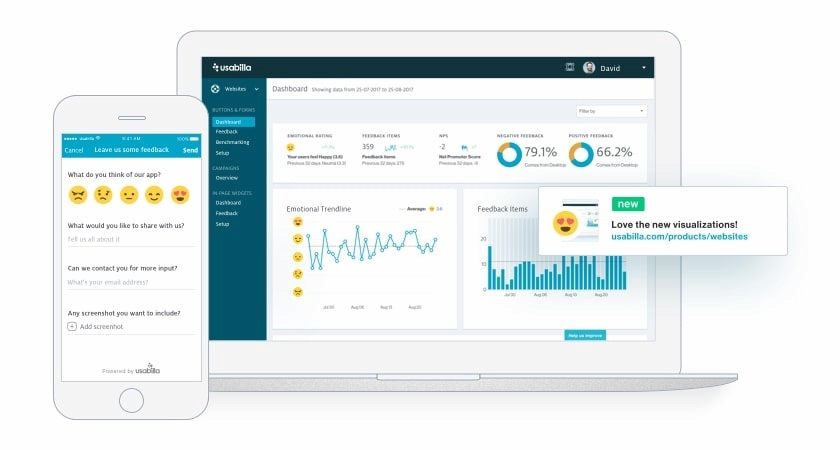
Other features offered are:
- Collect feedback through customizable surveys.
- Visual feedback with screenshot annotations.
- Advanced analytics and reporting.
9. AskInline
AskInline is a feedback-sharing app tailored for e-commerce businesses. It allows self-employed e-commerce professionals to gather feedback directly on product pages to enhance the online shopping experience.
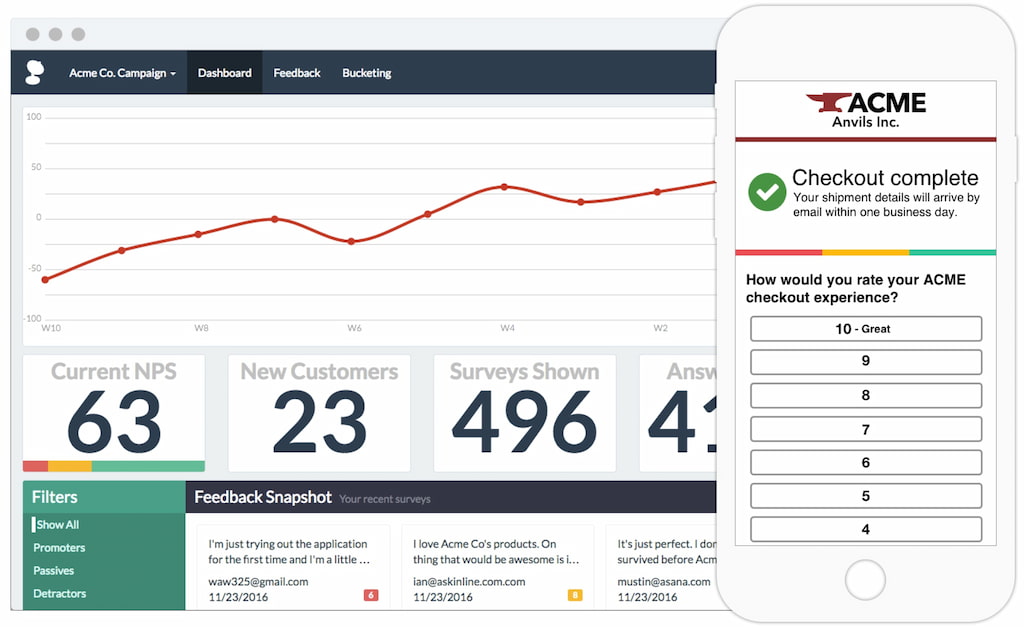
What you can do when using AskInline:
- Create inline surveys on product pages
- Collect user feedback on specific products
- Use feedback to optimize product listings and conversions
These feedback-receiving apps redefine how self-employed professionals can reevaluate their work based on reviews of their clients:
Canny empowers self-employed individuals to gather and prioritize feedback efficiently, ensuring they can focus on the most impactful improvements for their product or service.
Usabilla is ideal for self-employed web professionals as it helps collect user feedback on website usability, enabling them to enhance the user experience and boost online engagement.
AskInline is tailored for e-commerce self-employed professionals, allowing them to gather feedback directly on product pages to optimize their offerings and increase sales conversions.
Best Marketing and Social Media Apps
Establishing a strong online presence is a vital aspect of self-employment, enabling individuals to amplify their self-promotion efforts and connect with a broader audience. Delve into three potent marketing and social media apps tailored to empower self-employed professionals:
10. Buffer
Buffer streamlines social media management by allowing you to schedule posts across various platforms. Its analytics feature provides insights into post engagement, assisting in refining your social media strategy.
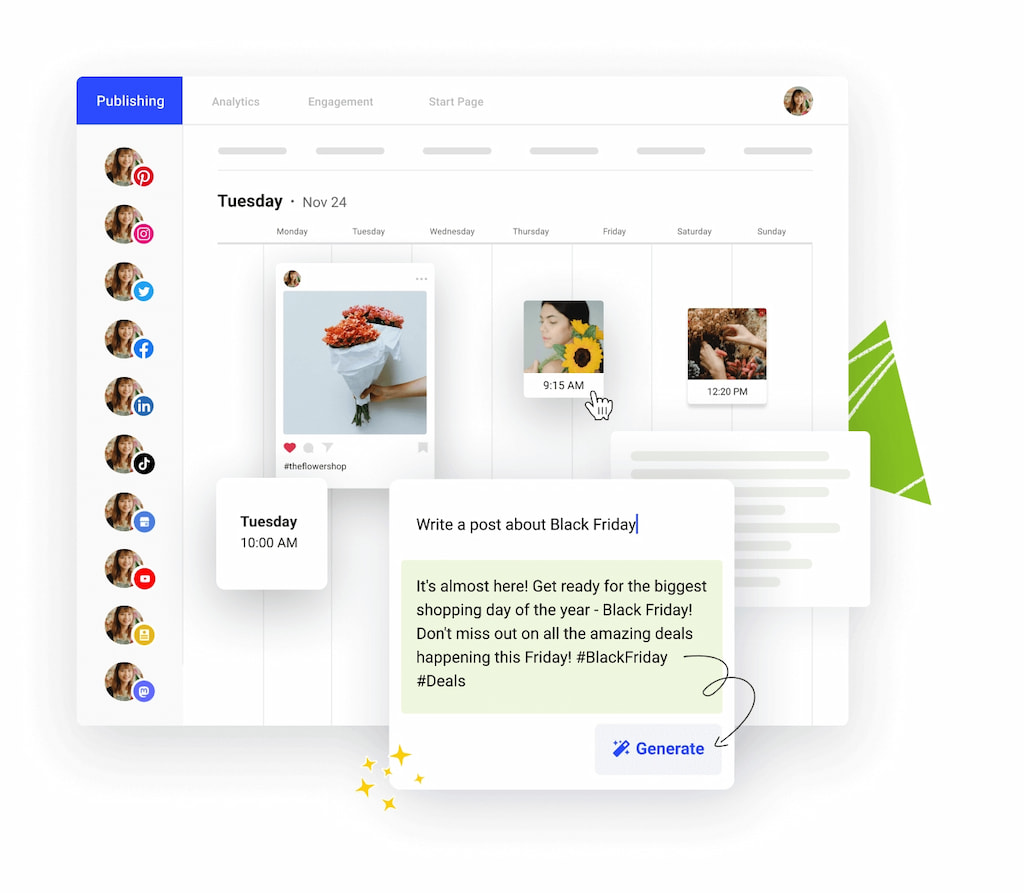
By using Buffer, you can enjoy these invaluable features:
- Content scheduling: Buffer enables self-employed professionals to schedule posts in advance, ensuring a consistent online presence without manual effort.
- Multiple social platforms: It supports various social media platforms like Facebook, Twitter, Instagram, LinkedIn, and Pinterest, allowing users to manage all their accounts from one dashboard.
- Content calendar: Users can visualize their social media content with a content calendar, making it easier to plan and organize posts.
- Analytics and insights: Buffer provides detailed analytics, helping self-employed individuals track post performance, engagement, and audience growth.
11. Canva
Canva serves as a versatile graphic design tool, simplifying content creation for social media platforms. With user-friendly templates, you can craft eye-catching visuals that resonate with your audience.

Here are some of the key features of Canva that can be useful for the freelancers:
- Design templates: Canva provides a vast library of templates tailored to different social media platforms, such as Facebook, Instagram, Twitter, LinkedIn, and more. These templates come in various sizes and designs, making it easy to create visually appealing posts.
- Customizable graphics: Canva allows users to add text, images, icons, and illustrations to their designs. This flexibility is crucial for creating engaging and branded social media content.
- Stock photos and elements: Canva offers an extensive collection of stock photos, icons, and illustrations that users can incorporate into their social media posts.
- Brand kit: For businesses, the brand kit feature allows you to store brand colors, logos, and fonts.
- Mobile app: Canva’s mobile app enables users to create and edit social media content on the go.
12. Hootsuite
Hootsuite is a comprehensive social media management platform that enables scheduling, monitoring, and engagement across multiple channels. It helps you stay consistent and responsive in your online interactions.
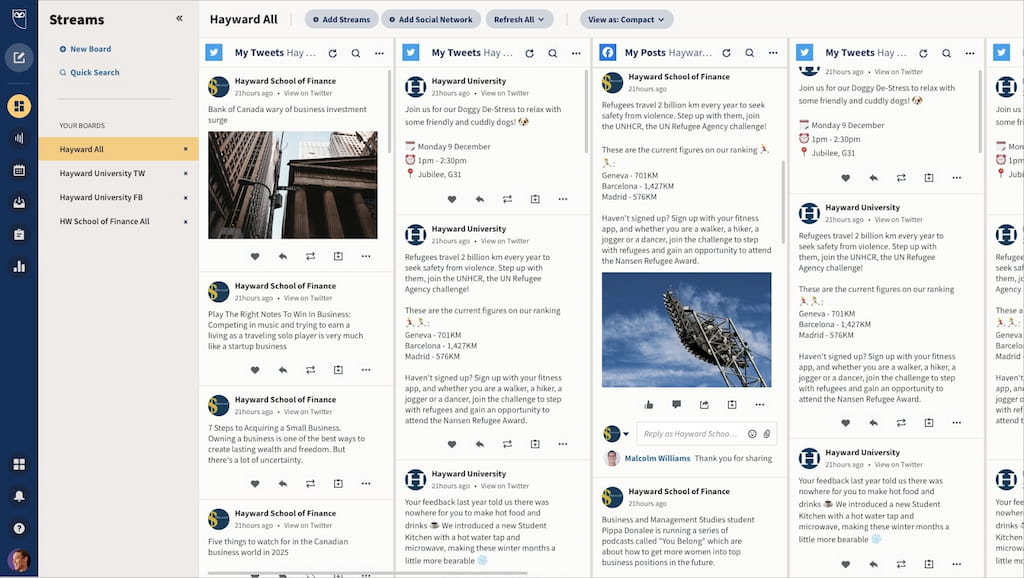
Some of the key features that can of Hootsuite include:
- Multiple social networks: Hootsuite allows you to connect and manage multiple social media profiles and accounts from a single dashboard.
- Content scheduling: You can plan and schedule posts in advance, ensuring a consistent and timely social media presence.
- Content calendar: This calendar helps you visualize your social media strategy and ensures that you have a well-planned posting schedule.
- Auto-scheduling: Hootsuite’s auto-scheduling feature automatically determines the best times to post your content based on audience engagement patterns.
- Social listening: You can track mentions, keywords, and hashtags relevant to your brand or industry.
- Analytics and reporting: Hootsuite offers robust analytics and reporting features that help you measure the performance of your social media campaigns.
These marketing and social media apps equip self-employed professionals to cultivate a robust online brand and extend their reach:
Buffer streamlines post-scheduling, ensuring your content reaches your audience at optimal times.
Canva empowers you to create captivating visuals that enhance your brand identity.
Hootsuite provides a central hub for managing social media activities, enhancing engagement with your audience.
Best Productivity and Organization Apps
Staying organized and managing tasks effectively are paramount for self-employed professionals aiming to optimize their productivity and achieve their goals. Dive into three dynamic productivity and organization apps tailored to elevate self-employed individuals:
13. Evernote
Evernote serves as a versatile note-taking app, allowing you to capture ideas, research, and to-do lists in one place. Its cross-device sync ensures your information is accessible whenever inspiration strikes.
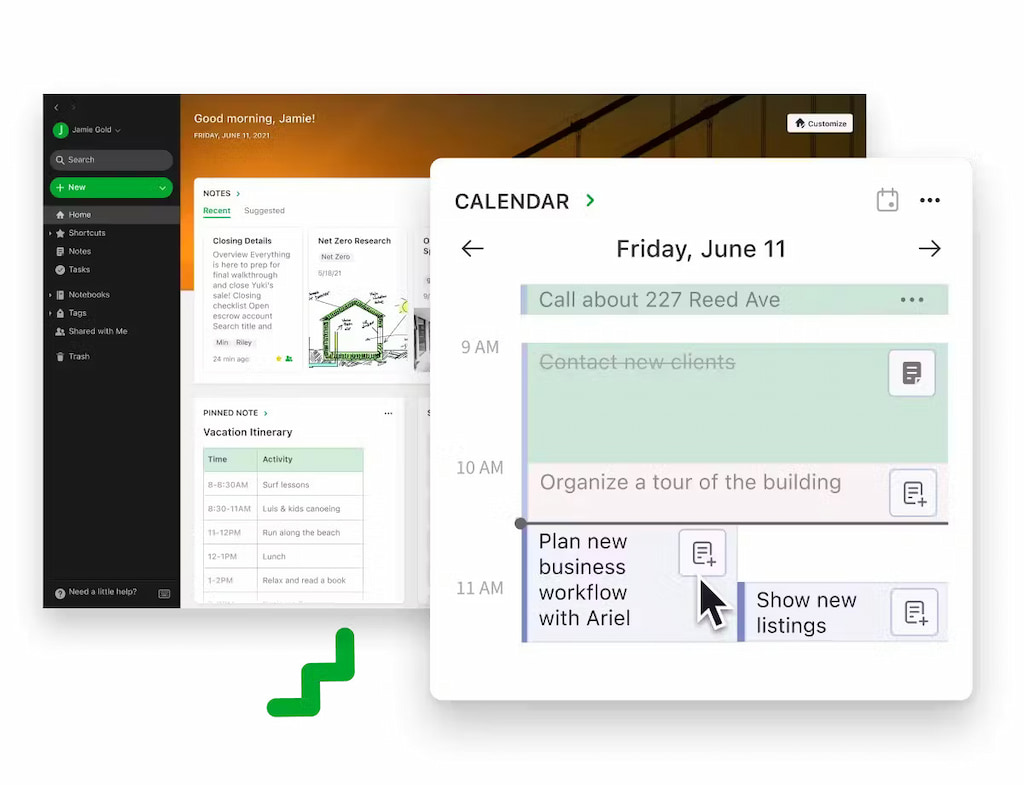
Evernote is a versatile tool that offers several key features that make it an excellent choice for freelancers looking to enhance productivity and organization:
- Note taking: Evernote’s core functionality is its note-taking capability. Freelancers can jot down ideas, project details, to-do lists, and other important information in one place.
- Cross-platform compatibility: Evernote is available on multiple platforms, including web, desktop, mobile (iOS and Android), and even as a browser extension.
- Organization and tagging: Evernote allows users to organize their notes with notebooks and tags. Freelancers can create a structured filing system to categorize and quickly locate their notes.
- Templates: Evernote offers templates for various types of notes, such as meeting notes, project plans, and checklists.
- Search and OCR: Evernote’s powerful search function helps freelancers find specific notes, even if they only remember keywords. Optical Character Recognition (OCR) allows users to search for text within images and scanned documents.
- Document Scanning: Freelancers can use Evernote’s document scanning feature to digitize physical documents, business cards, and handwritten notes, keeping all important information in one place.
14. Trello
Trello is a visual project management app based on boards and cards. It empowers you to organize tasks, track progress, and collaborate with clients and teams in an intuitive interface.
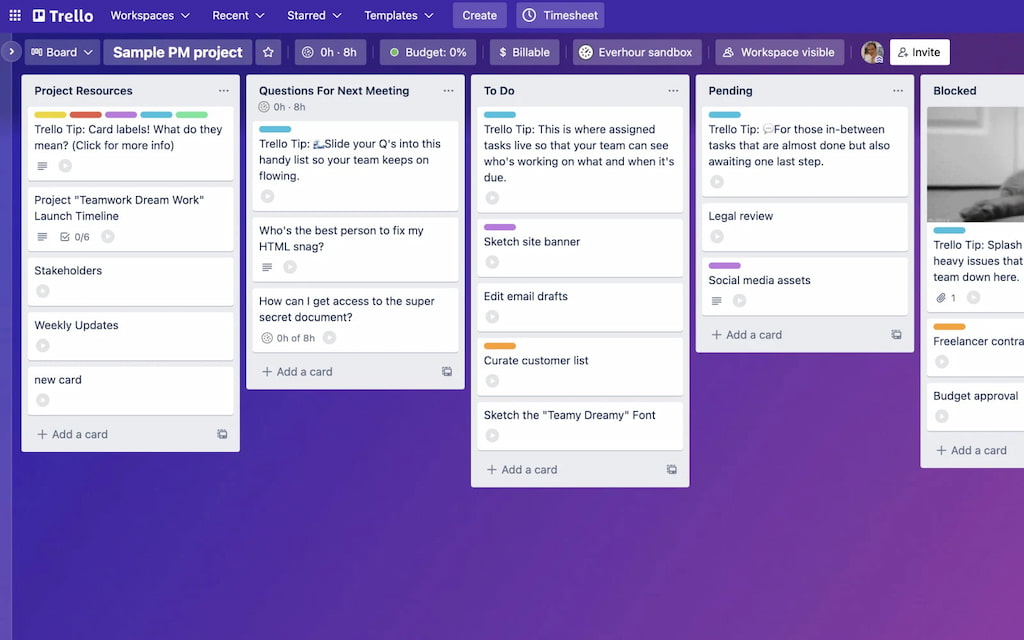
Trello offers a range of key features to help freelancers enhance productivity and organization:
- Kanban boards: Trello’s hallmark feature is its Kanban-style boards. Freelancers can create boards for individual projects or clients, each consisting of lists and cards.
- Customization: Users can add labels, due dates, attachments, and descriptions to cards, making it easy to add context and details to tasks.
- Calendar view: Trello offers a calendar view that displays due dates from cards, providing users with a visual representation of project deadlines.
- Checklists: Within cards, you can create checklists to break down tasks into actionable steps, helping them stay organized and ensuring nothing is overlooked.
- Power-ups: Trello’s Power-Ups are integrations with third-party apps and services. You can connect Trello with tools like Google Drive, Slack, or Evernote to enhance functionality.
15. Notion
Notion is a versatile and highly customizable workspace app that has become a favorite among self-organized individuals and professionals looking to streamline their work and personal lives. Its unique combination of note-taking, task management, database, and collaboration features offers a comprehensive solution for staying organized and productive.
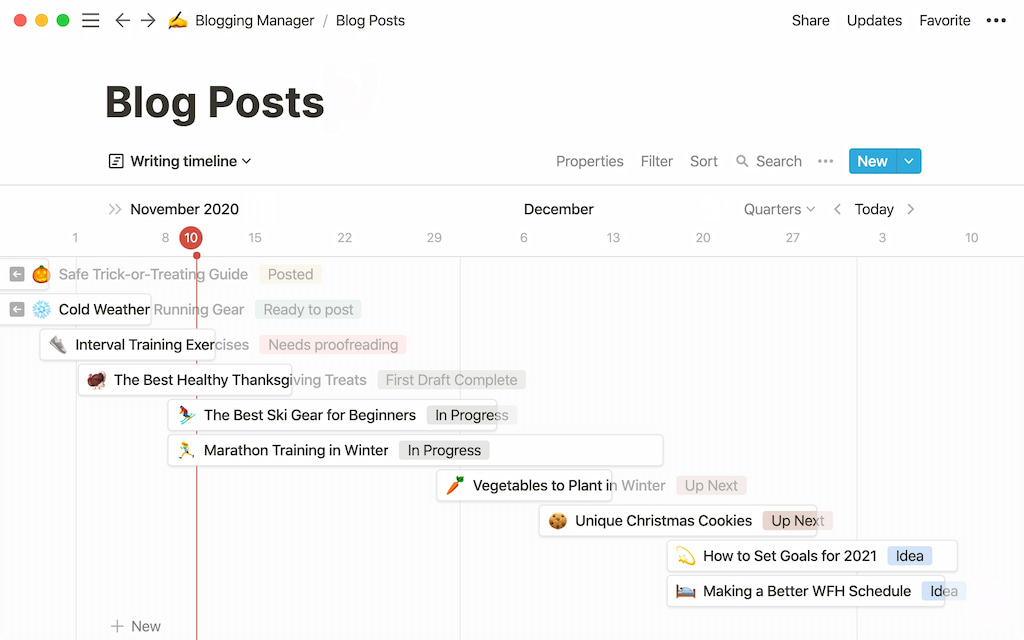
Let’s explore some key features that make Notion a top choice for self-organized individuals:
- Customizable workspaces: Notion allows users to create personalized workspaces where they can organize tasks, notes, and information exactly how they want.
- Versatile content blocks: Notion uses a block-based system that enables users to create and organize various types of content, including text, tables, to-do lists, calendars, and more, all within a single page.
- Task and project management: Users can create detailed task databases, set due dates, and track progress, making it ideal for self-organized individuals juggling multiple responsibilities.
- Templates and pre-built modules: Notion provides a library of templates and pre-built modules for tasks such as project management, goal setting, habit tracking, and more.
These productivity and organization apps revolutionize the way self-employed professionals approach their work:
Evernote centralizes information, ensuring no idea or task slips through the cracks.
Trello visualizes project progress and tasks, promoting efficient teamwork and project management.
Notion empowers users to create versatile workspaces, enhancing organization and productivity for both personal and professional tasks.
Best File Storage and Sharing Apps
The role of file storage and sharing apps is pivotal in the digital age, enabling self-employed professionals to manage and exchange essential documents seamlessly.
16. Dropbox
Dropbox offers cloud-based file storage and synchronization across devices. It ensures your documents are accessible from anywhere, promoting collaboration and eliminating the risk of data loss.
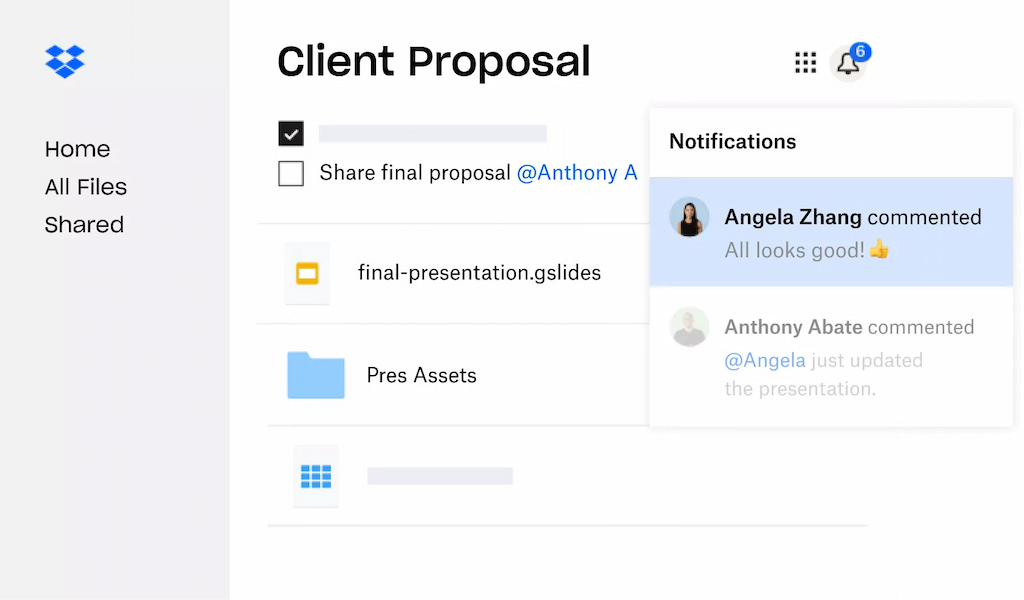
Take a look at some extra features Dropbox offers that can prove to be useful:
- File recovery: Deleted files can often be recovered from Dropbox’s recycle bin, offering a safety net for critical data.
- Offline access: Users can mark specific files for offline access, ensuring they can work on important documents even without an internet connection.
- File link sharing: Dropbox provides the option to share files via links, making it convenient for clients or partners to access specific documents.
- Security: Dropbox includes encryption, two-factor authentication, and remote wipe capabilities to enhance data security.
17. Google Drive
Google Drive provides a comprehensive suite of tools for file creation, storage, and sharing. It seamlessly integrates with other Google apps, fostering real-time collaboration on documents.
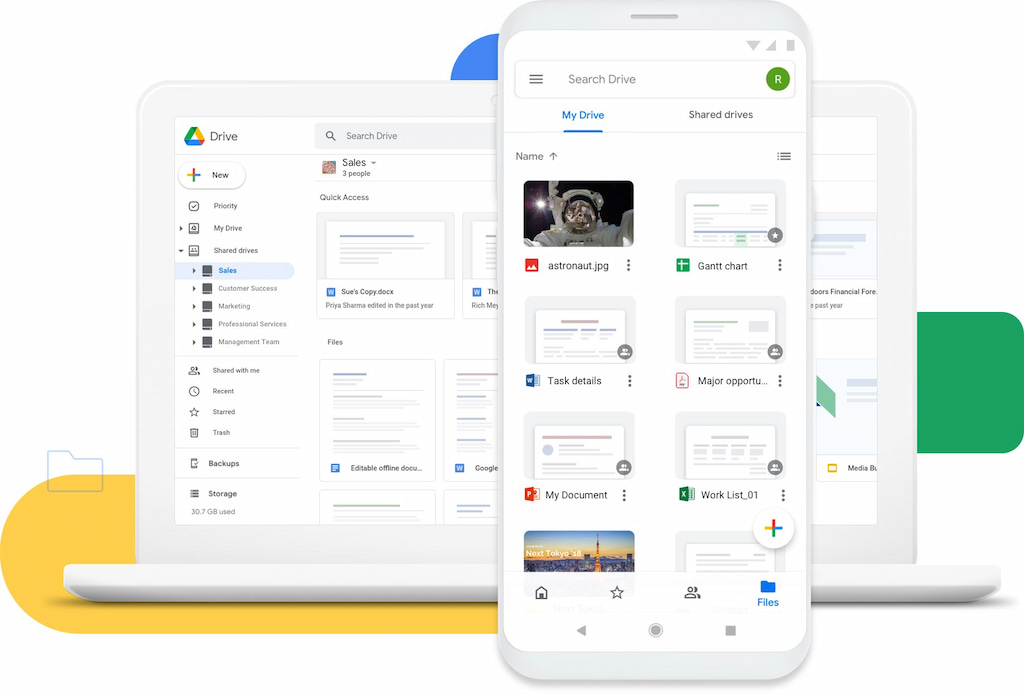
Google Drive offers a range of features that make it an excellent storage tool for self-organized individuals:
- Ample storage space: Google Drive provides 15 GB of free storage space, ample for personal and work-related documents, images, videos, and more.
- File organization: Users can create folders and subfolders, making it easy to categorize and organize files according to different projects or themes.
- Real-time collaboration: Google Drive integrates seamlessly with Google Docs, Sheets, Slides, and Forms, allowing for real-time collaborative editing and commenting on documents.
- Access anywhere: Files stored on Google Drive can be accessed from any device with internet access, making it convenient for users on the go.
- Version history: Google Drive automatically saves versions of your files, allowing you to track changes and revert to previous versions if needed.
- Search functionality: Google Drive’s powerful search feature makes it easy to locate files and documents using keywords or phrases.
18. OneDrive
OneDrive by Microsoft combines file storage with powerful collaboration tools. Its integration with Microsoft Office apps allows you to create and edit documents directly within the cloud.
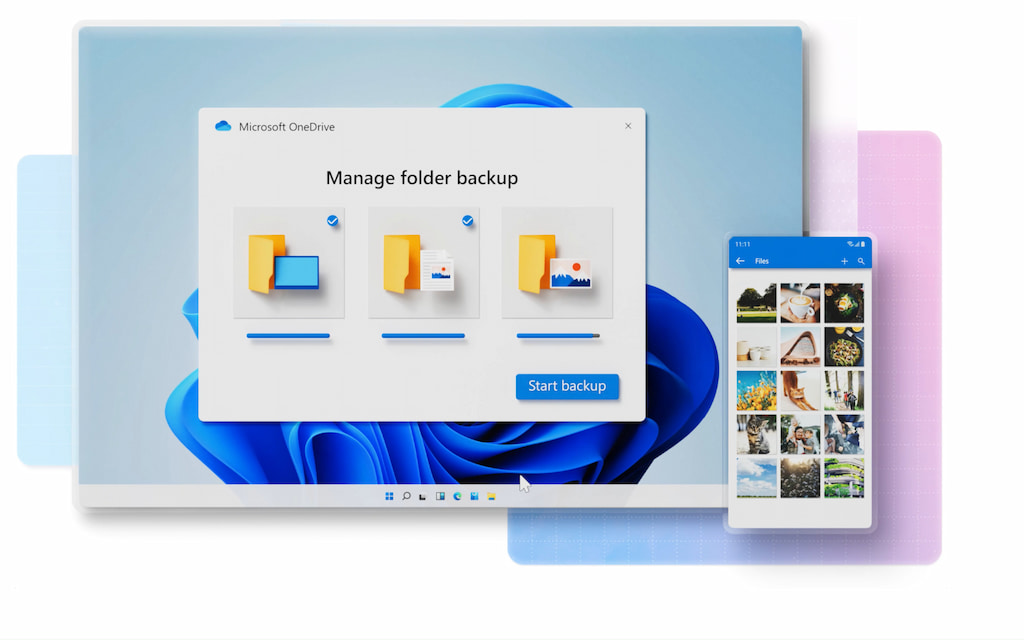
OneDrive, Microsoft’s cloud storage service, offers a host of features that make it an excellent storage tool for self-organized individuals:
- Generous storage capacity: OneDrive provides 5 GB of free storage space to get you started, and more can be added with paid plans.
- File organization: Users can create folders and subfolders to categorize and structure files, keeping everything neatly organized.
- Access across devices: Files stored in OneDrive can be accessed from virtually anywhere with an internet connection, on desktops, laptops, tablets, and smartphones.
- Sharing and permissions: Users can share files and folders with others, controlling access levels with options for view-only or editing rights.
- Offline folders: Users can mark specific folders for offline access on mobile devices, making files available without an internet connection.
- Personal vault: OneDrive includes an added layer of security with a Personal Vault for sensitive files, requiring two-factor authentication to access.
These file storage and sharing apps revolutionize the way self-employed professionals approach document management:
Dropbox ensures secure file access and sharing, reducing the need for manual transfers.
Google Drive offers a versatile platform for document creation, storage, and collaborative editing.
OneDrive merges file storage and editing capabilities, promoting seamless teamwork.
Best Apps for Self-Employed: Conclusion
As seen above, the role of these apps in augmenting productivity, streamlining organization, and facilitating seamless interactions cannot be overstated. From time management and financial tracking to communication and marketing, these tools act as catalysts for efficiency and effectiveness.
We highly recommend exploring these recommended apps to build a toolkit that suits your specific needs and preferences. Start by harnessing the capabilities of Everhour for accurate time tracking, utilize financial management apps to map out your finances clearly, enhance client communication with specialized platforms, and boost productivity and organization with versatile apps.
