Employee Scheduling Templates: Create Perfect Schedules Every Time
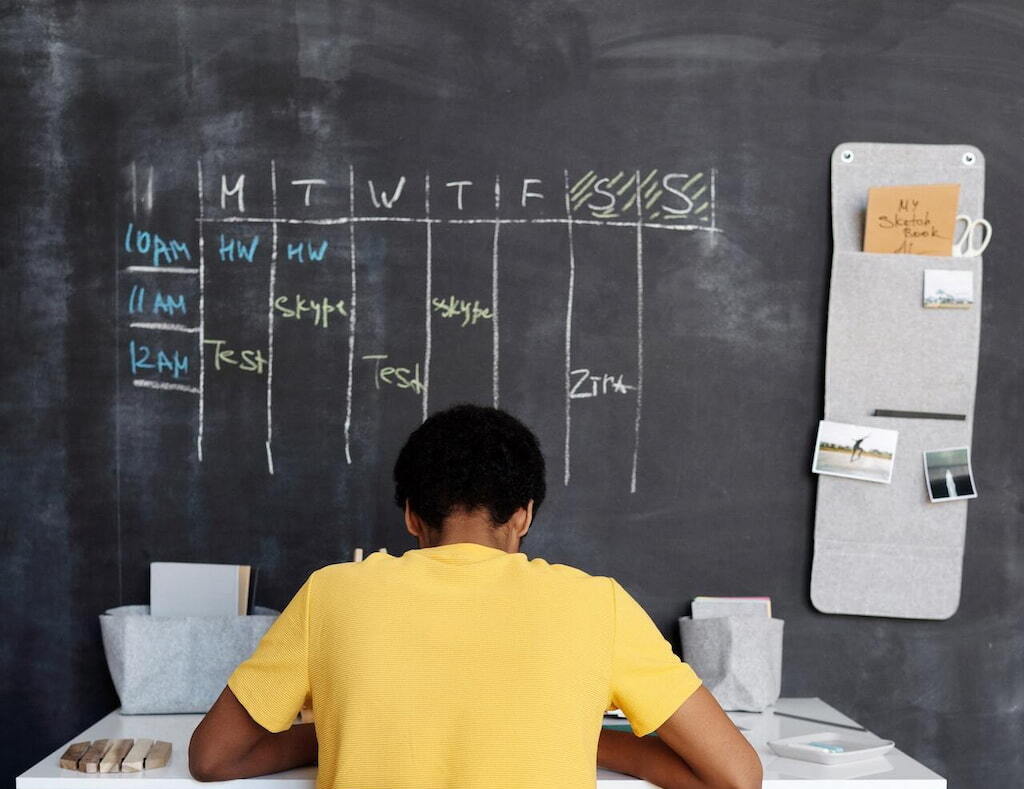
Knowing how to schedule shifts and shift planning are vital aspects of running a successful business, regardless of the industry. Properly managing schedules and allocating resources can greatly improve productivity, enhance employee satisfaction, and ensure smooth operations. In today’s fast-paced world, businesses are constantly seeking ways to simplify and streamline their scheduling processes. One solution that has gained popularity is the use of an employee scheduling template.
In this guide, we will explore the benefits of employee scheduling templates and delve into various template options to meet different needs. So, let’s dive in and discover how scheduling templates can revolutionize your scheduling practices.
Understanding Scheduling Templates
Scheduling templates are designed to simplify employee scheduling by providing a ready-made layout, eliminating the need to start from scratch. These templates can be customized to suit the specific requirements of different industries and businesses. Using scheduling templates offers several benefits.
1️⃣ Firstly, they save time and effort by providing a foundation for scheduling tasks. Instead of creating schedules manually, which can be time-consuming and prone to errors, templates allow you to quickly populate the necessary information.
2️⃣ Templates also ensure consistency in scheduling practices. By following a standardized format, you can maintain uniformity across schedules and minimize confusion among employees. This consistency contributes to better communication and improved organization within the workforce.
3️⃣ Another advantage of scheduling templates is their flexibility. They can be easily adapted to accommodate changing needs and evolving work requirements. Whether you need to adjust shift timings, add new team members, or modify the scheduling criteria, templates offer a convenient framework for making these changes efficiently.
4️⃣ Moreover, scheduling templates enhance collaboration and coordination among team members. With a shared template, everyone involved in the scheduling process can access and contribute to the schedule, reducing miscommunication and conflicts.
Overall, scheduling templates streamline the process of creating schedules, save time, maintain consistency, and foster collaboration, helping teams to bring their shift work to another level.
Shifts by Everhour provides an intuitive solution for managing employee schedules with ease. From flexible scheduling options to mobile accessibility, it’s the ideal solution for optimizing workforce management in any industry.
Essential Scheduling Templates for Different Needs
Shift scheduling templates
Shift scheduling templates are specifically designed to meet the requirements of businesses that operate with shift-based employees, such as retail stores, hospitality establishments, etc.
These templates provide a structured framework for assigning shifts, managing employee availability, and ensuring adequate coverage at all times.
1. Hospitality schedule templates
Hotels, restaurants, and other hospitality businesses operate in a dynamic environment with varying customer demands. Hospitality schedules often include sections for assigning shifts to front desk personnel, housekeeping staff, waitstaff, and other hospitality professionals.
The template typically includes sections for recording employee names, shift start and end times, and any specific notes or instructions.
When utilizing restaurant shift scheduling templates, consider factors such as employee availability, skill requirements for each shift, and regulatory compliance regarding work hours and rest breaks.
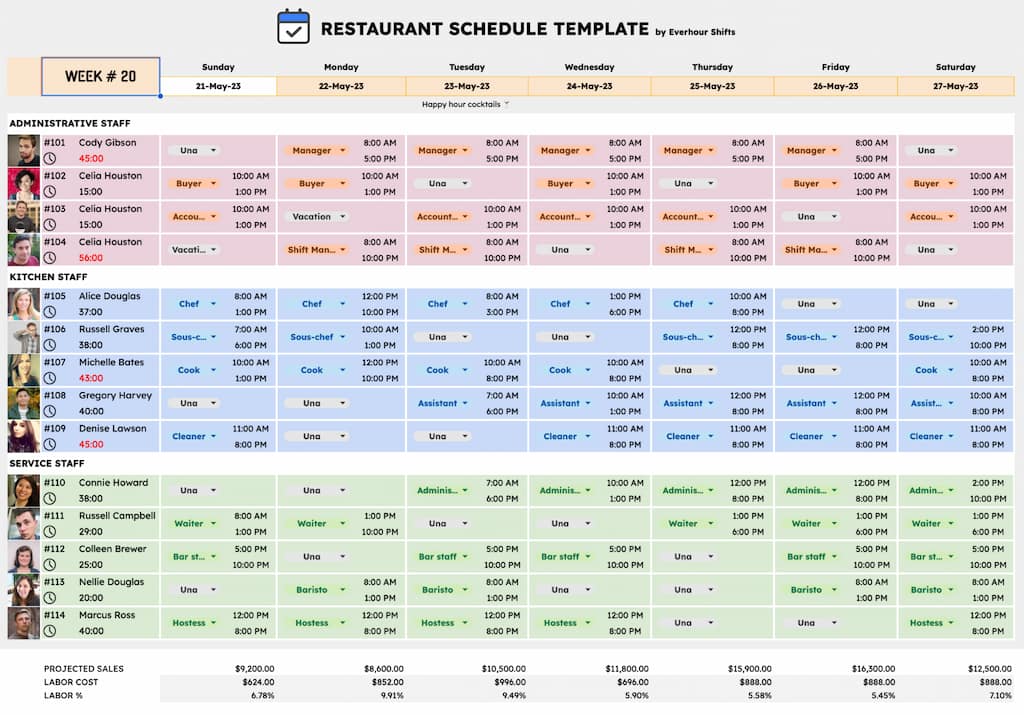
2. Healthcare schedule templates
In healthcare settings, scheduling is crucial for maintaining round-the-clock patient care. Healthcare schedule templates cater to the unique requirements of hospitals, clinics, and other medical facilities. They allow for the assignment of shifts to doctors, nurses, technicians, and support staff, ensuring adequate staffing levels at all times.
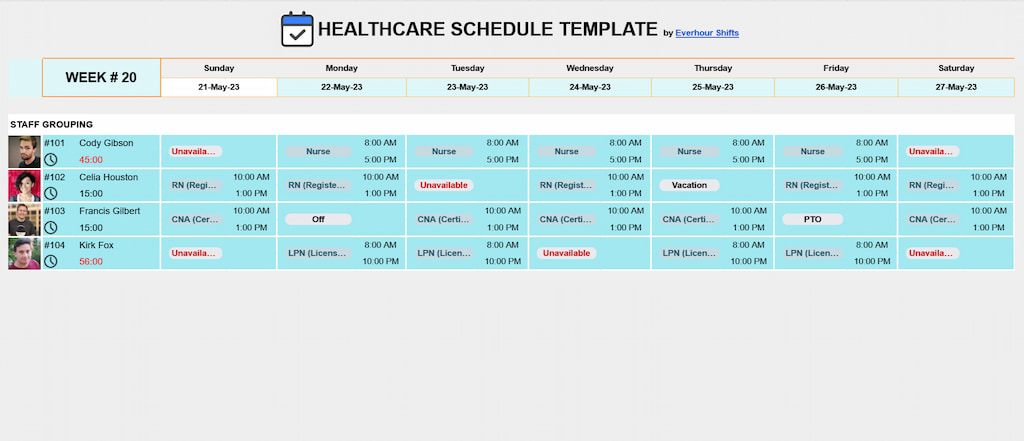
3. Retail schedule templates
Retail businesses often have fluctuating demand and varying operating hours. Retail schedule templates offer a convenient way to manage the scheduling needs of sales associates, cashiers, customer service representatives, merchandisers, buyers, store managers, and other retail staff.
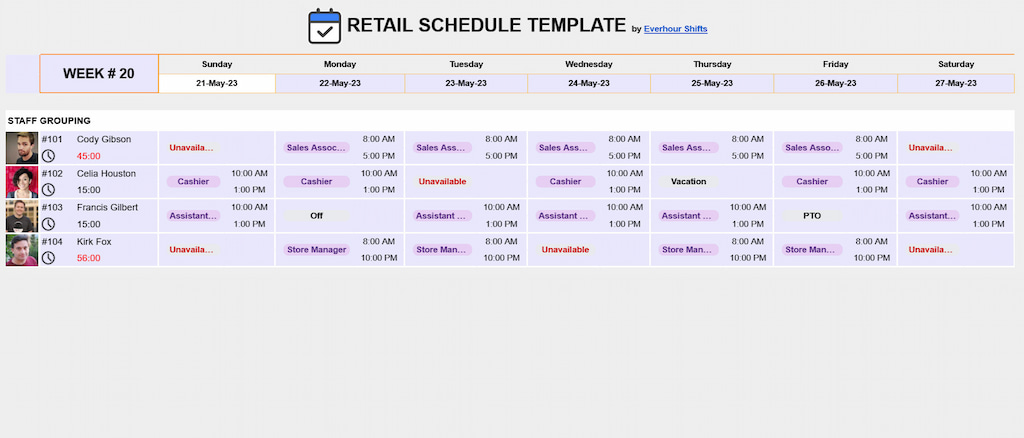
Employee availability templates
Managing employee availability is essential for effective scheduling. Employee availability templates provide a framework for recording and tracking individual employees’ time preferences and constraints. By understanding their availability, you can create schedules that accommodate their needs while ensuring proper coverage for your business.

✨ Importance of managing employee availability
Employees have varying schedules, personal commitments, and preferred working hours. It is crucial to consider these factors when creating schedules to ensure that employees can balance their personal and professional lives.
✨ Creating and using availability templates
Availability templates typically include sections for employees to indicate their preferred working days, preferred time slots, and any constraints or restrictions they may have. This information helps you make informed scheduling decisions and avoid conflicts.
To effectively utilize availability templates, establish clear communication channels with your employees. Encourage them to regularly update their availability and inform you of any changes in their schedule. This way, you can ensure accurate and up-to-date information when creating schedules.
Customizing availability templates to meet specific needs is important. Consider factors such as seasonal fluctuations, peak business hours, and individual employee preferences. By incorporating these considerations, you can create schedules that strike a balance between employee satisfaction and operational efficiency.
Cons of Using Excel Schedule Templates vs Specialized Apps
While Excel scheduling templates offer convenience and flexibility, they do come with certain limitations when compared to specialized scheduling apps. Let’s explore some of the drawbacks of relying solely on Excel for scheduling:
1️⃣ Limited automation: Excel templates require manual data entry and adjustments. This can be time-consuming, especially when dealing with large teams or complex scheduling requirements. Specialized scheduling apps often provide automation features that streamline the scheduling process, such as automatic shift assignments based on availability or predefined rules.
2️⃣ Lack of real-time updates: Excel templates lack real-time updates and synchronization capabilities. When changes occur in employee availability or shift assignments, manually updating the Excel sheet can lead to discrepancies and confusion. Specialized scheduling apps offer real-time updates, ensuring that all team members have access to the most current schedule information.
3️⃣ Difficulty in managing complex schedules: Excel may struggle to handle complex scheduling scenarios, such as managing overlapping shifts, rotating schedules, or handling multiple locations or departments. Specialized apps are designed to handle such complexities, providing intuitive interfaces and features tailored for diverse scheduling needs.
4️⃣ Limited collaboration features: Excel templates often lack robust collaboration features, making it challenging for team members to communicate, exchange notes, or provide feedback directly within the schedule. Specialized scheduling apps often offer built-in communication tools, task assignment features, and notifications to enhance collaboration and streamline workflow.
5️⃣ Reporting and analytics limitations: Excel’s reporting and analytics capabilities may be limited compared to dedicated scheduling apps. Specialized apps often provide comprehensive reporting features, allowing you to analyze key scheduling metrics, track employee performance, and generate insightful reports for data-driven decision-making.
While Excel scheduling templates can be a good starting point for simple scheduling needs, businesses with more complex requirements may benefit from investing in specialized scheduling apps. These apps offer advanced features, seamless automation, real-time updates, and enhanced collaboration, enabling businesses to optimize their scheduling processes and maximize productivity.
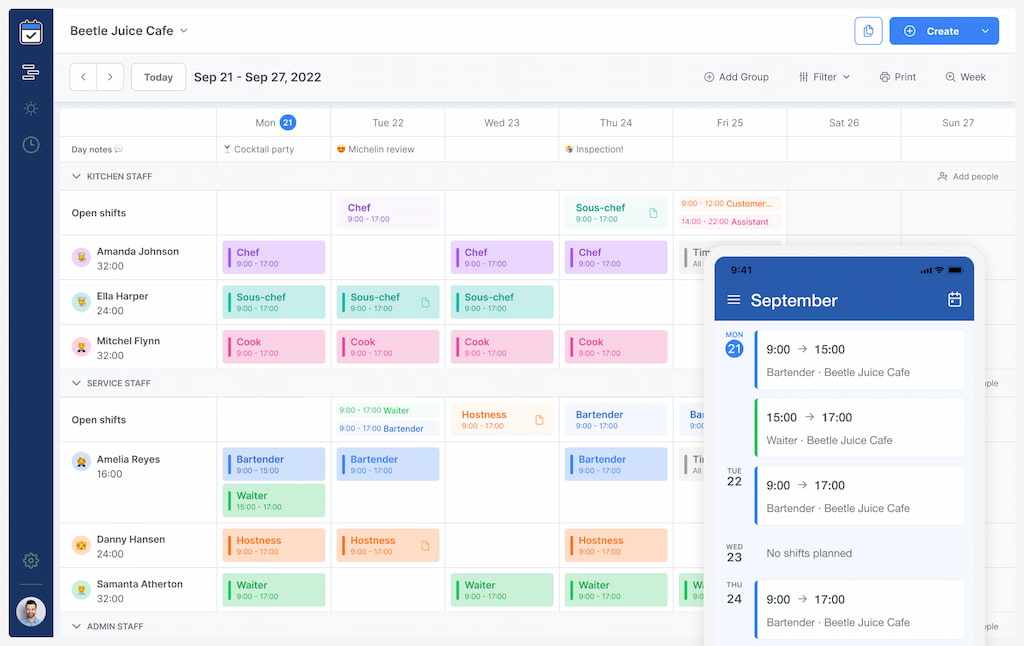
Considering Alternative Solutions and Selecting the Right Scheduling App
While Excel templates have their limitations, there are alternative solutions available in the form of specialized scheduling apps. These apps are designed to address the challenges posed by manual scheduling processes and offer a range of features to streamline and optimize scheduling operations. When selecting the right scheduling app for your business, consider the following factors:
🧙♀️ Ease of use: Look for scheduling software that is intuitive and user-friendly. The app should have a clear and intuitive interface, making it easy for you and your team members to navigate and utilize its features effectively.
🔧 Automation and efficiency: Consider the automation capabilities of the scheduling app. Look for features like copy shift assignments, conflict resolution, and notifications to simplify the scheduling process and minimize errors.
💡 Real-time updates and synchronization: Choose a scheduling app that provides real-time updates and synchronization across multiple devices. This ensures that all team members have access to the most up-to-date schedule information, reducing confusion and miscommunication.
🤝 Collaboration and communication tools: Evaluate the collaboration features offered by the scheduling app. Look for features like tasks, messaging, and day notes to facilitate seamless collaboration and information exchange among team members.
🤹♀️ Customization and flexibility: Consider the level of customization and flexibility offered by the scheduling app. Look for options to tailor the app to your specific scheduling needs, such as setting up different shift types, defining rules for shift assignments, and accommodating unique scheduling requirements.
📄 Reporting and analytics: Assess the reporting and analytics capabilities of the scheduling app. Look for features that allow you to generate insightful reports, track key scheduling metrics, and analyze data to make informed decisions and optimize scheduling efficiency.
🔁 Integration with existing systems: Determine whether the scheduling app can integrate with your existing systems, such as payroll software or employee management platforms. Seamless integration reduces the need for manual data entry and ensures data consistency across different systems.
💁♀️ Customer support and updates: Consider the level of customer support provided by the scheduling app’s developers. Look for apps that offer reliable customer support channels and regular updates to address any issues and add new features based on user feedback.
By carefully considering these factors, you can select a scheduling app that aligns with your business needs, enhances scheduling efficiency, and improves overall productivity.
Employee Scheduling Template: Wrapping Up and Seeking Feedback
In conclusion, employee scheduling templates in Excel can provide a starting point for managing schedules, but they come with limitations when compared to specialized scheduling apps. The drawbacks of Excel templates include manual data entry, lack of real-time updates, difficulty in managing complex schedules, limited collaboration features, and reporting limitations.
To overcome these limitations, businesses can explore specialized scheduling apps that offer automation, real-time updates, collaboration tools, advanced reporting capabilities, and customization options. These apps can streamline scheduling processes, improve coordination among team members, and enhance overall productivity.
We would love to hear your feedback and experiences with scheduling templates and apps. Have you encountered any challenges or found success in using Excel templates or specialized scheduling apps? What features or functionalities do you find most valuable in a scheduling tool?
Thank you for joining us on this journey of exploring scheduling templates, their limitations, and the benefits of specialized scheduling apps. Stay tuned for more informative content and updates.
