Effective group communication is the cornerstone of successful teamwork. It’s the conduit through which ideas are shared, decisions are made, and projects are executed.
This article explores the realm of group communication and how it plays a pivotal role in modern teamwork. We’ll delve into various tools and strategies that can help teams foster clear, efficient, and productive communication. In this article, we’ll walk you through:
- Techniques and methods for remote group communication
- Most helpful software for remote work (including the importance of having the best time tracking software)
- Useful tips on how to boost your employees’ productivity!
Group Communication: What Is It?
Group communication definition
It’s really all there in the name. Every day we discuss ideas, exchange opinions, share news – that’s everyday communication.
When we discuss and exchange information, ideas, knowledge, news, and opinions within a team, that’s group communication.
Group communication types
In the online world, there are 2 types of communication styles (group communication types). These are synchronous and asynchronous.
Below we break the synchronous vs asynchronous group communication down for you in a quick and easy-to-understand table.
| Type | Description | Example | Best for |
| Synchronous communication | When several people use the same connecting tool at the same time | Phone calls, live video/audio calls, or chat messages | When you need to discuss things face to face, get answers urgently or make things happen faster |
| Asynchronous communication | When a conversation is deferred in time, and nobody expects immediate answers | Emailing, messaging, tickets on GitHub, Basecamp, Jira, and others | Varying time zones or people with different schedules. Here the focus is on the working process rather than pure speed |
📌 Synchronous group communication
If your team is distributed worldwide, you will experience difficulties in getting everyone to connect. For some, a lunchtime call will be convenient. For others, it may be the middle of the night. Not only is this not effective for group communication, but it also has a negative effect on the work-life balance.
That said, there are some significant benefits to synchronous communication. Small-talk isn’t completely useless. Instead, it can help foster a friendly environment within the company, making it one people want to be a part of.
Using synchronous group communication, even by phone, you’ll be able to deep dive into work-related issues too. This form allows you to brainstorm ideas and discuss them thoroughly before proceeding to the next step. That goes for urgent issues too. You can resolve them much quicker by talking with those who have the power to fix them.
✅ PROS:
- Excellent for socializing
- Strong company culture and lasting connections
- More in-depth interaction
- Allows to address urgent issues on the spot
❌ CONS:
- Drain on focus, disrupts productivity
- Time zone limits
- Hard to keep everyone in the loop
Everhour is the top time tracker for SMB teams, including software developers, marketers, designers, consultants, lawyers, you name it! Seamlessly integrating with popular PM tools, its user-friendly interface and customizable reports make it the ultimate time tracking solution. With dedicated support, our team is here to help you promptly and with a smile!
📌 Asynchronous communication
Writing and waiting for a reply is an age-old practice. Using asynchronous communication, you’re able to communicate coherently and get all the points down in your email, letter, task, or message. Plus, no need to schedule meetings across time zones. Besides, organized, recorded discussions that you wake up to create a living company environment. This environment provides everyone with the information they need to get their best work done.
In addition, by allowing time to reply to responses, your team will feel less stressed, less prone to burnout, and better able to engage in tasks without being pushed for an answer fully.
The downside? The time it takes to get a response. If you can wait on your answers, there’s no doubt that asynchronous group communication is more accurate and effective. But when you’re pushed for time, waiting 12+ hours for a response from your colleague across the sea isn’t going to cut it.
Another disadvantage of this type is that over time messages can become muddled. That means you need to take care that your line of asynchronous communication is straightforward.
✅ PROS:
- Reducing distractions
- Allocated focus
- Thorough answers
- Records
- More honest responses
❌ CONS:
- Slow communication, requires everything to be documented in much more detail
- People start feeling like a small, isolated cog in a big machine
Why is Group Communication Important?
As we already said in the intro, today, more than 43% of employees work remotely ‘quite often.’ This is a significant proportion of the workforce. But it comes with challenges. These include:
- Inability to walk to your colleagues’ desks to ask a question. This means you run the risk of miscommunication. Or worse, not getting an answer on time.
- Lack of in-person meetings. This leads to lowered creativity as ideas need than human connection to be developed. In addition, it presents barriers to problem-solving.
- Need to organize documents digitally. By doing so, everyone can see them. That way, you aren’t repeating yourself constantly, and information is not lost.
- Increased need for transparent communication. Everyone is on the same page, and no one feels unnecessarily excluded.
- Distraction and productivity blockers, such as the temptation to engage in relaxation activities and switch away from work mode.
Solving many of these problems is simple – good group communication. But what is effective group communication? Let’s find out!
Remote Group Communication

So, what is effective remote communication? We often see “effective communicator” on our feedback forms, but what does this mean exactly? And how can you as a manager win at keeping communication going, across the distance?
Ensure the team knows what’s going on
A good manager keeps their team in the loop on their projects and the wider goings-on in the organization. This not only enables the employee to do their job, but it also means they don’t feel left out. If they do, their motivation level will drop, and so will productivity.
Develop good working relations
Who would you rather work with? Someone, you have a good working relationship with or someone who nixes your ideas or doesn’t share essential details with you? We know, we’d choose the former. Having good working relations in the team means your colleagues will communicate more effectively, allowing them to solve issues if and when they arise.
Don’t let distance affect the quality
It can be so easy to keep information to ourselves. Sometimes even small details can make a difference in how effective a project is. Imagine your colleague is off sick. You are conducting negotiations with a freelance. They ask about payment. But your colleague hasn’t given you the information on this process. This causes issues for how fast you can get the info for your freelancer and ill-feeling toward your colleague for not mentioning it. Instead, imagine having all the information on hand online. For example, you can create a Jira Wiki for such processes.
Remote Group Communication Apps and Tools
Whether in person or online, group communication can be a challenge. Using a variety of tools that suit your team allows your staff to keep on track, in touch, and ready to meet your goals.
With the right tools, your team can log their work, ask clarifying questions, add comments, or, in general, just in touch with what’s going on.
Chat apps

- Skype. Still a popular tool among businesses. Skype provides services for online video conferences and quick chat communication. With their system, you can host a call of up to 50 participants. However, it’s not issue-free. Before you start, you need to add all people to your contacts, wait for them to accept the invite, and then set up the conference. This makes it time-consuming.
- With Zoom, you can get up to 100 video callers on the line at once, and see as many as 49 of them on screen at the same time. However, since you pay for Zoom as the host, it can get expensive for larger teams. Zoom calls with 3 or more people also have a 40-minute time limit.
- Google Hangouts is a decent solution for team hangouts (conversations) of up to 25 people. There’s no time limit on calls so you can discuss issues as long as you need.
- Don’t forget about Slack. Although it mainly functions as an office chat tool, you can make voice and video calls as well. Even the free version allows you to make calls to individuals in your team. For larger meetings, you’ll need premium mode.
- Microsoft Teams is Microsoft’s answer to Slack. Part of the corporation’s ecosystem, it fits seamlessly with Office documents and other Microsoft services. Some may find it a little inelegant when compared to the very modern Slack. However, it is efficient for group communication and it’s easy to create teams meetings there.
Documents
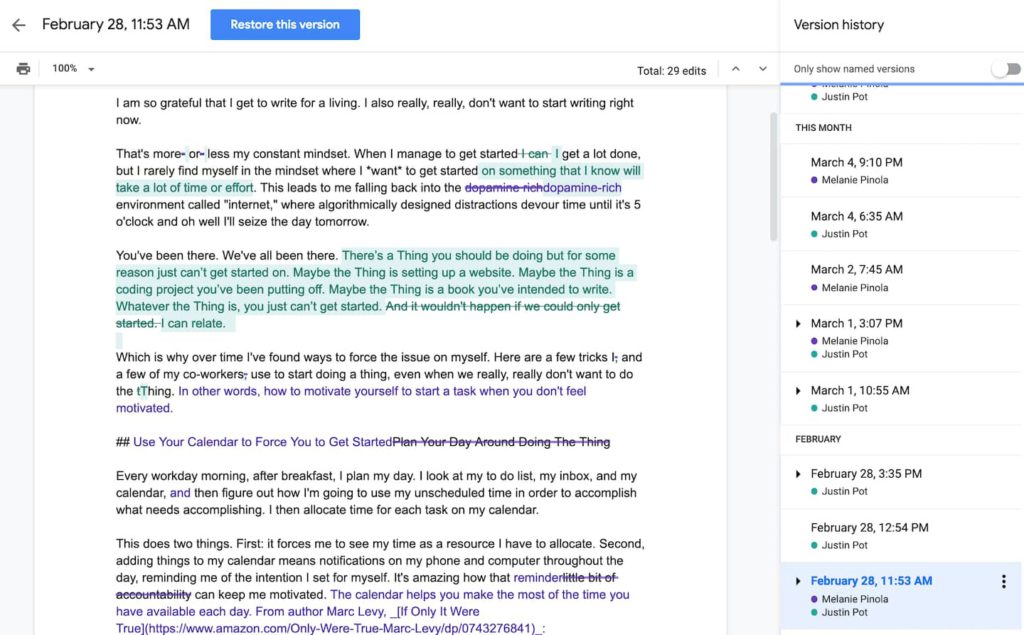
There are loads of online tools for dealing with documents but hardly any of them can top Google Docs. Google Docs is great in handling collaboration. All you need is a browser and you can use it anywhere, on any device, and on any network. You can start a document on your iMac and continue on your iPad. Docs is essentially free to use.
Docs allows you to create a document and invite other team members to work on it, suggest changes and edits, or add their own copy. You can forget about countless versions of the same file getting lost going back and forth through an email chain. There is just one file and a URL that allows you to access it from any device and from any network.
Speaking of access, it’s also important to stress that Google Docs handles permission management and sharing with ease. In just a few clicks you can organize who has access to what and to what extent. It’s all very seamless and user-friendly.
Project management tools
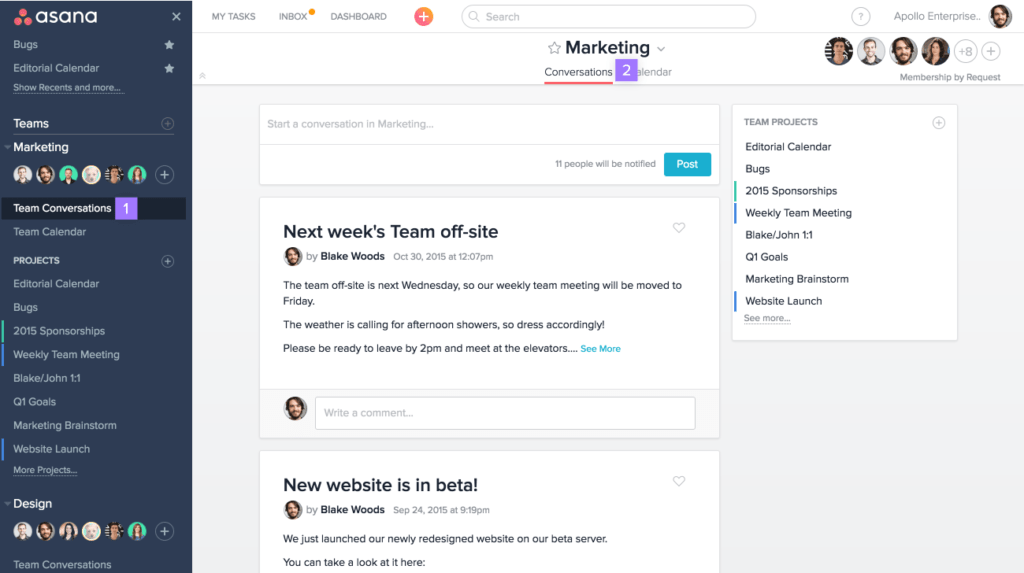
A powerhouse of the project management tools, Asana is a web and mobile app for project management. Its simple interface allows you to cut through the clutter and get straight to communication. Use the system to store tasks and projects, assign them to team members, add comments, and more.
It’s also a great way to keep all team members on track with what’s happening in the company. They’re able to see what’s going on in other parts of the company that may affect their work. Don’t want them to see specific projects, such as the work of top management? No problem. Create a new project and keep it between team members.
Asana helps your team keep on track and on task. But, of course, Asana isn’t the only project management application out there. Here we compare the 16 best project management tools, so you can find one that best suits your needs.
Time tracking
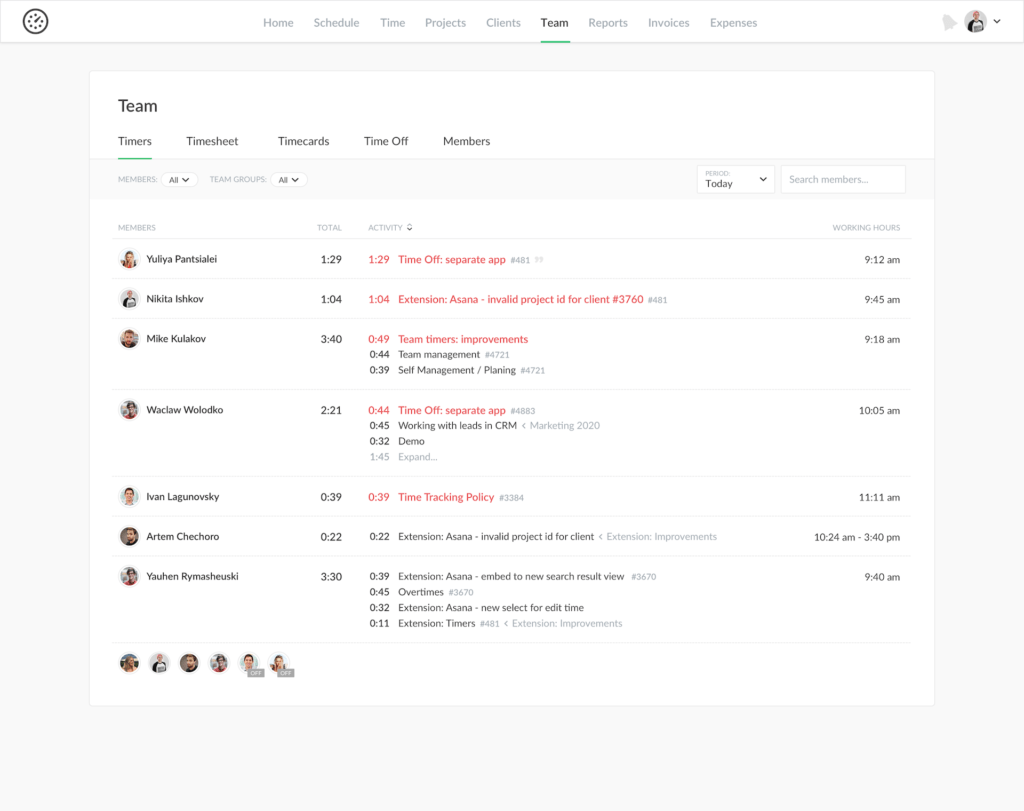
Time tracking helps keep your team on track, on budget, and working together. By seeing how everyone else in the group is doing in contribution reports, your employees feel more motivated to keep up the pace. But that’s not the only benefit of time tracking. Here’s some more:
- Paid-by-the-hour employees need to keep track of time so they can be paid accurately by payroll.
- Calculate project feasibility and profitability using an input-output ratio. See who’s doing what and when.
- See who’s overworked on your team and who could take on some extra tasks. Share the work fairly.
- Prioritize and organize your tasks better.
- Help your team avoid bad timekeeping habits such as procrastination or multitasking.
- Manage your record-keeping. Keep track of overtime, attendance, PTO, vacation time, and sick leave.
It might be tempting to think of time tracking as time control – don’t. Time tracking data shouldn’t be used against employees for punishment or reward. Instead, utilize it as a useful tool to track and monitor time to optimize your business and inspire your team to new heights. Remember, if you focus only on-time control, your team will start to focus solely on time tracking and even try to produce false results instead of getting work done.
If you want to use a time tracking tool in your company, it’s best to choose a trust-based solution, like Everhour. Where there are no screenshots, keystrokes tracking, or activity levels needed. Besides, Everhour has honored its reputation as the best Asana time tracking integration!
You can even connect Everhour to Slack and receive daily and weekly summary notifications that will keep everyone in the loop on what their colleagues are working on.
Remember, your role as a manager is not to control. It is to create a productive team atmosphere that will inspire work, not fear.
How to Improve Group Communication
Establishing effective group communication means you need rules and strategies for both types. So how do you make the best of each type?
Improving synchronous communication
Synchronous communication is more about live talk. Meaning the rules for this type will be very similar to those employees follow in real-life. Your staff should know how to communicate effectively and elaborate on their ideas.
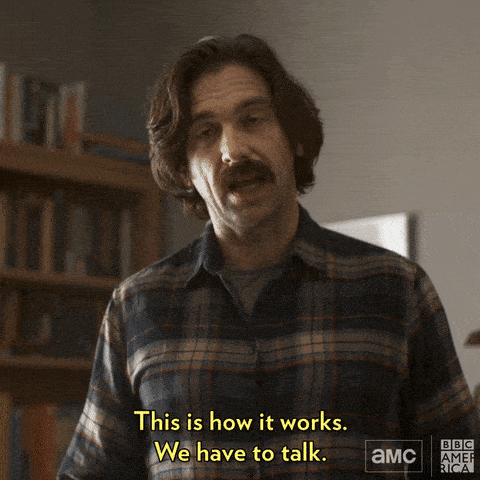
- Arrange team-building games. They boost team cooperation and help maintain friendly ties within the team.
- Use group development techniques. Crowd psychologists have found out that every team passes similar stages of group development. By applying this knowledge to practice, you can unite your team and achieve great results in your projects. Even when working remotely.
- Show your employees different time management strategies. They will learn to wisely schedule their working time. This means setting and achieving business goals via more efficient and effective time management.
- Encourage your colleagues to speak with authority. In a meeting, speakers are usually pressed for time. So, they should express their ideas and arguments precisely. Teach your employees how to build acute and robust communication skills with Monroe’s technique.
- Follow the rules of online etiquette. For example, speak in turn or mute their microphones when listening to others.
- Conduct team planning and use the best project management methodologies to fulfill long- and short-term goals.
Improving asynchronous communication
Asynchronous communication mainly happens in written form. Text-based communication requires reading and writing language skills that may be less developed than speech.
- Conduct training on writing formal letters and using email services.
- Teach your employees to arrange their thoughts in clear statements. For this, you could show them a PEE technique often used by English teachers to improve their writing skills.
- Set some ground rules on messaging etiquette. For example: before writing a message formulate it clearly; write your message in one post; use abbreviations acknowledged by the team; message in chats only for urgent issues and send emails for all other matters, etc.
- Set your team chat app to ‘do not disturb’ when needed.
- Rather than sending information through in bits and pieces, wait until you have the whole picture and send it through as one email or message to minimize interruptions to others.
- Set action deadlines, so your team knows exactly how long they have to postpone their response.
How to improve group communication for remote workers
Apart from group communication issues, your employees may feel uncomfortable when working remotely. Adjusting to a new working regime can be a challenge. At home, there are many tempting distractions. A fridge, a TV, the internet, going to the shop, taking a bath — we can keep going almost endlessly. And the inability to talk to anyone directly only exacerbates the situation. Here are some tips for helping your team overcome those new work-from-home mishaps.
- Plan time and divide it between working and resting time;
- Get started early. Believe it or not, but simply getting a project started first thing in the morning can be the key to making progress on it gradually throughout the day.
- Take breaks. The most effective way for remote employees to stay productive, according to many surveys, was to take breaks. Many people find success using the Pomodoro Technique.
- Eliminate distractions. Text messages, phone calls, social media ‒ all are forms of distraction. Steps that you can take to stay focused include silencing your phone, working in an office-like space rather than a bed or couch.
- Keep a to-do list. Write down what you wish to accomplish each day so they are not jumping from assignment to assignment.
- Save calls for the afternoon. Start with the solitary tasks in the morning. Save phone calls, meetings, and other collaborative work for when you’ve officially “woken up.”
Communication For Small Groups vs Large Groups
It’s a fact! Your communication style will differ depending on if you’re working with a large or small team remotely. Let’s break down which techniques are more effective when working with small or large groups.
Remote communication for small groups
If you’re working in and small team or a startup, it’s likely you know each member personally. You might think, “that makes things easier.” But this isn’t the case. You need to adapt your communication style to make sure everyone feels connected and productive.
✅ What are the pros of working in a small group?
Working in a small group of up to 10 people is great for productivity and connectedness. Everyone works closely together, and it’s easier to get everyone in on the meeting when something needs to be done. You also know your team’s exact strengths and weaknesses, and this is great.
❌ What are the cons of small group communication?
In a small group, it can be easy to leave someone out of a task and make them feel uncomfortable. Also, you might find yourself as a referee during team discussions rather than solving problems. Of course, the secret to both these pros and cons is good communication. So, what techniques and tools are best for small teams?
- Project management tools. Just because your team is small, doesn’t mean you don’t need a project management tool. These help you set tasks, assign responsibility and get transparency in the team. Additionally, if your team is small enough, you may be able to use free versions for some products.
- Chat technology. Creating group and individual chats keep the team in touch and ensures that essential project issues can be discussed as quickly as possible. You can also link to tasks and solve issues faster. Slack, Telegram, and Microsoft Teams can help you keep your team on track.
- Management style. Dealing with a small team means you know everyone’s strengths and weaknesses, this allows you to assign tasks to the best people with ease. But make sure you show impartialness to avoid discrimination.
Remote communication for large groups
Working with a large team means you have to be a master at managing several staff members at a time. That means keeping everyone on track, on task, and, most importantly, communicating.
✅ What are the pros of working in a large group?
Large groups of 10+ allow your productivity and effectiveness in your business. Perhaps your staff can specialize in one particular area and work together to deliver excellent service or product. Or, maybe, you’re able to focus on covering a larger area. Either way, a large team is your greatest strength.
❌ What are the cons of large group communication?
In a large group, evaluating your staff as individuals they are can be a challenge, and it can be easy to miss the value they bring to your company. This is a risk as they may lose morale. In addition, you may find miscommunication due to the size of your staff, as it can be more challenging to communicate. While there are pros and cons to large teams, how are they best worked with?
- Project management tools. Keeping your team on track means putting the right tools in place. Depending on your needs, you might choose from Jira, Basecamp, Asana project management tools, or many others. Often subscriptions are adjustable based on the number of members in your team.
- Chat technology. Slack, Microsoft Teams, and other chat apps are dedicated team chat tools that let you help keep your team in touch. In addition, they also aid project management and reduce the need for time-consuming meetings.
- Management style. Working with large teams means ensuring you have management structures in place. This may mean creating a team management structure with team leads, department managers, etc. who you can rely on to help you communicate with your team.
Remote Group Communication Strategies
Managing communication with a remote team is a hurdle all managers must overcome. While working with a small or large team presents its own challenges, there are some strategies you should employ no matter which size or group type you have.
Use chat apps
We’ve talked a lot about these handy little pieces of kit before, but we can’t overstate just how useful they are. Dedicated apps (Slack, Microsoft Teams, etc.) allow you to keep work-related conversation where it should be – on your work platform. In addition, you give your team the potential to get answers to all those quick questions when you need them.
Reduce team stress

While many remote workers report lower stress levels, that doesn’t mean that working at home is all lounge-wear and relaxing. Remote working can often lead to a blurred line between home and work life. Make sure to help your team avoid this and encourage them to take regular breaks.
Be considerate of your team
The more distributed your team, the larger the communication challenges this presents. Try to schedule communication ahead of time and allow employees to set their own schedule as much as possible. If your team works across timezones, be considerate that they may be asleep while you work. Keep in touch and arrange meeting times that work for everyone
Focus on strategy
Distributed doesn’t mean disorganized. When working and communicating with a remote team, it’s vital you set out a concrete plan and roadmap for the project ahead. Focus on your strategy and share it with your staff to get everyone on board.
Review regularly
Being far away from your team means it’s harder to know when a breakdown in communication is happening. Keep on track with your team by talking to them. Be sure to ask review questions regularly to make sure things are going as they should be.
Examples of Companies Who Collaborate Remotely
In light of COVID-19, many worldwide teams have begun to communicate and work remotely. Some notable examples include worldwide names, such as Google, Apple, and Microsoft.
But while some are just starting to get to grips with the realities and challenges of having to collaborate remotely, others are old-hats at remote working. Here are a few that have caught our eye, but if you know some leaders, let us know and we’ll add them to our list:
- Concentrix – the business services company based in California.
- Appen – the technology, translation group.
- Dell – a computer technology company from Texas.
- GitLab – the Open Source tech platform for developers.
- InVision – a design collaboration platform.
- The Cheat Sheet – a personalized news platform.
- Toptal – a freelance finding system.
- And so many more.
Effective Team and Time Management With Everhour
Remote communication and working from home (#WFH) is becoming more popular all around the world (and this is not only due to the current COVID-19 pandemic). To communicate remotely effectively, your team members have to develop speaking, writing, and reading skills. You can also set deadlines and help your team follow communication etiquette. While you, as a PM, CEO, or Team Lead, have to foresee and prevent any possible communication issues.
There are various apps for remote communication. The right choice depends on the demands of your business, project management style, and type of communication.
How can Everhour help?

At Everhour, we understand your remote working challenges and know just how hard it can be to manage a distributed team. Our time tracker software is designed with your team in mind. Use Everhour to:
- Increase team transparency. Know who’s doing what and when.
- Monitor and record time. Keep your team on track and on the same page when it comes to deadlines.
- Pay and bill correctly. Recording time allows you to pay your staff fairly for hours worked and ensure you bill your clients with ease. No miscommunication about finances here.
Remember! Your team may face challenges when working from home. When working conditions change, this is expected. But, it’s your task to make sure you know how to support and encourage your employees and help them do their best work.

