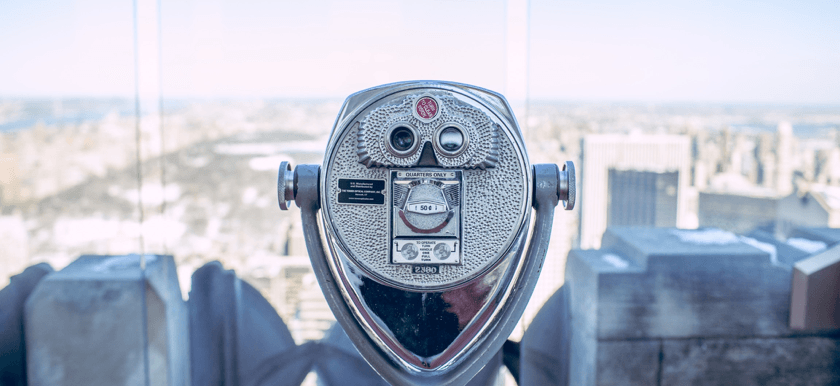No matter which position you work for, project time tracking is vital for every individual. It provides a clear insight into how you spend your time and if things are on a right track to meet the deadlines. Time tracking also allows you to analyze if a certain task is worthy enough to take up a specific amount of time and resources.
The insights gained from the project management tool with time tracking can help to decide whether there is a need for more resources (employee or other input) or if some resources should be allocated to another department. You can also find who provides the most value to the team and appraise him/her for increased dedication.
But how do you choose the best time tracker? You can find a list of 5, 10, or even 20 apps on popular sites and directories. Some cost money, and some are offered for free, well almost.
Free Project Time Tracking App – Should I Trust It?
With the growing competition of several project time tracking apps, many companies offer a free version of their apps. While it might sound like a good way to start off, it has several limitations and drawbacks which few are listed below:
- Complexity and limited customer service: Some of the project time tracking apps do not come with an easy learning curve. It takes a certain time to catch up with the features it has to offer. And since you chose a free tracker, you’ll have to learn everything on your own as they hardly dedicate time and money to customer support. For example, Toggl charges $95 for a 30-minute 1:1 online consultation.
Compare Everhour vs Toggl
Everhour is the top choice for small businesses and small to mid-size teams of 5 to 50 members, including professionals like software developers, marketers, designers, consultants, lawyers, you name it!
Seamlessly integrating with popular project management tools like Asana, Trello, and Jira, its user-friendly interface and customizable reports make it the ultimate time tracking solution for small and mid-size teams.
With dedicated support ensuring you receive timely assistance, our team is here to help you promptly and with a smile!
- Less to no integration with popular tools: In order to manage the team’s work on a regular basis, companies use several online project management tools like Asana, Trello, Jira, etc. Adding another time tracking software and managing both could be a hassle as most free time trackers do not allow integration with such online tools. And even if they do, they do it deficiently. For instance, you will either manually need to recreate your project structure in the time tracker and map it to your project management tool or they’ll map it for you but you’ll need to switch tabs quite often and go to their app to track time.
- Selling the premium in freemium: Freemium business model has been on a rise. Freemium doesn’t mean everything is free. In fact, it is a combination of ‘“free“ and “premium” model which means that you get a basic/limited version of a product for free and if you want any extra features or customization, you’ll need to upgrade to premium (paid) plan by paying some fee. Once again, Toggl’s free plan skyrockets to $20/user/month if you need premium features such as tracking reminders, locking time entries, and adding time for other team members.
- Safety of your data matters: Using a project time tracker, you’ll store your sensitive information about your company, your clients, costs, and profits on the provider servers. You need to make sure they do not trade or sell your data to any third parties despite providing the app for free. Be sure to study their privacy policy and beware of being scammed.
What About Paid Project Time Tracking App – Which One to Choose?
You cannot be pretty sure that since you are paying for the app, it will work perfectly for you. But when you pay, at least you can demand something.
Like the free software, there are numerous paid project time tracking apps in the market. Each of them promises to be the best of the rest. However, below we come up with a few ideas to help you choose the right app for your next project:
- Usability: Check out how easy it is to set up. You can look into various screenshot details and guidelines from the service provider.
- Know your requirements: Be clear on your requirements. Do you just need a simple time tracker for your project or do you need some added features like invoicing, scheduling? Sometimes tracking apps do not come with all these features, hence, you should analyze your requirement and choose the right app.
- Availability and mobile-friendliness: Check if the app is available on both desktop and mobile. Even if there is no dedicated app for mobile, it should at least be responsive so that you can easily access major features from your mobile devices (smartphones and tablets) such as reporting and exporting data. You can also check if there is any browser extension for the app.
- Updates: Check for how often the app updates as updates are essential to improve the performance and fix minor to major bugs and other security patches.
- Customer reviews: Look for several reviews of the app. Reviews are genuine feedback from the user via which you can analyze what features the product lack or what bugs it has. Besides the cons, you’ll also know the pros of the app from the reviews.
- Customer support: Most of these apps have online chat for support. Before you make any decision, join the conversation, ask for a demo, and see how responsive they are to your query and once you feel this is the right tool for you, you can get it.
Bonus
When evaluating software, it’s a good idea to create a plan first. Since most apps offer a time-limited trial, it’s better not to sign up with more than two at a time. This gives you enough time to test every product you want. And add it to your calendar. Since testing software probably isn’t the highest priority item on your to-do list, you will need to carve out a time slot for it.
And even if you were not able to fully test the app during the trial period, don’t skip it. Ask for their support for the extension. In most cases, they will do it for you.