11 Best Apps for Construction Business in 2024: Efficiency and Innovation Combined

Staying organized, efficient, and connected in the modern construction industry is paramount to success. Fortunately, many apps tailored specifically for construction businesses are available to streamline operations and enhance productivity. From project management to scheduling and resource tracking, these tools offer a comprehensive solution for contractors seeking to optimize their workflows. In this article, we’ll explore the best time tracking software for the construction business, helping you navigate the landscape and find out what is the best app for contractors or mobile apps for construction for your specific needs. Whether you’re a seasoned contractor or just starting, finding the right app can make all the difference in streamlining your processes and boosting your bottom line.
Key Criteria for Choosing the Best Apps for Construction Business
🏗️ Functionality: ensure the general contractor apps offer essential features like project management, scheduling, and resource tracking.
💼 Ease of use: opt for user-friendly interfaces and intuitive navigation to minimize training time.
📱 Mobile compatibility: look for a mobile app for the construction industry for on-the-go access and real-time updates.
🛠️ Integration: choose tools that seamlessly integrate with your existing software ecosystem for enhanced efficiency.
🛡️ Security: select apps for general contractors with robust security measures to safeguard sensitive project data.
⭐ Reviews & recommendations: rely on unbiased reviews and recommendations from trusted sources to gauge reliability.
🚫 No paid entries: note that our recommendations are based solely on merit, and we do not accept paid entries to maintain impartiality.
Shifts by Everhour provides an intuitive solution for managing employee schedules with ease. From flexible scheduling options to mobile accessibility, it’s the ideal solution for optimizing workforce management in any industry.
Comparison Table
| Tool | Pricing | Key Features | Pros | Cons | Free Trial |
| Everhour | Free or $8.50/month per user | Time tracking, project budgeting, reporting | Flexible time tracking, robust reporting | Learning curve for new users | Yes |
| Shifts | Subscription-based pricing | Schedule management, resource allocation | Seamless integration with Everhour, intuitive UI | May lack some advanced features | Yes |
| ClockShark | Starting at $15/month per user | Mobile time tracking, GPS tracking, project/task tracking | User-friendly mobile app, detailed reporting | Some users may find pricing high | Yes |
| Simpro | Custom pricing | Project management, job costing, invoicing | Comprehensive features, scalable for large businesses | High cost, may be complex for small teams | Yes |
| LetsBuild | Custom pricing | Construction planning, progress tracking, quality management | Real-time collaboration, detailed progress tracking | Expensive for small businesses | Yes |
| Magicplan | Free or premium plans starting at $9.99/month | 3D floor plans, virtual tours, material lists | User-friendly interface, versatile functionality | Limited features in free version | Yes |
| Safety Meeting | Free or premium plans starting at $19/month | Safety meeting management, incident reporting | Comprehensive safety features, customizable templates | Limited features in free version | Yes |
| DroneDeploy | Custom pricing | Drone mapping, aerial insights, progress tracking | Advanced drone capabilities, detailed analytics | High cost, specialized for drone use | Yes |
| ShareMyToolbox | Starting at $5/month per user | Tool inventory management, asset tracking | Simple interface, easy tool tracking | Basic features compared to competitors | Yes |
| Fieldwire | Starting at $29/month per user | Task management, plan viewing, issue tracking | Intuitive interface, robust collaboration features | May be expensive for small teams | Yes |
| SmartBid | Contact for pricing | Bid management, subcontractor management | Comprehensive bid management tools | Custom pricing can be expensive | Yes |
11 Best Apps for Construction Business
1. Everhour
❓ Best for: construction businesses seeking a comprehensive time tracker that integrates with project management tools and provides efficient resource allocation and improved project budgeting and billing processes & best app for small construction business.
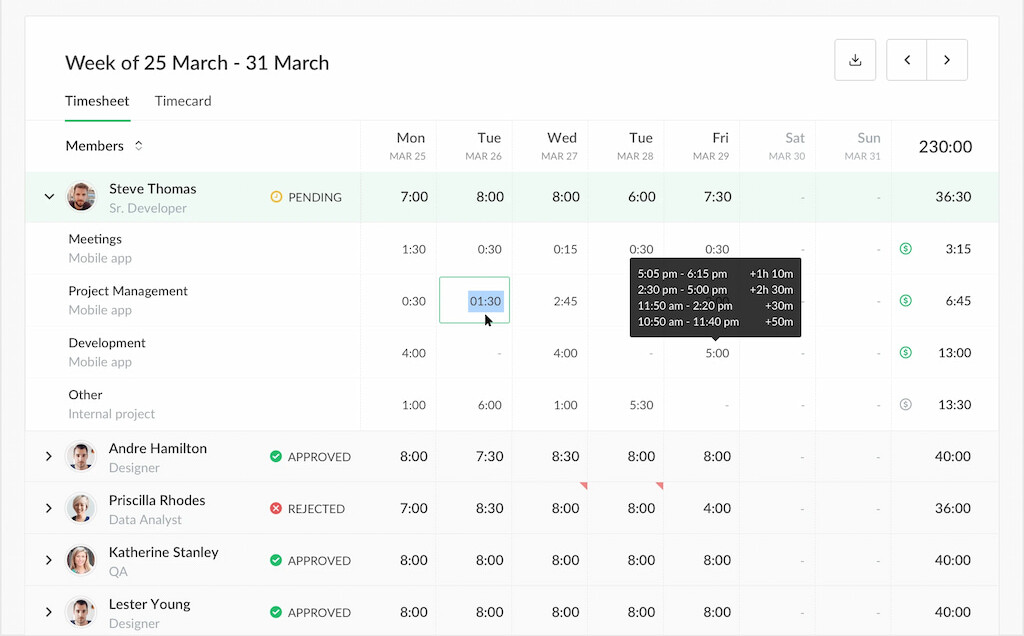
For construction businesses seeking efficient time tracking and project management solutions, Everhour emerges as one of the best apps for contractors. With its countless integrations with tools such as Asana, Basecamp, and Jira, and its user-friendly interface, Everhour streamlines time management processes, allowing construction teams to focus more on project execution and less on administrative tasks.
Key features
- Time tracking: Everhour offers precise time tracking capabilities such as a work hours tracker and a timesheet app, allowing construction workers to log hours spent on various tasks and projects accurately.
- Project management: With integrated project management tools, Everhour enables construction teams to organize tasks, set deadlines, and track progress seamlessly.
- Budgeting and cost control: Construction businesses can set project budgets, track expenses, and manage costs effectively using Everhour’s budgeting features.
- Reporting and analytics: Everhour provides detailed reports and analytics, offering valuable insights into project performance, resource allocation, and profitability.
- Integration: Everhour integrates seamlessly with popular project management platforms like Trello, Asana, and Basecamp, ensuring smooth workflow integration.
Pricing
- Free plan with basic time tracking features for up to 5 users.
- The Team plan is priced at $8.50 per user per month and includes advanced time tracking, project management, and reporting features.
2. Shifts by Everhour
❓ Best for: Construction businesses looking to streamline their scheduling processes, optimize staffing, and improve project management efficiency.
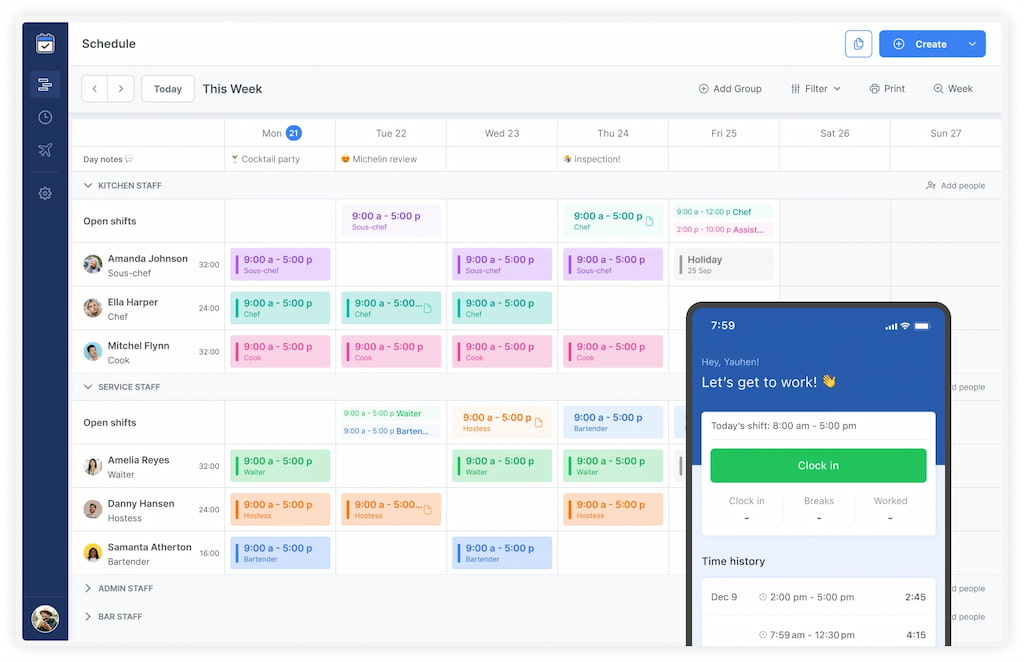
Shifts by Everhour offers a holistic solution for workforce management, specifically tailored to enhance scheduling and optimize staffing within the construction sector. It empowers construction teams with intuitive tools to efficiently manage shifts, allocate resources, and ultimately enhance project outcomes.
Key features
- Shift scheduling: As one of the best scheduling apps for small businesses, Shifts by Everhour offers flexible shift scheduling tools, allowing construction managers to create, manage, and assign shifts with ease.
- Employee availability: Construction teams can efficiently manage employee availability and preferences, ensuring optimal staffing levels and effective resource allocation. Shifts by Everhour enables managers to accommodate individual schedules and preferences, enhancing employee satisfaction and productivity.
- Real-time communication: Construction communication app facilitate seamless communication between construction managers and team members. With Shifts, managers can easily communicate shift details, updates, and changes, ensuring everyone stays informed and aligned.
- Mobile accessibility: Shifts by Everhour offers mobile accessibility, allowing construction managers and employees to access schedules, make changes, and communicate on the go. Whether in the field or on-site, mobile access ensures efficient management of scheduling tasks and seamless collaboration.
Pricing
Free.
3. ClockShark
❓ Best for: self-employed individuals and small businesses
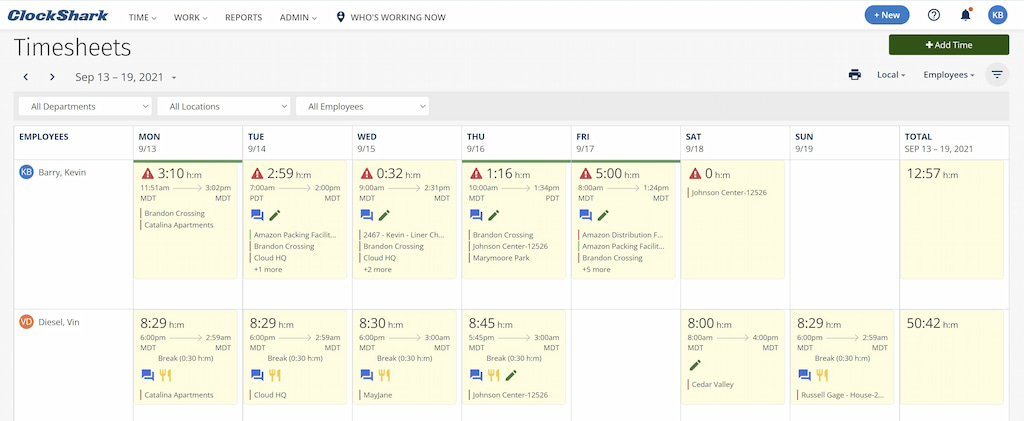
ClockShark is a dedicated time-tracking solution designed to meet the needs of self-employed individuals and small businesses in the construction industry. It offers a complex solution for tracking time, managing projects, and streamlining operations.
Key features
- Mobile time tracking: With the mobile app, employees can easily clock in and out, log breaks, and track time against specific projects and tasks.
- GPS and geofencing: By leveraging GPS technology, ClockShark enables businesses to track employee movements and ensure they are working at designated job sites.
- Project and task tracking: ClockShark allows users to allocate time to specific projects and tasks, facilitating precise billing and project management. Businesses can track time spent on different activities and allocate resources efficiently.
- Time off management: Simplify time-off requests and approvals with ClockShark’s time-off management features. Employees can submit time-off requests directly through the app, and managers can easily review and approve requests, streamlining the leave management process.
Pricing
Plans start at $20 per user per month, with scalable options available to accommodate growing businesses and additional features.
4. SimPRO
❓ Best for: Electrical, plumbing, HVAC, security, and maintenance services
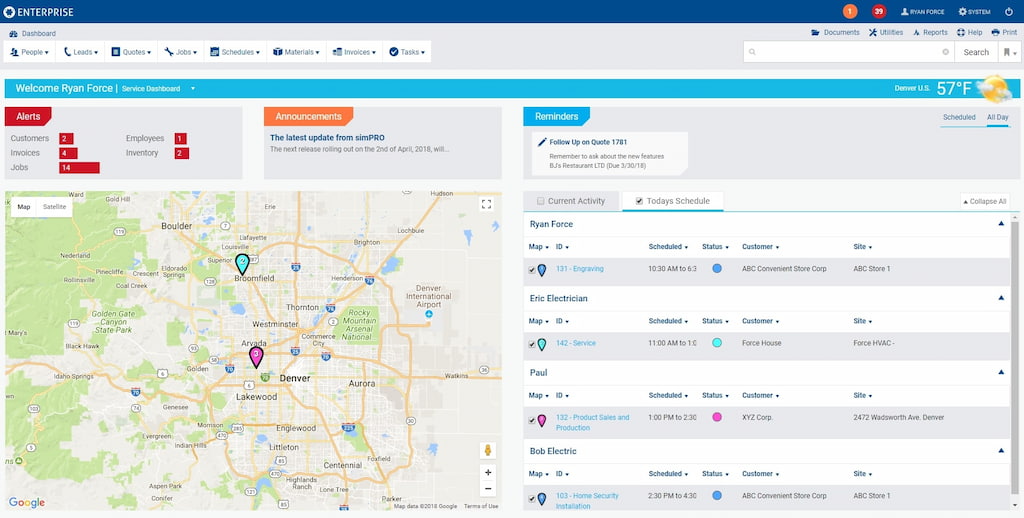
SimPRO is a cloud-based job management software designed to streamline operations for trade and service businesses. With its comprehensive suite of features, SimPRO aims to improve efficiency, enhance project management, and simplify day-to-day tasks for businesses in industries such as electrical, plumbing, HVAC, security, and maintenance services.
Key features
- Quoting and estimating: Create professional quotes and estimates quickly, including materials, labor, and other costs.
- Job scheduling: Efficiently schedule and allocate jobs to field technicians, ensuring optimal resource utilization and timely service delivery.
- Project management: Manage projects from start to finish, track progress, allocate resources, and communicate with team members in real-time.
- Invoicing and billing: Generate invoices based on completed jobs or progress billing, and streamline the billing process for faster payments.
- Inventory management: Track stock levels, manage suppliers, and streamline purchasing processes to ensure that the right materials are available when needed.
Pricing
Custom.
5. LetsBuild
❓ Best for: Construction companies and project teams
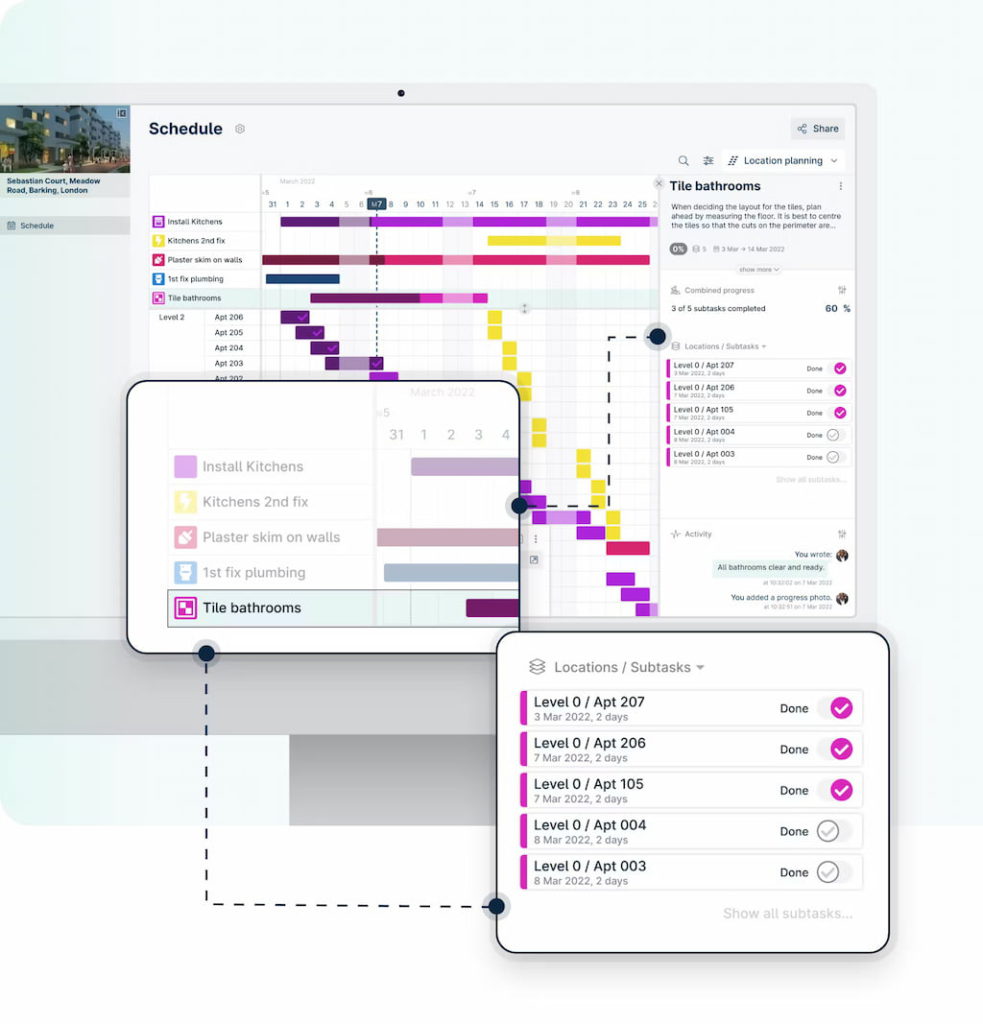
LetsBuild is a construction project management platform designed to enhance collaboration, communication, and efficiency on construction sites. It aims to streamline construction processes, reduce delays, and improve project outcomes.
Key features
- Task management: Assign tasks, track progress, and manage deadlines more effectively with centralized task management tools.
- Daily reports: Create and share daily reports to document progress, identify issues, and keep all stakeholders informed about the project’s status.
- Quality and safety inspections: Conduct quality and safety inspections using customizable checklists, ensuring compliance with regulations and standards.
- Document management: Store and organize project documents, drawings, plans, and specifications in a centralized repository for easy access and collaboration.
- Schedule management: Create and manage project schedules, track milestones, and adjust timelines as needed to keep projects on track.
- Photo documentation: Capture and annotate photos directly from the construction site to document progress, highlight issues, and communicate changes.
- Integration with BIM: Seamlessly integrate LetsBuild with Building Information Modeling (BIM) software to enhance coordination and visualization of construction projects.
Pricing
Custom.
6. Magicplan
❓ Best for: architects, interior designers, contractors, and homeowners for creating floor plans, conducting virtual tours, and estimating project costs.
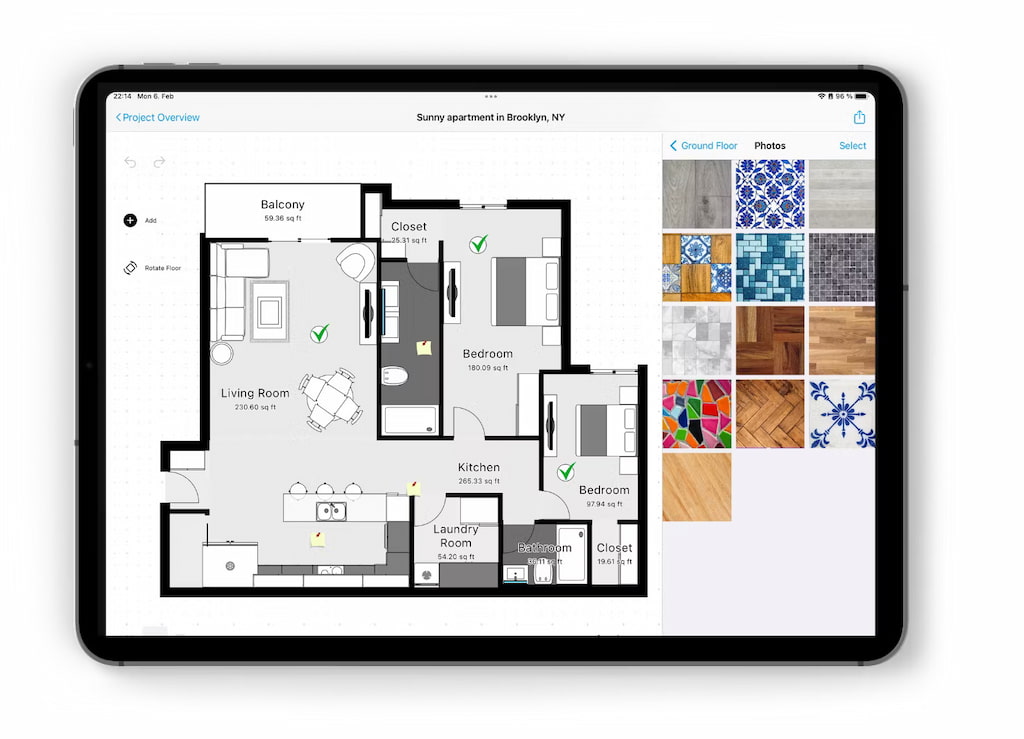
magicplan is a versatile floor plan and interior design app that allows users to create floor plans, conduct virtual tours, and estimate project costs. It is a valuable tool for architects, interior designers, contractors, and homeowners alike.
Key features
- Floor plan creation: Quickly create accurate floor plans by simply taking pictures of rooms and spaces using your smartphone or tablet.
- Virtual tours: Generate immersive 3D virtual tours of properties to showcase designs, layouts, and renovations to clients and stakeholders.
- Project estimation: Estimate project costs and material requirements by inputting measurements and specifying materials within the app.
- Integration with CAD software: Seamlessly export floor plans and project data to popular CAD software for further editing and refinement.
- Augmented reality (AR): Use AR technology to visualize furniture, fixtures, and finishes within a space, allowing for better design decisions and planning.
- Room scanning: Scan rooms and spaces to capture detailed measurements, including dimensions, angles, and surfaces, with precision and accuracy.
Pricing
- Free plan
- Paid plans range from $9.99/month up to $89.99/month
7. Safety Meeting
❓ Best for: companies and project teams looking to enhance safety culture, streamline safety meetings and inspections, and ensure compliance with regulatory requirements.
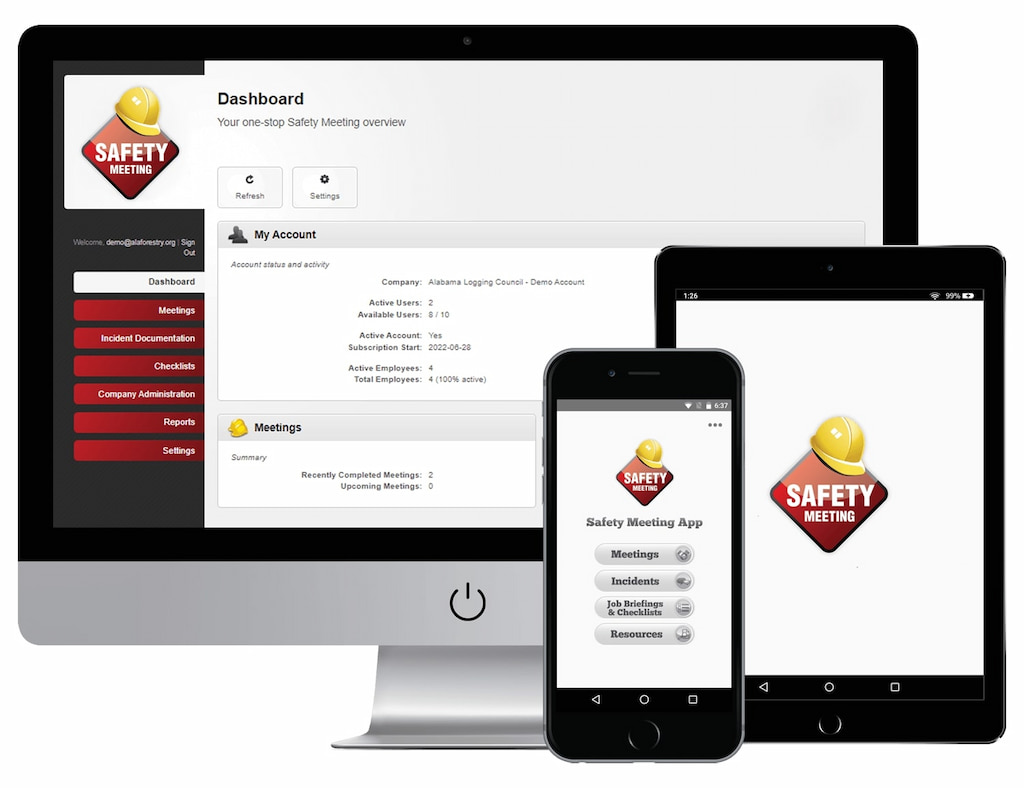
Safety Meeting is a comprehensive safety management software designed to streamline safety meetings, inspections, and incident reporting in the construction industry. Focusing on safety compliance and risk mitigation, Safety Meeting helps construction companies prioritize worker safety and regulatory compliance.
Key features
- Meeting management: Schedule, organize, and conduct safety meetings with ease, ensuring that all relevant topics are covered and documented.
- Inspection checklist: Create customizable inspection checklists to assess job site hazards, equipment safety, and compliance with safety regulations.
- Incident reporting: Streamline the incident reporting process by allowing workers to report incidents, near misses, and hazards directly from the job site using a mobile app.
- Safety training: Deliver safety training materials, videos, and resources to employees to ensure they are properly trained and informed about safety protocols and procedures.
- Regulatory compliance: Stay up to date with OSHA and other regulatory requirements by accessing built-in compliance tools and resources.
Pricing
- Free trial
- Paid subscriptions ranging from $199 to $1169.
8. DroneDeploy
❓ Best for: Construction companies, surveyors, and project teams looking to leverage drone technology for site surveying, mapping, and progress monitoring.
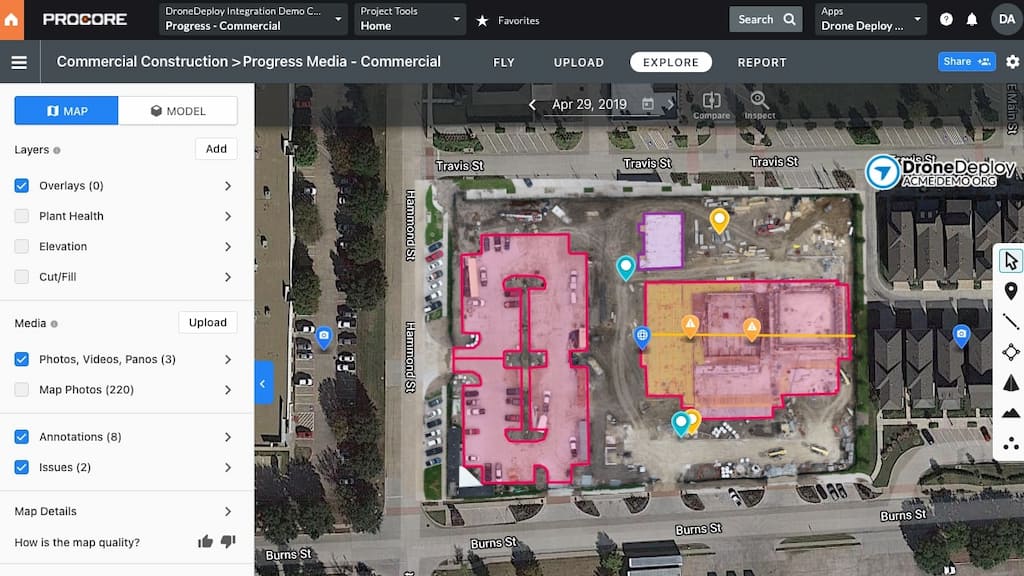
DroneDeploy is a leading drone mapping and analytics platform that enables users to capture, process, and analyze aerial data for construction, agriculture, mining, and other industries. It revolutionizes site surveying, mapping, and progress tracking for construction projects.
Key features
- Aerial mapping: Capture high-resolution aerial imagery and create detailed maps, 3D models, and point clouds of construction sites, providing valuable insights into project progress and site conditions.
- Flight planning: Plan drone flights with precision and efficiency using intuitive tools that allow users to define flight paths, altitude, and image capture settings.
- Data processing: Automatically process drone-captured images and data into accurate maps, orthomosaics, and digital elevation models (DEMs) using cloud-based processing algorithms.
- Integration with construction software: Seamlessly integrate DroneDeploy with leading construction software platforms, such as Procore and Autodesk BIM 360, to streamline workflows and share drone data with project stakeholders.
- Mobile app: DroneDeploy is among the best mobile apps for construction industry that allows you to work on the go, helping plan flights, capture data, and view maps directly from their mobile devices.
Pricing
From $329/month.
❓ Best for: Construction companies, contractors, and tradespeople looking to streamline tool management, improve accountability, and reduce tool loss on job sites
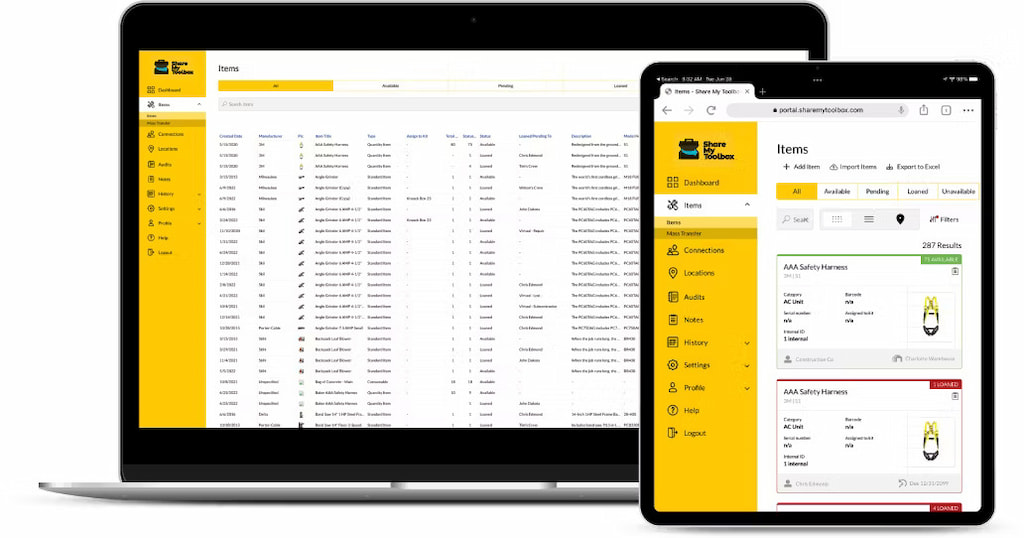
ShareMyToolbox is one of the best contractor apps, a cloud-based tool and equipment tracking software designed to streamline tool management and inventory tracking for construction companies and contractors. With its intuitive interface and robust features, ShareMyToolbox helps businesses reduce tool loss, improve accountability, and increase productivity on job sites.
Key features
- Tool inventory management: Maintain a digital inventory of tools, equipment, and assets, including details such as serial numbers, purchase dates, and maintenance records, for efficient tracking and organization.
- Tool check-in/check-out: Allow employees to check tools in and out using the ShareMyToolbox mobile app, ensuring accurate record-keeping and accountability for tool usage.
- Maintenance scheduling: Schedule routine maintenance tasks and inspections for tools and equipment to ensure optimal performance, safety compliance, and longevity.
- Tool tracking and location: Track the real-time location of tools and equipment using QR codes, RFID tags, or GPS tracking devices, minimizing loss and theft and optimizing resource allocation.
- Integration with accounting software: Seamlessly integrate ShareMyToolbox with accounting software platforms such as QuickBooks and Xero to streamline invoicing, expense tracking, and financial reporting.
Pricing
$80/monthly for the first user with $10 for each additional user.
10. Fieldwire
❓ Best for: Construction teams and project managers looking to improve collaboration, communication, and productivity on construction projects of any size or complexity.
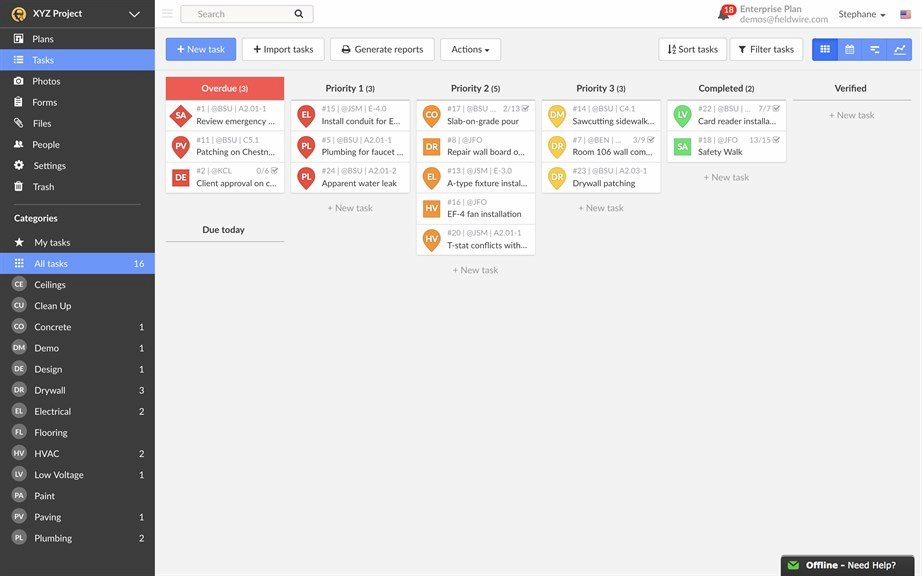
Fieldwire is a construction management software designed to streamline project collaboration, task management, and document control for construction teams. It helps construction professionals coordinate tasks, communicate effectively, and manage project data in real time.
Key features
- Plan viewing: View and markup project plans, drawings, and blueprints directly within the Fieldwire platform, facilitating collaboration and decision-making among project stakeholders.
- Document management: Store, organize, and share project documents, specifications, and reports in a centralized repository accessible to all project team members, ensuring everyone has access to the latest information.
- Issue tracking: Identify and track project issues, defects, and discrepancies using customizable issue tracking tools, allowing teams to resolve issues quickly and prevent delays.
- Daily reporting: Streamline daily reporting processes by allowing field teams to submit progress reports, field notes, and photos directly from the job site using the Fieldwire mobile app, ensuring accurate and timely reporting.
Pricing
The Basic plan is free off charge, subscription-based plans start at £33 per user/month.
11. SmartBid
❓ Best for: General contractors and subcontractors looking to simplify and streamline the bid management process, from bid solicitation and subcontractor management to bid evaluation and award.
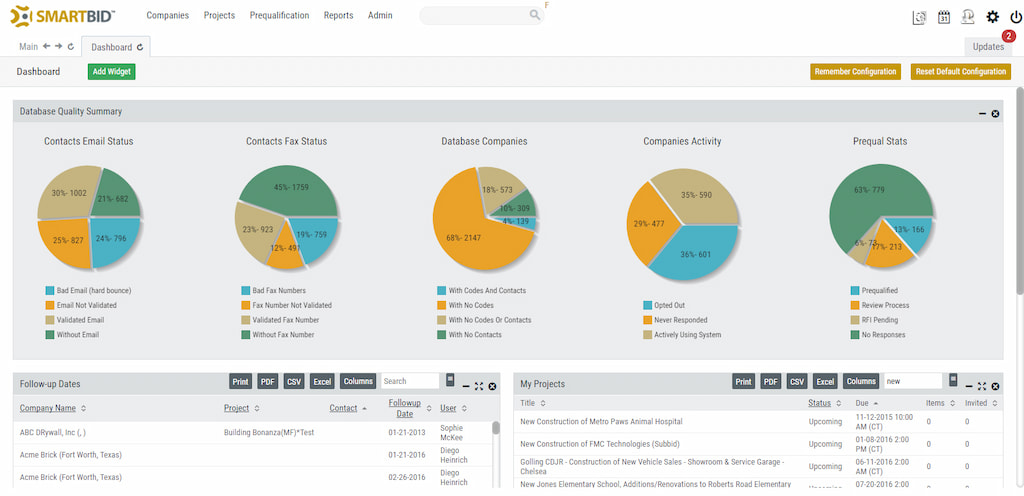
SmartBid is a leading construction bid management software designed to streamline the bidding process for general contractors and subcontractors. With its powerful features and user-friendly interface, SmartBid helps construction professionals manage bids, solicit subcontractor quotes, and evaluate project proposals efficiently and effectively.
Key features
- Bid management: Create, organize, and manage bid packages and documents in a centralized platform, allowing users to streamline the bidding process and ensure compliance with project requirements.
- Subcontractor management: Invite subcontractors to bid on projects and manage their submissions, qualifications, and performance, fostering better collaboration and communication throughout the bidding process.
- Bid solicitation: Send bid invitations to subcontractors and suppliers, track their responses, and compare bids side by side to evaluate costs, qualifications, and scope of work.
- Document control: Maintain control over bid documents, specifications, and addenda by managing document versions, revisions, and updates in a secure and accessible environment.
- Integration with construction software: Seamlessly integrate SmartBid with leading construction software platforms, such as Procore and Autodesk BIM 360, to synchronize bid data and streamline workflows across multiple systems.
Pricing
Custom.
FAQs: Best Apps for Construction Business
1. What are construction apps?
Construction apps are software applications and mobile construction apps designed specifically for the construction industry to streamline various aspects of project management, communication, collaboration, and productivity.
2. How can construction apps benefit my business?
Construction apps can benefit your business by improving project management and organization, enhancing communication and collaboration, increasing productivity and efficiency, better resource allocation and cost control, and streamlining documentation and reporting processes.
3. What types of construction apps are available?
There are various types of construction apps available, including project management, task management and scheduling, document management and sharing, time tracking and workforce management, safety and compliance, estimating and budgeting, equipment and inventory management, and communication and collaboration apps.
4. How do I choose the right construction app for my business?
When choosing a construction app for your business, consider factors such as your specific business needs and requirements, the features and functionality offered by the app, compatibility with your existing systems and software, ease of use, customer support and training options, and pricing and affordability.
5. Can I integrate construction apps with other software or tools?
The best apps for the construction business offer integration capabilities with other software or tools commonly used in the construction industry, such as project management platforms, accounting software, scheduling tools, and document management systems. Integrating apps allows for seamless data sharing and workflow automation, enhancing overall efficiency and productivity.
Best Apps for the Construction Business: Conclusion
In conclusion, the realm of the best apps for the construction business offers a diverse array of tools tailored to meet the unique needs and challenges of the industry. From project management and scheduling to time tracking and safety compliance, these apps play a crucial role in enhancing productivity, efficiency, and overall project success. Among the multitude of options available, Everhour and Shifts stand out as top choices, offering robust features, user-friendly interfaces, and seamless integrations to streamline workflows and optimize performance.
