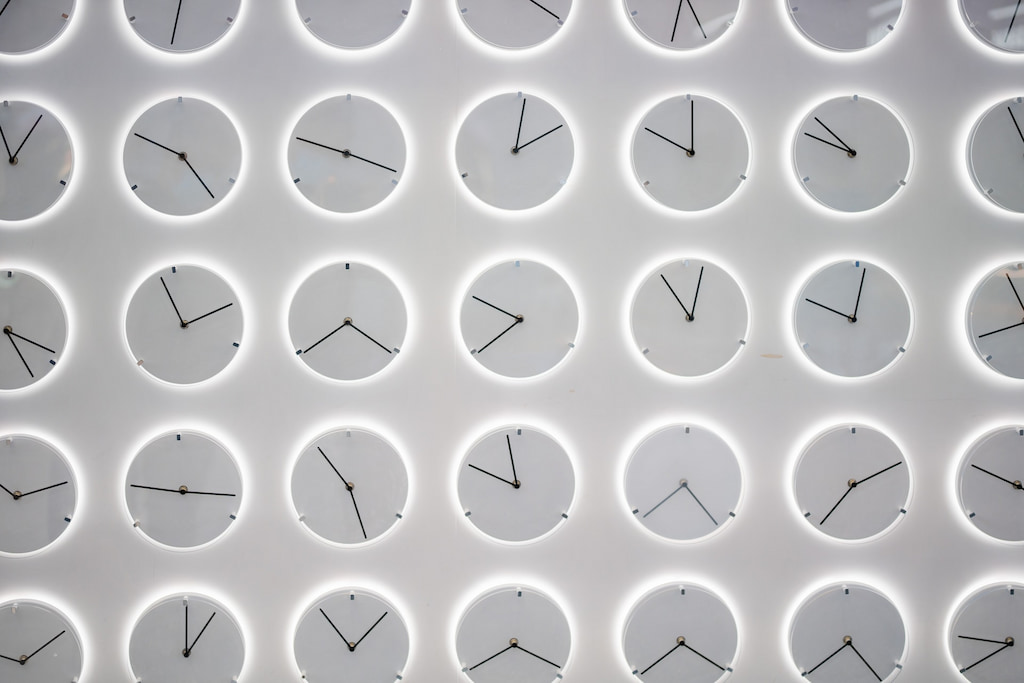Struggling to find the best time tracking software? Unsure of which time tracker and time and attendance software to choose for your business? With Paymo being extremely popular among all kinds of teams, it’s worth taking a look at how it works. Also, it’d be useful for you to see who wins in the Paymo vs Everhour battle: these two are the most popular time tracking software options on the market. While they’re both great in their own ways and both employ the best time tracking practices, they have different features that might make one better for your specific needs. With the right tool, you can streamline your time tracking process and make it easier than ever before!
What Is Paymo?
⏰ Time Tracking
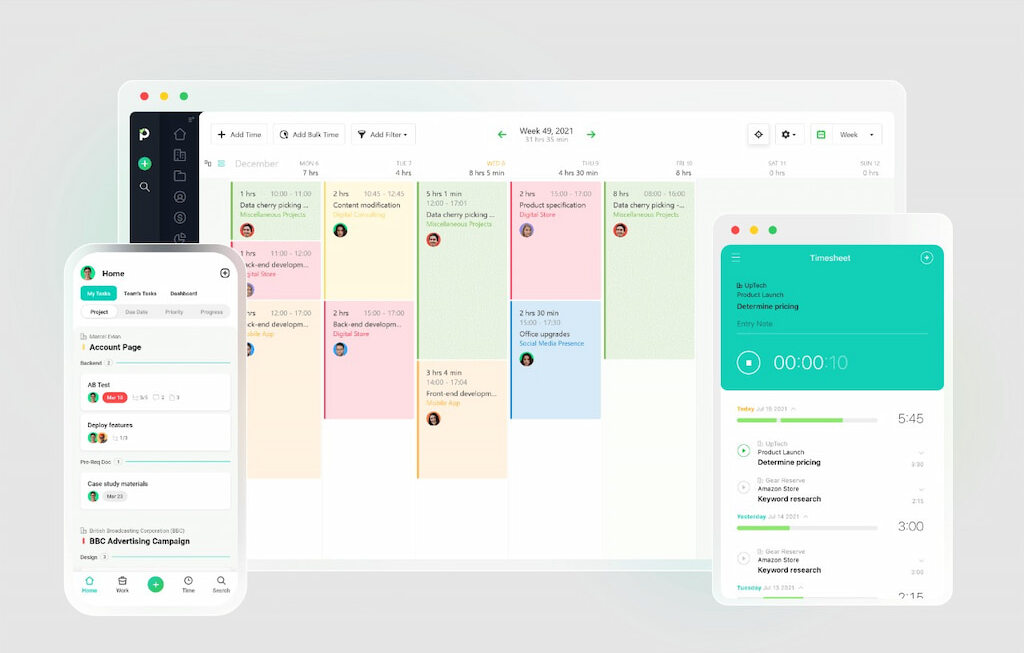
Paymo offers a great time tracking experience with an easy-to-use interface available on desktop, browser, and mobile. You can track time manually or via the Paymo timer, which can start and stop based on certain conditions like opening or closing a specific application.
Time tracking can also be done in real-time, so you’ll always know exactly how much time has been spent on a task. And, if needed, you can always go back and edit past entries. You can also add time in bulk on a weekly basis, in case you forgot to add it, which can be useful for team managers.
Another great thing about Paymo time tracking is its high customization level: you can scale and order your timesheet any way you want to fit your specific display preferences.
📋 Task Management
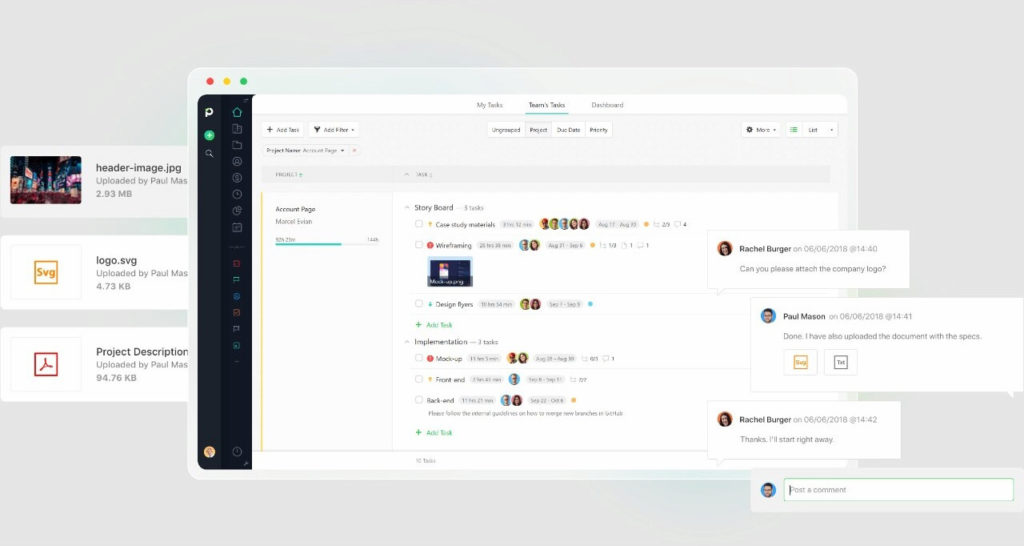
Paymo offers a great range of features to help you manage your projects. You can create and assign tasks, set due dates and priorities, add comments and relevant files, mark milestones, get alerts about deadlines, use template tasks, and so much more.
In addition, you can track task progress and get notified when a task is updated or completed. This makes it easy to keep on top of your project deadlines. On top of that, the tool offers various customization and personalization features: you can use certain filters for a task view of your choice.
🧮 Billing & Invoicing
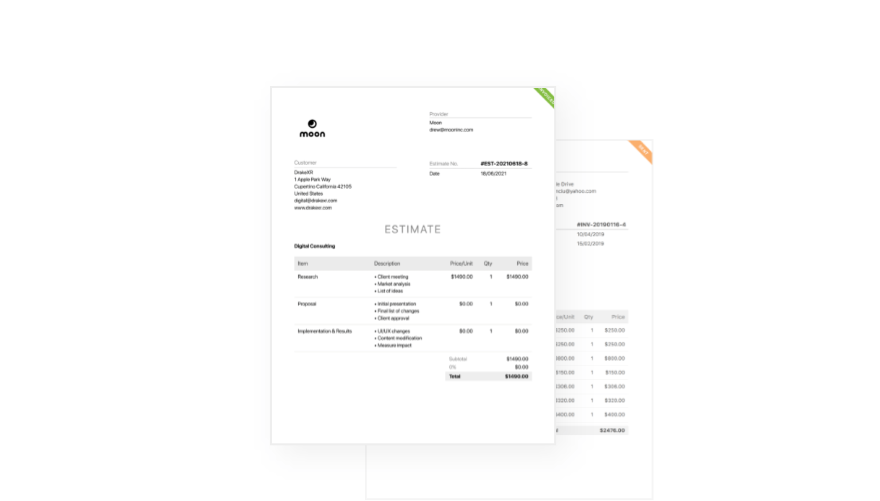
With Paymo, you can create and send invoices in just a few clicks. You can include itemized lists of services or products, customize your invoice template, add notes and terms, and more. In addition, you can track payments and view detailed invoice history.
You can also create estimates (including taxes) to send to clients and convert estimates to invoices when the project is ready to be billed. Finally, Paymo can automate your payments by sending recurring invoices to clients and accepting payments via various methods.
📃 Reporting
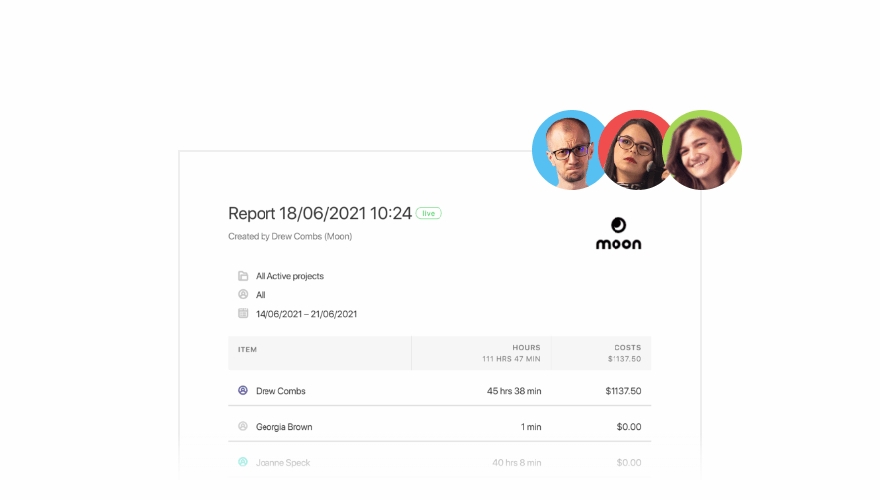
Paymo provides a range of reports to help you track your project progress. These reports include static time reports, live time reports, user reports, and more. As with time tracking and task management, there are tons of customization opportunities: you can personalize the reporting period, filter data by team member or client, and export data to Excel or PDF.
Similarly, you can also use the reports to track billable hours, project expenses, and invoices in a client overview, making it easy to get an at-a-glance overview of your project’s financial status.
🌟 Project Management
Paymo offers an extensive variety of features to help you plan, execute, and track your projects. These features include task management, milestones, Gantt charts, Kanban boards, and more. With Paymo, you can also assign tasks to team members, set deadlines, and track your team’s progress.
In addition, Paymo offers timesheets to help you track time spent on each task and generate invoices for clients. You can also use the tool to create estimates, track expenses, and more.
🔁 Integrations
Paymo’s product focus is to help you automate your business and project management. The tool integrates with other software for the best experience possible, such as accounting tools like QuickBooks, desktop applications like Shift, and other time tracking tools like Pomodone.
It further integrates with essential tools like Google, Google Calendar, Zapier, Slack, and more.
🔨 Support/Platforms
Support-wise, the company offers 24/7 support via email, live chat, and even phone. In addition, the company has a comprehensive knowledge base and video tutorials to help you get started with the tool.
As for supported platforms, Paymo is available on Windows, macOS, Linux, and as a web app. The tool also has a mobile app available for both Android and iOS devices.
💰 Paymo Pricing
Free
$0
Small Office
$9.95/user/month
Business
$15.79/user/month
Paymo’s pricing is pretty straightforward. The company offers three different pricing plans: Free, Small Office, and Business.
1️⃣ The Free plan is, well, free. It allows you to track an unlimited number of projects and tasks and gives you access to most of the features offered by Paymo. However, it limit’s the number of users to 10.
2️⃣ The Small Office plan is $9.95/user/month, and it allows you to track an unlimited number of projects and tasks and gives you access to all features offered by the tool.
3️⃣ The Business plan is $15.79/user/month and offers all of the features of the Small Office plan, as well as free onboarding and training, online remote assistance, priority support, and more.
Why users might be looking for a Paymo alternative?
As businesses evolve and grow, their needs change, often leading them to explore alternatives to their existing tools. Paymo, while offering valuable features, may not always align perfectly with the evolving requirements of users. Whether it’s due to pricing concerns, feature limitations, or a desire for enhanced functionality, users may find themselves seeking alternatives to Paymo. Let’s delve into some common reasons why users might be looking for a Paymo alternative.
1️⃣ The time tracker feature remains active even if left running accidentally or when stepping away from the screen, which can lead to inaccuracies in time tracking. Additionally, the project manager functionality lacks robustness compared to other aspects of the software, and the absence of Gantt charts in the small office plan limits project visualization capabilities.
![paymo: time tracker for everyone [+paymo vs everhour]](https://blog-cdn.everhour.com/blog/wp-content/uploads/2024/03/paymo-Verified-Review-Capterra.jpg)
2️⃣ The online payment integration predominantly focuses on US payment options, which might not cater to users looking for broader payment alternatives. Including local online payment options, such as widely used payment methods, could enhance the platform’s accessibility and user experience.
![paymo: time tracker for everyone [+paymo vs everhour]](https://blog-cdn.everhour.com/blog/wp-content/uploads/2024/03/The-G2-on-Paymo.jpg)
Everhour offers flexible payment options that cater to a global audience, ensuring accessibility for users across different regions. With support for various online payment methods beyond US-centric options, Everhour provides a more inclusive payment experience, accommodating diverse user preferences and needs.
3️⃣ The time tracker lacks an auto-shutdown feature, which means it remains active even if accidentally left running or if the user steps away from the screen. Additionally, the project management functionality is not as comprehensive as other aspects of the software, and Gantt charts are not available in the small office plan.
![paymo: time tracker for everyone [+paymo vs everhour]](https://blog-cdn.everhour.com/blog/wp-content/uploads/2024/03/review-Paymo-GetApp.jpg)
Everhour offers an intuitive and efficient time tracking solution with features like automatic idle detection, ensuring that time tracking pauses when users are away from their screens. Moreover, Everhour integrates seamlessly with project management tools like Asana and Trello, providing robust project management capabilities including Gantt charts, which can address the limitations of the project management features in other software.
4️⃣ Users may find it challenging that there’s no built-in feature allowing clients to submit work requests via forms without external integrations. Additionally, the platform lacks the capability for clients to annotate proofs of assets within the system. Some users also note that the default project table layout categories are unconventional and difficult to modify, presenting a minor usability issue.
![paymo: time tracker for everyone [+paymo vs everhour]](https://blog-cdn.everhour.com/blog/wp-content/uploads/2024/03/paymo-review.jpg)
Everhour can address these challenges by providing built-in features for clients to submit work requests seamlessly within the platform. Additionally, integrating annotation tools would allow clients to mark up proofs of assets directly within Everhour, enhancing collaboration and feedback processes. Improved customization options for project table layout categories would offer users greater flexibility in organizing and managing their projects efficiently.
After evaluating the challenges and limitations of Paymo, it becomes evident that Everhour stands out as the optimal alternative. With its robust features, seamless integrations, and user-friendly interface, Everhour empowers businesses to streamline their time tracking and project management processes effectively. By offering comprehensive solutions to address the shortcomings of Paymo, Everhour emerges as the top choice for businesses seeking enhanced productivity and efficiency in their operations.
Now, let’s see how Paymo fares against Everhour and compare the two!
What Is Everhour?
⏰ Time Tracking
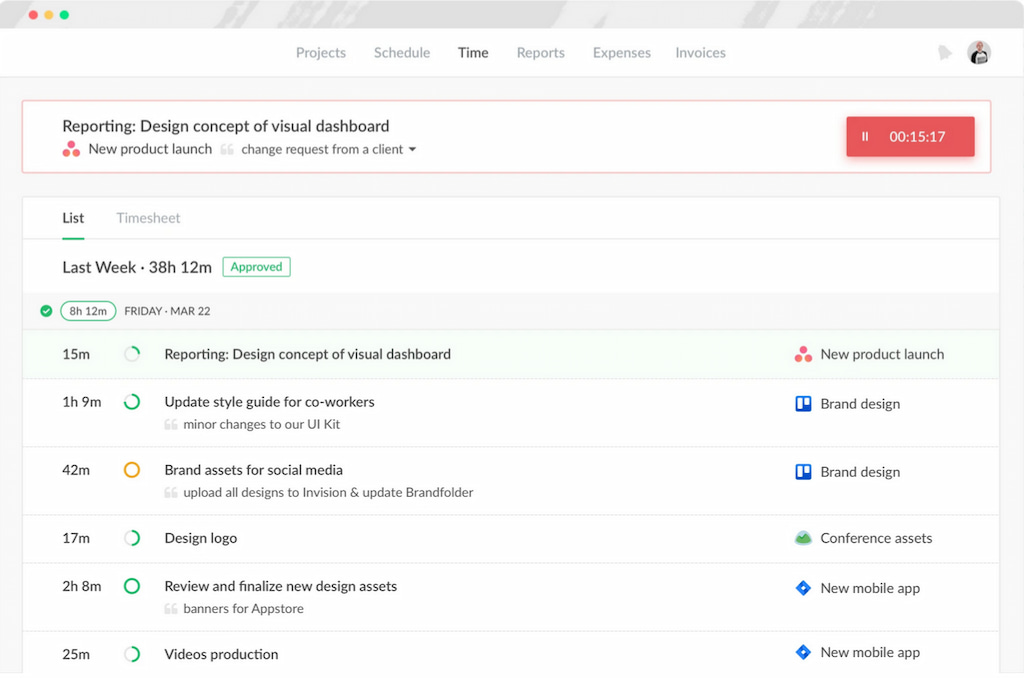
With Everhour, time tracking is made easy thanks to time tracking controls appearing natively inside your project management tool. You don’t have to worry about forgetting to track your time or losing billable hours – Everhour has you covered.
Additionally, Everhour offers extensive features for managing your team’s time tracking (including inside various project management tools – from Jira time tracking to GitHub time tracking). You can see hours of work, breaks, and task duration for each employee.
Everhour is the top time tracker for SMB teams, including software developers, marketers, designers, consultants, lawyers, you name it! Seamlessly integrating with popular PM tools, its user-friendly interface and customizable reports make it the ultimate time tracking solution. With dedicated support, our team is here to help you promptly and with a smile!
Conclusion: Paymo’s timer is a brilliant addition that makes it easy to track time, and the real-time tracking is perfect for those who want to keep an eye on their hours. In contrast, Everhour’s integration with project management tools is a great touch that makes it easy to track time without switching between applications.
📋 Task Management
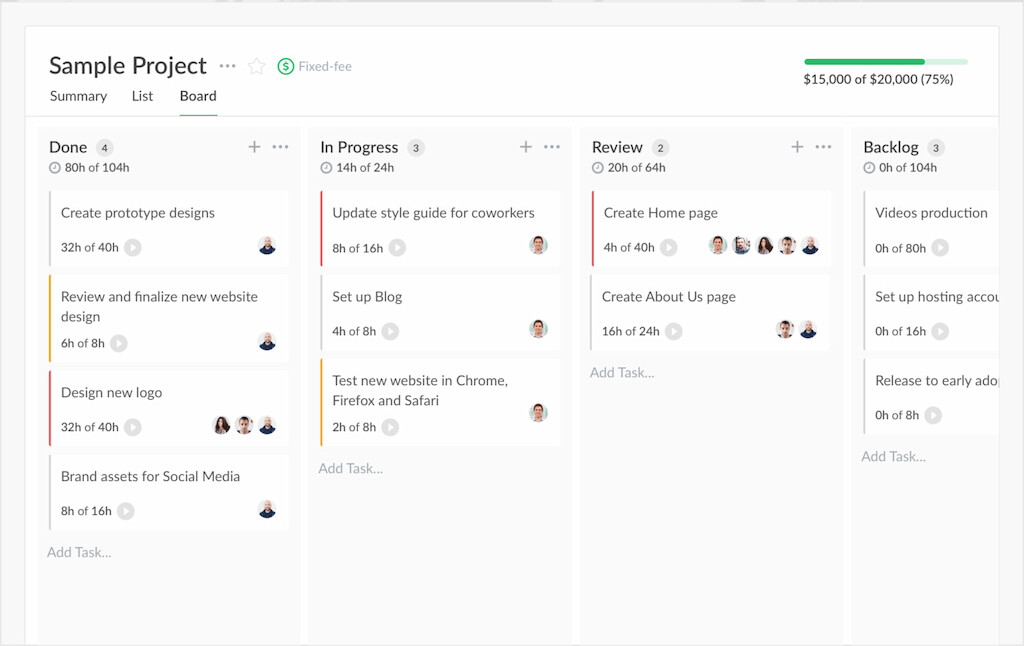
Everhour’s features are more focused on team productivity and collaboration. With the tool, you can assign tasks to specific team members and track their progress. You can also add comments, files, and deadlines to tasks to keep everyone informed and on track.
Everhour also offers an overview of how much time has been spent on each task so you can keep track of your project progress. This is perfect for those who want to quickly get a snapshot of where their project is at.
Conclusion: Paymo’s task management features are great for those who want a comprehensive solution that covers everything from task creation to progress tracking or those who simultaneously manage many tasks. Everhour’s task management features are great for those who want to quickly see how much time has been spent on each task and get an overview of project progress.
🧮 Billing & Invoicing
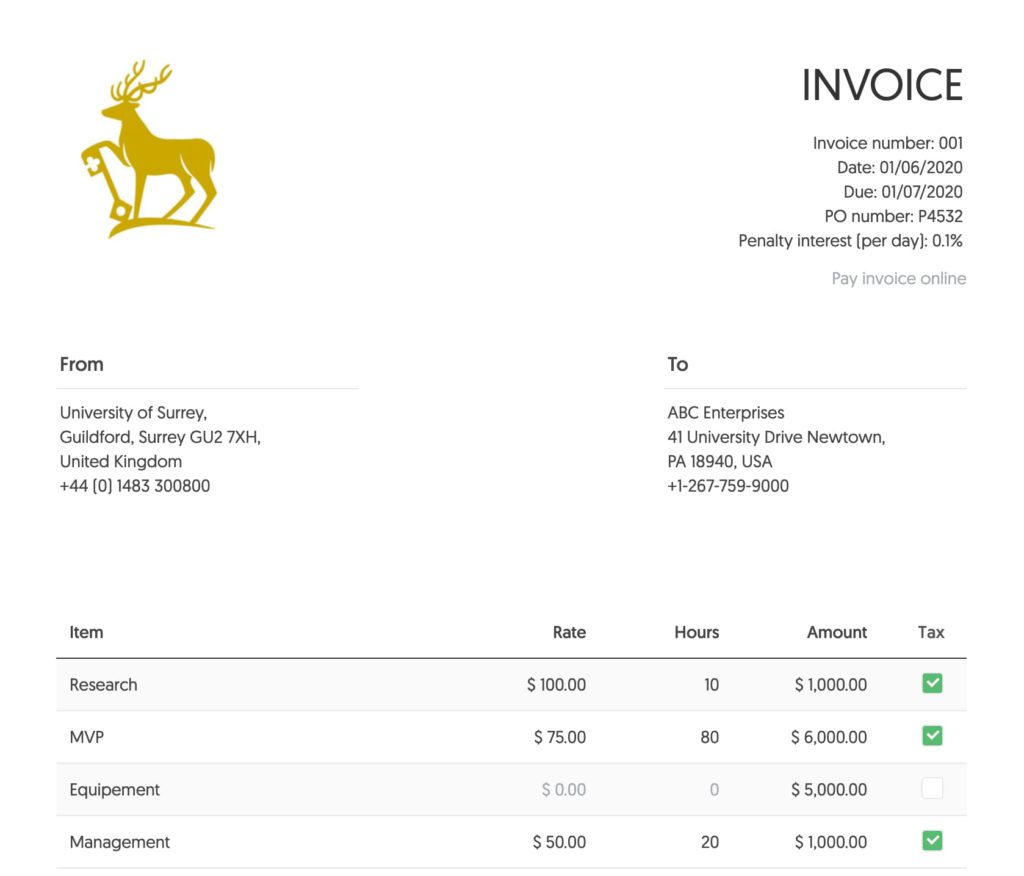
As for Everhour, the tool offers a great invoicing experience with detailed records of your work hours, rates, and total amount. You can also see your invoice history and add internal notes for your team members.
Not just that, but the tool also boasts built-in billing and budgeting features that make it easy to manage your finances. Setting billing types, amounts, and rates, viewing and controlling rates on your project management tool, and modifying budget settings are all possible with Everhour.
Conclusion: If you’re looking for a comprehensive solution covering everything from invoice creation to payments, then Paymo is the way to go. Yet, if you’re after a tool with built-in billing and budgeting features that makes it easy to track your time and expenses, then Everhour is the better choice.
📃 Reporting
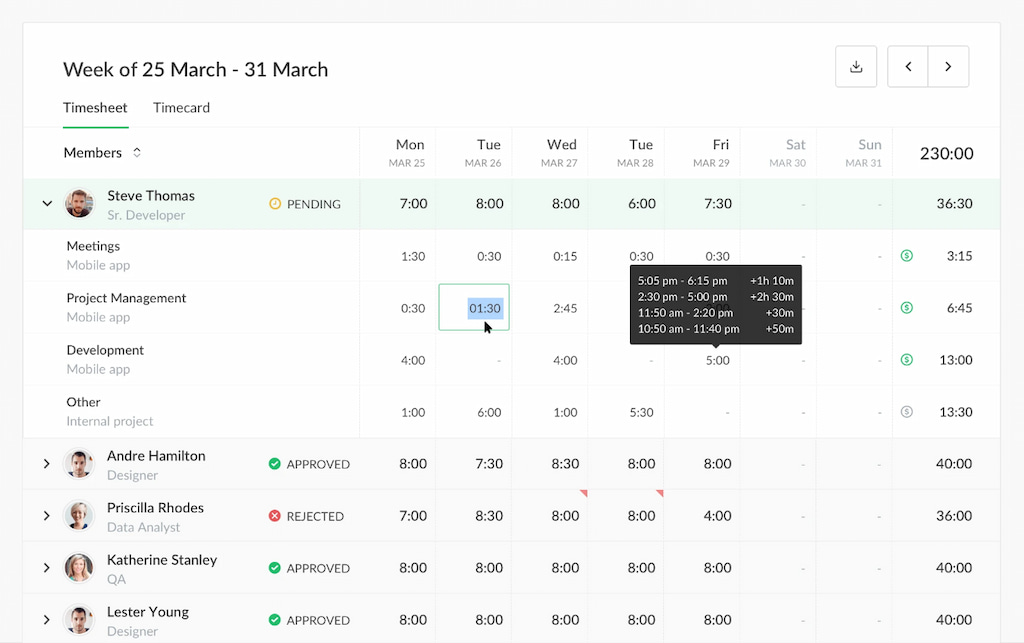
Reporting is one of Everhour’s strong suits. Offering a default report dashboard and a fully customizable timesheet report, the tool has everything you need to track your team’s progress and performance.
That includes various filters to help you find the most relevant information, customizable templates, the ability to save reports into templates, and more.
Conclusion: Both tools offer great reporting options, but if you’re looking for more flexibility and customization, Everhour is the winner. With its wide range of filters, customizable templates, and ability to save reports as templates, you can track your team’s progress in the best way for you.
🌟 Project Management
In itself, Everhour isn’t a project management tool. However, just like Paymo, the tool integrates with a range of project management tools, including Asana, Trello, Jira, and more, so you can track time and fully customize your project management experience (from reporting and billing to managing visual projects, employee scheduling, tracking expenses, and more) without having to switch between applications.
The Everhour plugin lets you see how much time you’ve spent on each task, add new tasks, start/stop timers, and more. It’s worth mentioning that Everhour admins can create internal projects on the platform itself, where they can create project templates, assign tasks, customize details, and more. You can also get use of various tools such as a work hours tracker, a time clock app, an attendance tracker, and many more.
Conclusion: If you’re looking for a more task-focused tool that integrates with a broader range of project management tools, Everhour is the better choice. On the other hand, if you’re looking for a tool that offers more project management features, such as task management, milestones, Gantt charts, and Kanban boards, then Paymo is the better pick.
🔁 Integrations
With a whopping 15 integrations (not including the ones with various project management tools like Trello, Jira, ClickUp, Basecamp, or Asana project management etc.), the tool can integrate with just about any other software you might be using. These integrations include some of the most popular applications such as GitHub, Zapier, and Xero.
Not to mention, the integrations aren’t just with time trackers – they also come with accounting, team communication, CRM, and any other possible integration software. In other words, Everhour can easily become the hub for all your data. You can learn how to sync up your tools with Everhour on its YouTube channel here.
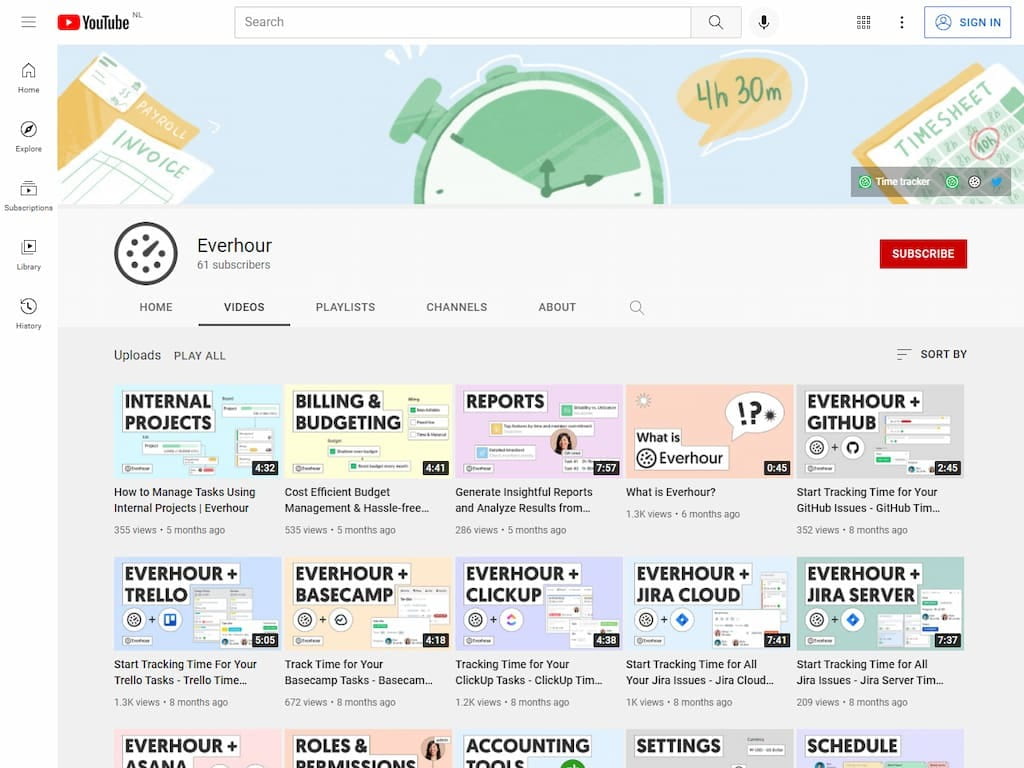
Conclusion: Everhour goes above and beyond when it comes to integrations. Paymo, on the other hand, only integrates with a handful of applications, that, while popular, are not as varied as those of Everhour. If you’re looking for a tool that easily integrates with the tools you’re already using, then Everhour is a no-brainer.
🔨 Support/Platforms
Offering support in the form of in-depth and high-quality blogs, instructional texts, and YouTube videos, Everhour goes above and beyond to make sure its users have the help they need.
In addition, the company also offers what’s called “Everhour Help Docs“, which is a neatly-organized page of articles about setting up, specific features, and product extras.
And for supported platforms, Everhour is a cloud-based solution, which means it can be accessed online in whichever form you choose (including Windows, macOS, and iOS), with the only exception being Android. It also offers extensions for all browsers available on the market.
Conclusion: In terms of platforms supported, both Paymo and Everhour support the most popular ones. However, Everhour takes the lead when it comes to support. With an extensive knowledge base, video tutorials, and more, you’re sure to find the help you need with this tool.
💰 Everhour Pricing
Plan
Free
Monthly Plan
Annual Plan
Lite
$0
$6 monthly
$5 monthly
Team
$0
$10.00 monthly
$8.50 monthly
Everhour offers three variants (Free, Lite, and Team) with two payment plans (Monthly and Yearly.) The Lite plan is $6 monthly for the one-month subscription or $5 monthly for the annual subscription, and it includes basic time tracking and reporting, along with payroll and invoicing. The Team plan costs $10.00 monthly for the one-month subscription or $8.50 monthly for the annual subscription, covering 5 users with access to all the features of Everhour.
📢 Alternatives
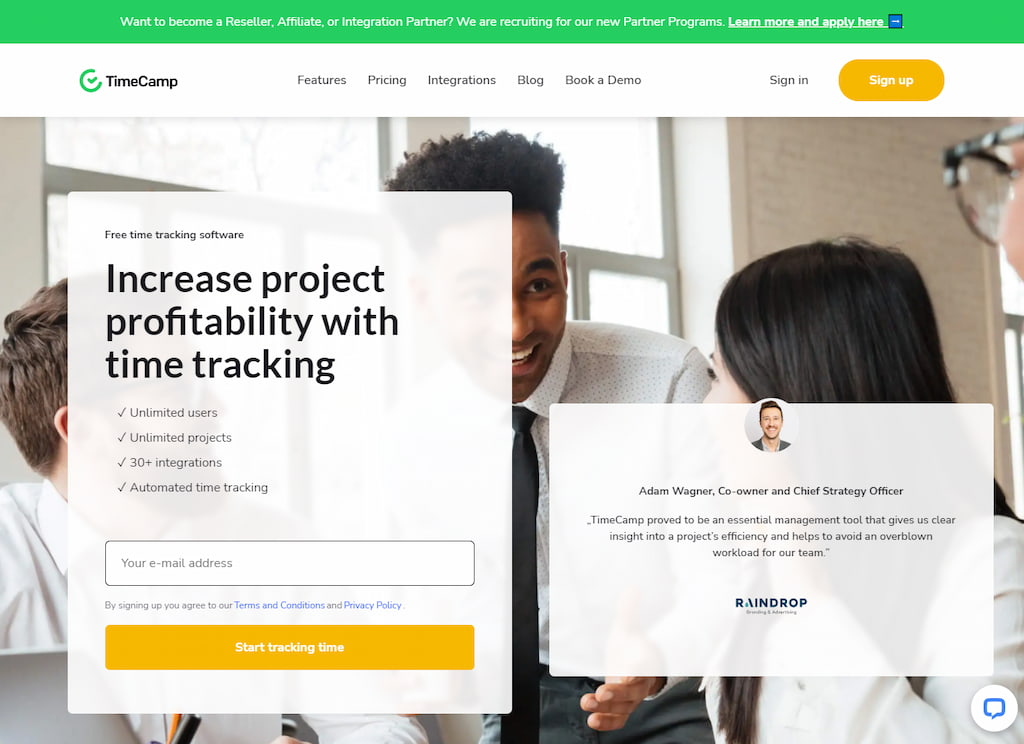
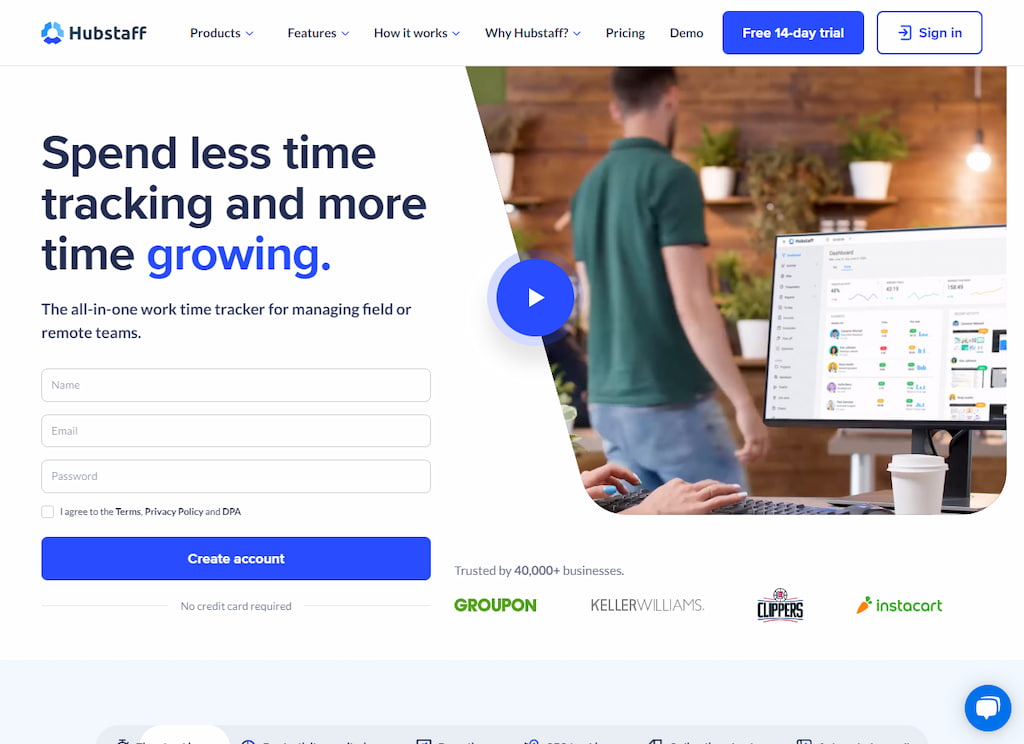
There are many alternatives to both Paymo and Everhour. However, some of the most popular alternatives are TimeCamp and Hubstaff. TimeCamp tool is a time tracking tool that offers features such as invoicing, project management, and team collaboration. It’s best suited for B2B companies rather than teams. Hubstaff, on the other hand, is a tool that offers time tracking, employee productivity monitoring, and payroll. It’s ideal for freelancers, consultants, as well as remote teams.
✅❌ Pros & Cons
Both Paymo and Everhour offer a lot of features. However, there are some pros and cons to using each tool. Here’s a recap!
Paymo
Pros:
✔️ Live reports and invoicing
✔️ Comprehensive knowledge base and video tutorials
✔️ Organized dashboards
✔️ Integrates well with other tools
✔️ Automated invoicing
Cons:
❌ Integrations can be buggy
❌ Can be too complex for some users
Everhour
Pros:
✔️ Best for teams
✔️ Comprehensive, real-time dashboards
✔️ More than ample integrations with other software
✔️ Flexible, customizable reporting systems
✔️ Built-in budgeting features
✔️ Native time tracking
Cons:
❌ Might have a learning curve
❌ Offline functionalities aren’t available
So, Which Tool Is Better? Paymo vs Everhour?
As we always tell in our comparison (i.e. Asana vs Monday or Trello vs Jira) – both tools can have something to them. At the end of the day, both Paymo vs Everhour offer a lot of features that can be helpful for teams of all sizes.
Paymo is a better option for agencies and businesses that need to track billable hours and generate invoices, while Everhour is better suited for teams that need comprehensive reporting and integrations with other software.
It really depends on your needs as to which tool is better. Both Paymo and Everhour offer a lot of features, so you’ll need to decide which ones is the best time tracking software to you before making a decision.