Managing staff schedules efficiently is a critical aspect of any successful business. Whether you run a small startup or a large corporation, having the right staff scheduling system in place can streamline operations, enhance productivity, and ensure optimal use of your workforce. A robust workforce scheduling software tool helps avoid conflicts, reduce absenteeism, and improve overall employee satisfaction by providing clear, accessible, and fair scheduling practices. In this article, we will explore some of the best staff scheduling systems available today, highlighting their key features, benefits, and pricing to help you make an informed decision on the schedule apps for work for your business needs.
Evaluation Criteria for Best Staff Scheduling Systems
When evaluating the best staff scheduling tools, we consider several key criteria to ensure we recommend only the most effective and reliable tools. Please note that we do not accept paid entries, and our recommendations are based solely on the merits of each software.
✨ Ease of use: The job schedule app should have an intuitive and user-friendly interface that makes scheduling quick and straightforward.
📱 Mobile accessibility: Effective shift schedule management software should offer robust mobile apps, allowing access schedules to on the go.
⚙️ Customization options: Flexibility to tailor the software to fit specific business needs.
🔔 Notifications and alerts: The shift scheduler app should provide automated notifications and alerts for various shift changes.
📊 Reporting and analytics: Comprehensive reporting tools that provide insights into scheduling efficiency, labor costs, and employee performance.
👥 Employee self-service: The team schedule software should have features that allow employees to make changes with minimal managerial intervention.
💲 Cost-effectiveness: The workforce scheduling app should offer good value for its price.
🔐 Security and compliance: The job scheduling app adheres to data protection regulations and provides robust security measures.
Shifts by Everhour provides an intuitive shift scheduling software for managing employee schedules with ease. From flexible scheduling options to mobile accessibility, it’s the ideal solution for optimizing workforce management in any industry.
Best Staff Scheduling System: Which One to Choose
| Tool | Pricing | Free Trial | Standout Feature |
| Shifts | Free | Yes | Flexible scheduling |
| Sling | Starts at $1.25/user/mo | N/A | Shift planning |
| Deputy | Starts at $3.50/user/mo | 14-day free trial | Forecasting and budgeting |
| Homebase | Starts at $20/mo/location | N/A | Flexible shift creation |
| Findmyshift | Free for basic features | N/A | Flexible scheduling |
| OnTheClock | Custom | Yes | Time tracking |
| ZoomShift | Starts at $2/user/mo | Free trial | Scheduling |
| Shiftbase | Starts at £3.00/mo | Yes | Shift planning |
8 Best Staff Scheduling Systems
Shifts by Everhour
Shifts by Everhour is a versatile team scheduling tool designed to meet the needs of businesses of all sizes. With a focus on user-friendliness and scheduling features, Shifts offers a range of features to streamline staff management and improve productivity.
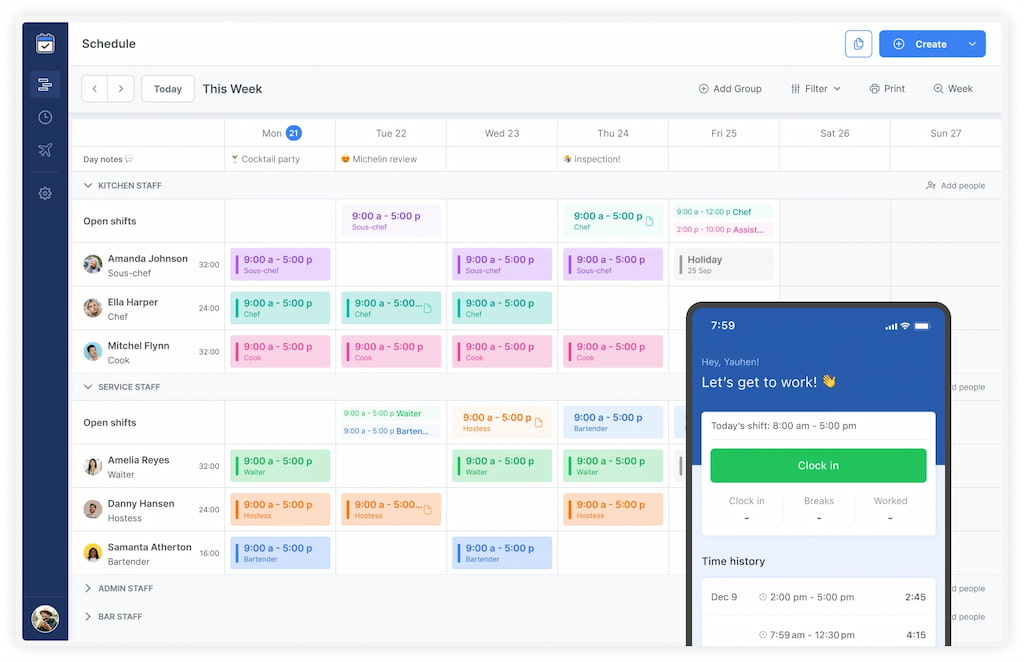
Key features
- Flexible scheduling: Offer flexible scheduling options for variable work hours and preferences, facilitating seamless shift allocation and optimal resource utilization.
- Open shifts: Allow staff to view and claim open shifts, providing greater flexibility and ensuring that all shifts are covered efficiently.
- Mobile clock-in/clock-out: Empower staff to conveniently clock in and out using their mobile devices, ensuring precise time tracking and efficient attendance management.
- Kiosk feature: Implement dedicated kiosk terminals for clock-in and clock-out procedures, ideal for shared workspaces, ensuring accurate attendance tracking.
- Availability management: Enable staff to update their availability and preferences, empowering them to manage their schedules effectively and enhancing overall employee satisfaction.
- Attendance and payroll features: Streamline attendance tracking and payroll processes, providing managers with insights into staff attendance patterns and facilitating accurate payroll calculations.
Pricing
Shifts by Everhour is free, making it an excellent choice for businesses looking for a cost-effective staff scheduling solution
Sling
Sling is a comprehensive work schedule program designed to simplify workforce management and enhance productivity for businesses of all sizes. With its intuitive interface, Sling makes it easy to create, manage, and optimize employee schedules.
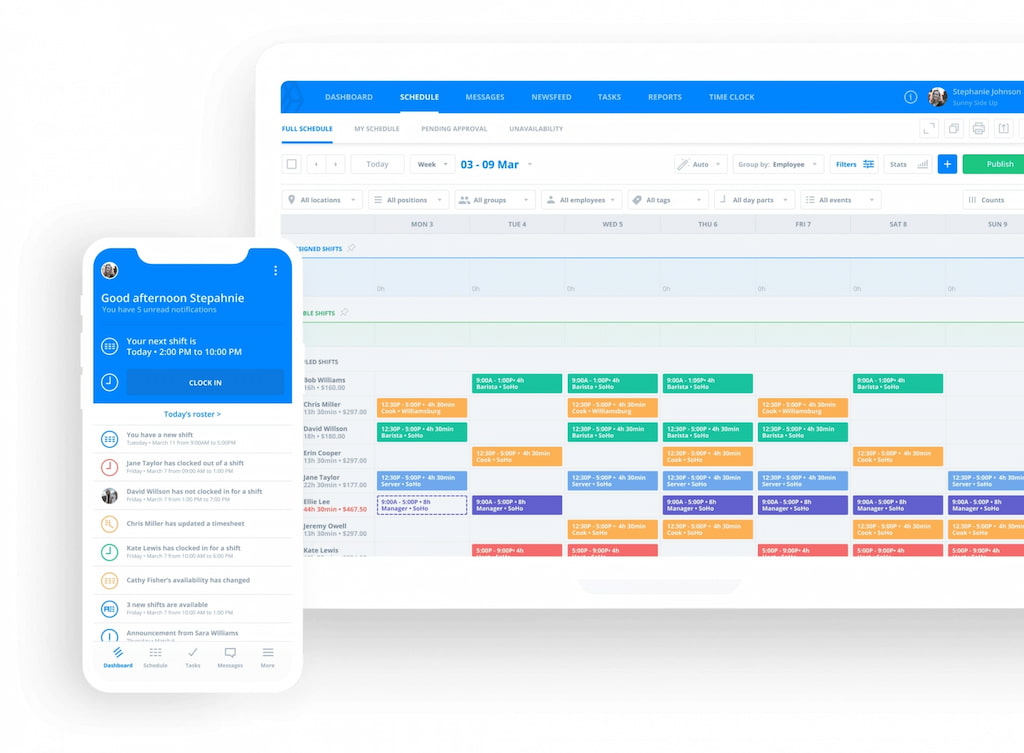
Key features
- Shift planning: Create, edit, and manage shifts effortlessly, allowing you to set up regular schedules or customize shifts to meet specific business needs.
- Shift notifications: Sling sends automatic shift notifications to employees, reducing absenteeism and ensuring punctuality.
- Time clock functionality: Accurately track employee hours with built-in time clock features, supporting clock-in and clock-out capabilities.
- Time off requests: Employees can submit time off requests directly through the app, streamlining the request and approval process.
- Labor cost monitoring: Gain insights into labor costs with Sling’s reporting and analytics tools, helping you manage labor expenses effectively.
Pricing
- Free Plan
- Premium Plan: $1.25 per user per month
- Business Plan: $3.40 per user per month
Deputy
Deputy is a versatile online staff scheduling software that streamlines workforce management with its user-friendly features. It helps businesses efficiently manage schedules, communication, and labor costs.
![the 9 best when i work alternatives in 2023 [both paid and free]](https://blog-cdn.everhour.com/blog/wp-content/uploads/2023/01/deputy.jpg)
Key features
- Intuitive scheduling: Deputy’s user-friendly interface makes creating and managing schedules a breeze. Drag-and-drop shifts, assign tasks, and view schedules at a glance.
- Employee communication: Keep your team informed and engaged with Deputy’s communication tools. Send messages, notifications, and updates directly through the platform.
- Forecasting and budgeting: Plan your labor costs effectively with Deputy’s forecasting and budgeting tools. Predict future labor needs and optimize schedules to meet your budget.
- Employee self-service: Empower your employees with self-service features. They can access schedules, request time off, and swap shifts using the Deputy mobile app or web portal.
Pricing
- Scheduling: $3.50 per user per month
- Time and Attendance: $3.50 per user per month
- Premium: $4.90 per user per month
- Enterprise: Custom
Homebase
Homebase is an employee scheduling software for small businesses designed to simplify time management and workforce scheduling. It offers a range of features to help manage shifts, track availability, and handle time-off requests efficiently.
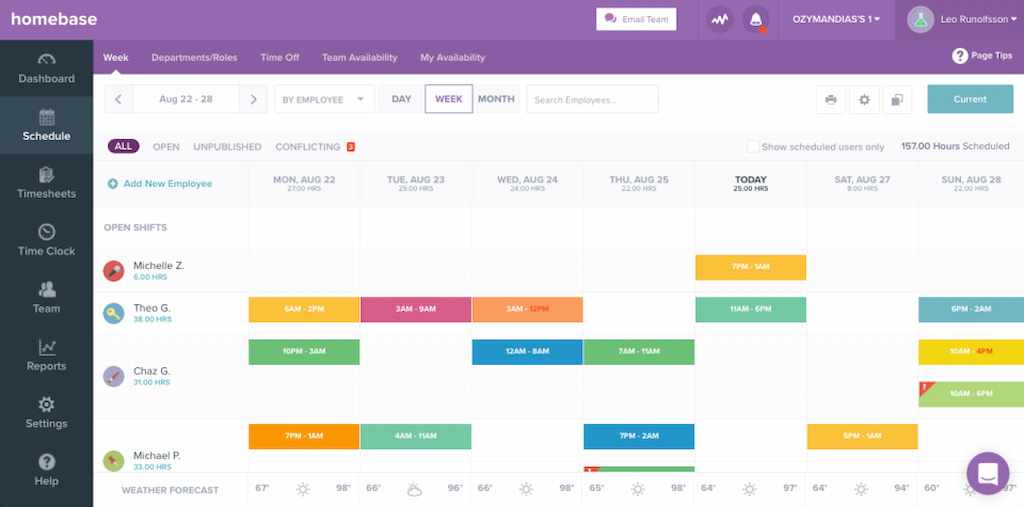
Key features
- Flexible shift creation: Create, assign, and manage shifts effortlessly. You can set regular schedules or create customized shifts to match your business’s unique requirements.
- Availability tracking: Employees can update their availability, helping managers schedule shifts that align with individual preferences and constraints.
- Shift reminders: Homebase sends automatic shift reminders to employees, reducing absenteeism and late arrivals.
- Time off requests: Employees can request time off directly through the app, streamlining the request and approval process.
- Shift swaps: Homebase enables employees to initiate shift swaps with their colleagues, reducing managerial workload and ensuring adequate shift coverage.
Pricing
- Basic Plan: Free
- Essentials Plan: $20 per month per location
- Plus Plan: $48 per month per location
- All-In-One Plan: $80 per month per location
Findmyshift
Findmyshift is a versatile web-based employee scheduling software designed to accommodate both full-time and part-time employees, making it ideal for businesses with diverse staffing needs. It streamlines the scheduling process and enhances communication between managers and employees.

Key features
- Flexible scheduling: Findmyshift allows you to create flexible schedules that can accommodate both full-time and part-time employees, making it suitable for businesses with diverse staffing needs.
- Shift patterns: Easily create recurring shift patterns and templates to save time when scheduling repeating shifts or rotations.
- Time-off management: Employees can request time off directly through the app, and managers can approve or deny requests with ease.
- Availability management: Employees can specify their availability, ensuring that schedules align with their preferences and constraints.
- Notifications and reminders: Stay organized with automated notifications and reminders for shift changes, upcoming schedules, and time-off requests.
Pricing
Free for 5 team members and 1 manager
OnTheClock
OnTheClock is a staff scheduling system designed to ensure accurate time management and adherence to labor laws. It offers powerful and useful features that streamline employee management and enhance productivity.
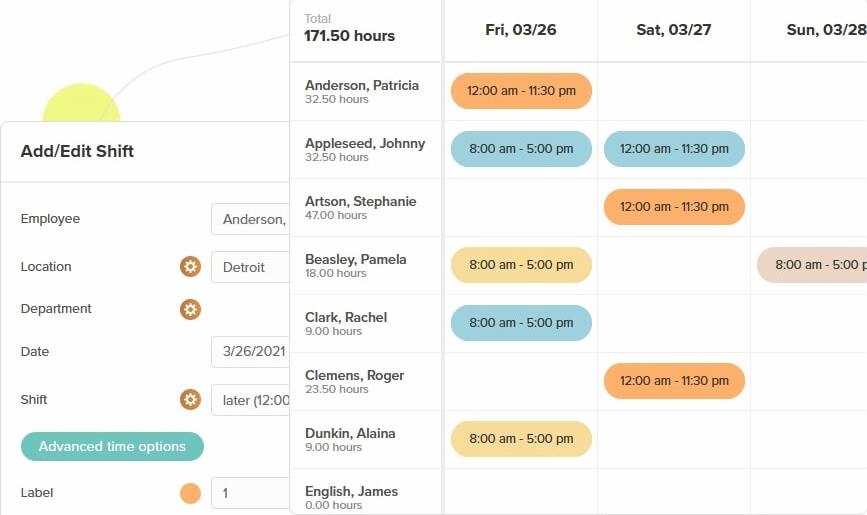
Key features
- Time tracking: Employees can clock in/out, record breaks, and track hours worked accurately.
- Scheduling: Create and manage employee schedules, ensuring proper coverage and adherence to labor laws.
- Overtime calculations: Automatically calculate overtime based on labor laws and policies.
- Time-off management: Manage time-off requests, accruals, and approvals within the app.
- Geofencing: Set location-based restrictions to ensure employees are at the designated worksite when clocking in/out.
Pricing
OnTheClock offers a free plan for 1-2 employees. For more advanced features like geofencing and payroll integrations, they have a price calculator
ZoomShift
ZoomShift is a versatile crew scheduling app designed to streamline workforce management for businesses of all sizes. It simplifies the process of creating, managing, and adjusting shifts. This powerful app helps managers optimize labor costs, improve team collaboration, and ensure efficient operations, making it an essential tool for any organization looking to enhance their scheduling processes.
![the 9 best when i work alternatives in 2023 [both paid and free]](https://blog-cdn.everhour.com/blog/wp-content/uploads/2023/01/zoomshift.jpg)
Key features
- Scheduling: ZoomShift provides user-friendly scheduling tools, allowing managers to create, edit, and assign shifts effortlessly.
- Mobile clock-in/out: Employees can use the mobile app to clock in and out, making it convenient for remote or field workers to log their hours.
- Communication: ZoomShift offers built-in communication features for team messaging and shift swapping, promoting collaboration among employees.
- Reporting and analytics: The platform includes reporting and analytics tools to provide insights into labor costs and workforce performance.
Pricing
ZoomShift offers a free trial or demo to help users evaluate the platform. The pricing starts at $2 per active team member/month
Shiftbase
Shiftbase is a highly effective payroll scheduling software designed for small to medium-sized teams. Its simple interface allows for easy shift management, whether adding, adjusting, or picking up shifts. This app enhances efficiency by allowing employees to clock in and out using their mobile phones, reducing downtime.
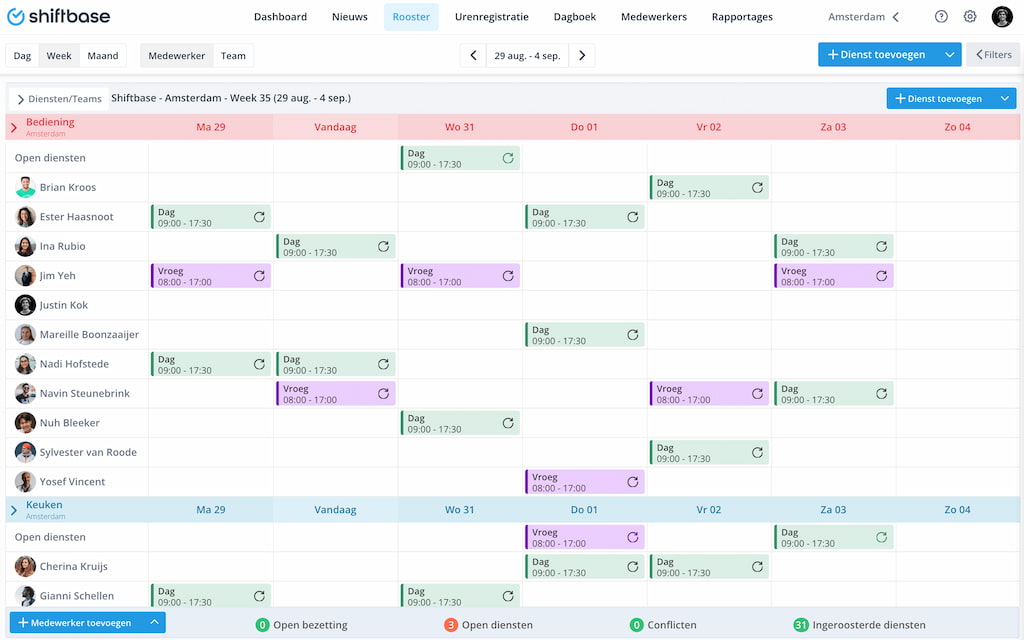
Key features
- Shift planning: Shiftbase offers intuitive shift planning tools, making it easy to create, edit, and manage shifts based on team needs.
- Time tracking: Employees can clock in and out using their mobile devices, ensuring accurate time tracking and efficient attendance management.
- Employee communication: The platform facilitates seamless communication between managers and employees, enhancing coordination and collaboration.
- Open shift management: Managers can create a list of open shifts and send it to eligible employees, allowing team members to schedule themselves based on availability. The list automatically updates as shifts are taken, reducing the need for manual adjustments.
Pricing
- Free: Available for small teams
- Basic: £3.00 per user per month
- Premium: £4.00 per user per month
Best Staff Scheduling System: On a Final Note
Choosing the best app for scheduling employees is essential for efficient operations and effective workforce management. Shifts by Everhour is one of the best shift scheduling software and an excellent choice, particularly for small to medium-sized teams. Its excellent features, such as easy shift scheduling, mobile clock-in/out, and open shift management, streamline scheduling processes and improve productivity.
With Shifts by Everhour, managers can easily create, adjust, and assign shifts, while employees benefit from accurate time tracking and seamless communication. This tool helps businesses save time, reduce administrative tasks, and enhance overall efficiency. For businesses seeking a powerful yet simple scheduling solution, Shifts by Everhour is the best work schedule app.

