Event Staff Management Software: 6 Tools to Effortlessly Coordinate Your Event Team

Struggling to keep your event staff organized and on track? You’re not alone. The challenges of scheduling, coordinating, and managing event staff can quickly turn into a logistical nightmare. But fear not! In this article, we’ve got your back with a guide to event staff management software. Discover how these powerful tools can transform your event planning process, streamline your workflow, and ensure your events run smoothly from start to finish.
How to Manage Event Staffing?
Event staffing management is critical to ensuring any event’s success. Here’s how to effectively manage event staffing:
1️⃣ Define roles and responsibilities: Clearly outline the roles and responsibilities of each staff member involved in the event. This includes event coordinators, tech support, customer service representatives, and security personnel.
2️⃣ Determine staffing needs: Assess the specific requirements of the event to determine the number of staff members needed, as well as their skill sets and qualifications. Consider factors such as event size, complexity, and duration.
3️⃣ Create a staffing plan: Develop a comprehensive staffing plan that outlines the shifts, schedules, and assignments for each staff member. Ensure that the plan accounts for breaks, rotations, and any special requirements.
4️⃣ Utilize scheduling software: Invest in scheduling software to streamline the scheduling process and ensure efficient communication with staff members. Look for features such as shift planning, availability tracking, and real-time updates.
5️⃣ Communicate effectively: Establish clear channels of communication with staff members to convey important information, such as shift assignments, updates, and changes. Utilize tools such as mobile apps, email, and messaging platforms for seamless communication.
6️⃣ Provide training and support: Offer comprehensive training and support to staff members to ensure they are well-prepared for their roles and responsibilities. Provide guidance on event protocols, procedures, and customer service standards.
7️⃣ Monitor performance: Regularly monitor staff performance during the event to ensure that roles are being fulfilled effectively. Address any issues or concerns promptly and provide feedback to staff members as needed.
8️⃣ Evaluate and adjust: After the event, conduct a thorough evaluation to assess the effectiveness of the staffing plan and identify areas for improvement. Use this feedback to make adjustments and refine the staffing process for future events.
Shifts by Everhour provides an intuitive shift scheduling software for managing employee schedules with ease. From flexible scheduling options to mobile accessibility, it’s the ideal solution for optimizing workforce management in any industry.
Key Criteria for Choosing Event Staff Scheduling Software
🚀 Ease of use: Look for event staff management software that is intuitive and user-friendly without having to undergo extensive training.
💪 Flexibility: Choose software that offers flexibility to accommodate the unique needs of each event.
📱 Mobile accessibility: Opt for software with mobile accessibility, enabling event organizers and staff members to work on the go.
🗣️ Communication features: Prioritize event staffing scheduling software with robust communication features.
🔁 Integration capabilities: Select catering staffing software that integrates seamlessly with other tools and platforms commonly used in event management.
📃 Reporting and analytics: Choose an event staff scheduler that offers reporting and analytics capabilities, enabling event organizers to track staff performance and analyze scheduling trends.
📢 Note: We do not accept paid entries for our listings.
Event Staff Management Software: Comparison Table
| Tool | Pricing | Free Trial | Standout Feature |
| Shifts by Everhour | Free | Yes | Shift scheduling and mobile clock-in/out |
| Sling | Free Premium Plan: $1.25 per user/mo Business Plan: $3.40 per user/mo |
No | Shift planning |
| Shiftbase | Free Basic – £3.00 Premium – £4.00 |
No | Open shifts list |
| Connecteam | Starts at $29 per user per month | No | Communication hub and task management |
| ClockShark | Starts at $20/user per month | No | Mobile time tracking with GPS and geofencing |
| Deputy | Scheduling: $3.50 per user/mo Time and Attendance: $3.50 per user/mo Premium: $4.90 per user/mo Enterprise: custom |
No | Intuitive shift planning and forecasting |
6 Best Event Staff Management Software
Shifts by Everhour
Shifts by Everhour stands out as the premier choice for event staff scheduling, offering a comprehensive solution tailored to the unique needs of event organizers. With its intuitive interface and powerful features, Shifts simplifies the scheduling process, allowing organizers to create, manage, and communicate schedules effortlessly. Whether it’s coordinating complex event logistics or ensuring seamless communication with staff members, Shifts by Everhour delivers unmatched flexibility and efficiency. Plus, with innovative features like open shifts availability, Shifts goes above and beyond to simplify event staffing management, making it the top choice for event organizers worldwide.
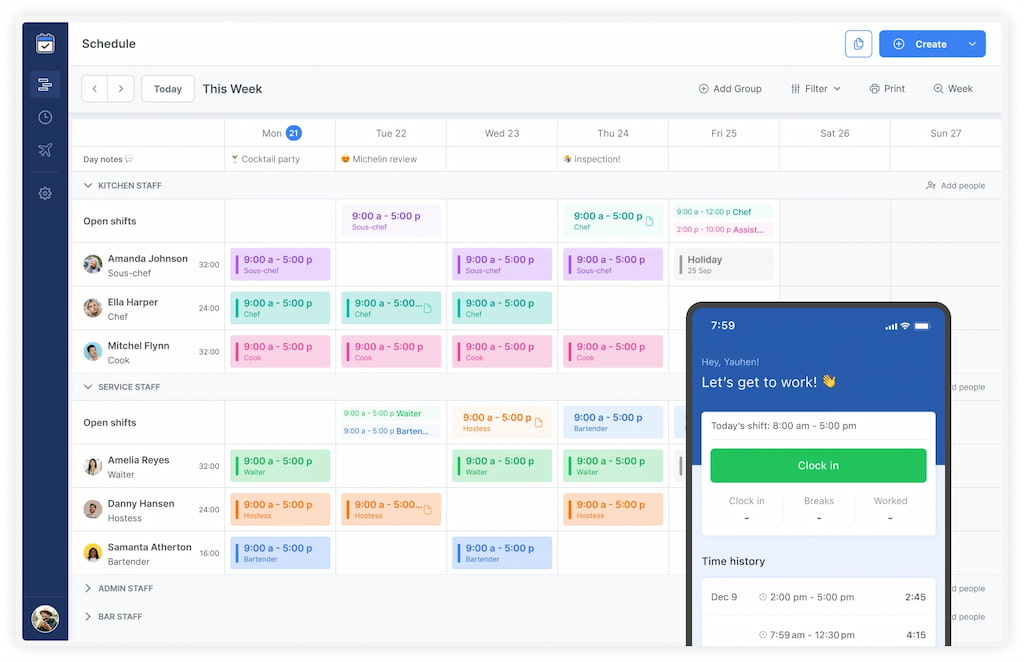
Key features
- Shift planning: Customize shifts to match event requirements and staff availability.
- Shift scheduling: Customize shifts effortlessly to match event requirements and staff availability, ensuring optimal coverage at all times.
- Real-time updates: Keep staff members informed with instant notifications and updates, ensuring everyone is up-to-date on any changes or developments.
- Attendance tracking: Monitor attendance and track hours worked for accurate payroll processing, simplifying administrative tasks.
- Mobile clock-in/out: Enable convenient time tracking with mobile clock-in/out functionality, allowing staff members to easily log their hours from their mobile devices.
- Kiosk: Simplify on-site time tracking with a kiosk-style interface.
- Open shifts availability: Streamline shift filling by making open shifts available for staff members to claim, ensuring that all shifts are filled efficiently.
Pricing
Shifts by Everhour is completely free
Sling
Sling offers a comprehensive solution for event scheduling, empowering businesses to streamline their staffing processes and optimize workforce management. With its intuitive interface and robust features, Sling is designed to meet the unique needs of event organizers and coordinators.
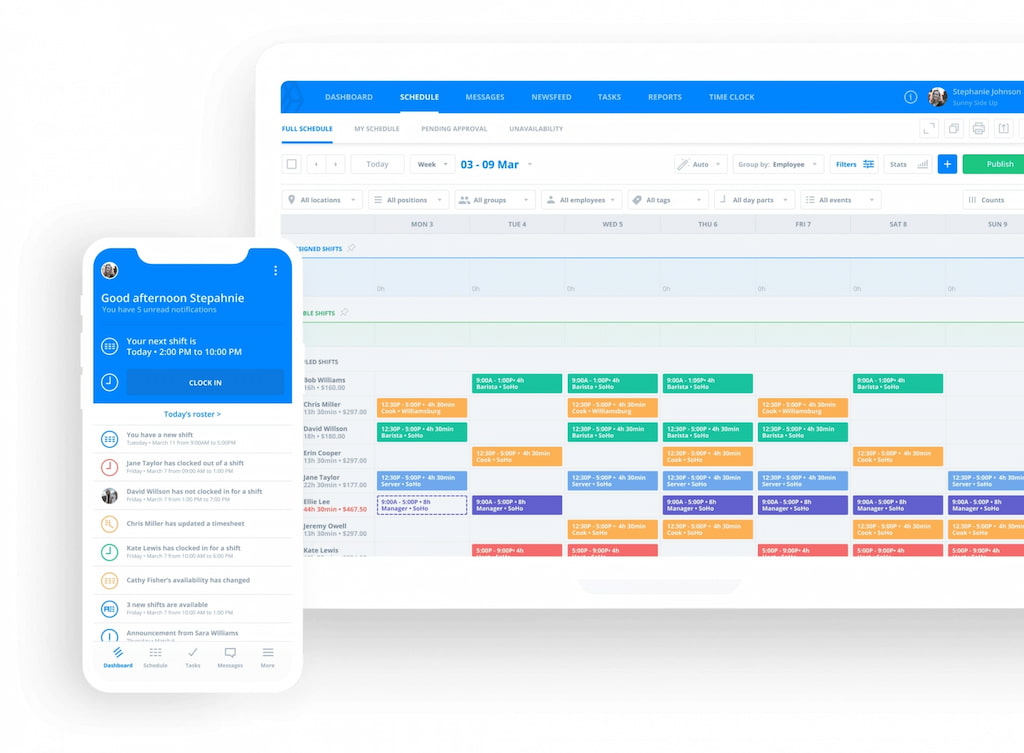
Key features
- Shift planning: Effortlessly create, edit, and manage shifts to meet the dynamic demands of event scheduling. Customize schedules to fit specific business needs and ensure optimal coverage at all times.
- Shift notifications: Reduce absenteeism and ensure punctuality with automatic shift notifications sent directly to employees. Keep your team informed and accountable with timely updates on shift assignments.
- Time clock functionality: Track employee hours accurately with Sling’s built-in time clock features. Enable clock-in and clock-out capabilities to streamline time tracking and ensure compliance with labor regulations.
- Time off requests: Simplify the time off request process by allowing employees to submit requests directly through the app. Streamline approval workflows and ensure that scheduling adjustments are made promptly.
- Labor cost monitoring: Gain valuable insights into labor costs with Sling’s robust reporting and analytics tools. Monitor labor expenses effectively and make informed decisions to optimize workforce management.
Pricing
- Free Plan
- Premium Plan: $1.25 per user per month
- Business Plan: $3.40 per user per month
Shiftbase
Shiftbase offers a simple yet highly effective solution for shift scheduling, tailored to the needs of small to medium teams. With its user-friendly interface, managers can easily pick up, add, or adjust shifts to adapt to changing circumstances. Employees can conveniently clock in and out of shifts using their mobile phones, reducing downtime and enhancing overall efficiency.
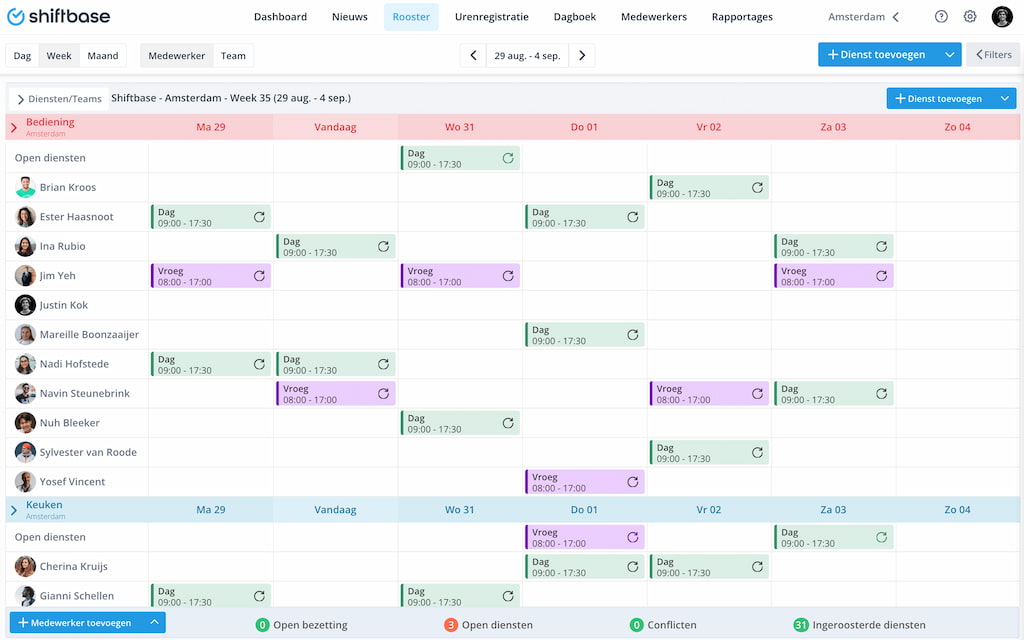
Key features
- Shift planning: Create, edit, and manage shifts effortlessly to meet specific business needs.
- Time tracking: Accurately track employee hours with built-in time clock features, supporting clock-in and clock-out capabilities.
- Employee communication: Communicate effectively with employees through the app, reducing absenteeism and ensuring punctuality.
- Open shifts list: Create a list of open shifts for eligible employees to view and schedule themselves based on availability, with automatic updates for any changes.
- Mobile clock-in/clock-out: Allow employees to clock in and out of shifts using their mobile phones, streamlining the process and increasing efficiency.
Pricing
- Free: Available for small teams with limited features
- Basic Plan: £3.00 per month
- Premium Plan: £4.00 per month
Connecteam
Connecteam offers powerful features tailored to the needs of event staff management, ensuring seamless coordination and communication throughout the event planning process. With its exceptional set of tools, Connecteam empowers event organizers to optimize scheduling, streamline task management, and facilitate effective communication among staff members.
![the 9 best when i work alternatives in 2023 [both paid and free]](https://blog-cdn.everhour.com/blog/wp-content/uploads/2023/01/connecteam.jpg)
Key features
- Shift planning: Create, edit, and manage shifts effortlessly, allowing for flexible scheduling to accommodate the dynamic nature of event staffing.
- Communication hub: Establish clear channels of communication with staff members through group chats, announcements, and feedback forms, ensuring effective coordination and collaboration.
- Task and project management: Organize and prioritize tasks efficiently using task lists, checklists, and project timelines, enabling event organizers to stay on top of essential assignments.
- Mobile workforce management: Manage event staff on-the-go with mobile clock-in/out, location tracking, and scheduling flexibility, catering to the needs of businesses with mobile workforce requirements.
- Training and knowledge base: Equip event staff with essential training materials and resources, facilitating skill development and knowledge sharing to enhance performance during events.
Pricing
Starts at $29 per user per month when billed annually
ClockShark
ClockShark is a solution for event staff time management, offering a range of features designed to simplify time tracking and enhance productivity. With its intuitive mobile app and advanced tracking capabilities, ClockShark empowers event organizers to efficiently manage staff schedules, track project progress, and streamline time-off management.
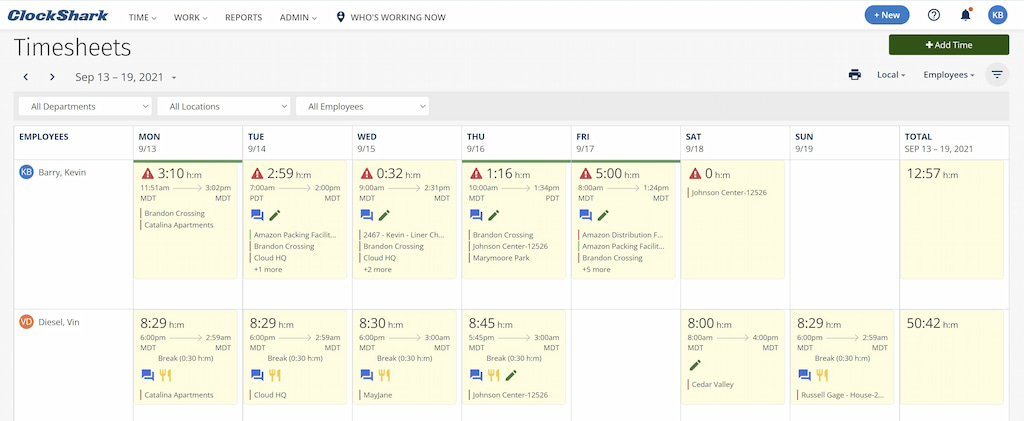
Key features
- Mobile time tracking: Seamlessly track time on-the-go with ClockShark’s user-friendly mobile app, ensuring accurate timekeeping for event staff members.
- GPS and geofencing: Utilize GPS and geofencing technology to monitor employee locations and ensure accurate time tracking, particularly for off-site events and remote work scenarios.
- Project and task tracking: Allocate time to specific projects and tasks with ease, facilitating precise billing and project management for event organizers.
- Time off management: Simplify time-off requests and approvals with ClockShark’s time-off management feature, streamlining the leave management process for both employees and managers.
- Detailed reporting: Access detailed reports that offer insights into employee productivity, project progress, and overall time usage, enabling event organizers to make informed decisions and optimize resource allocation.
Pricing
Starts at $20 per user per month
Deputy
Deputy boasts intuitive features designed to simplify event scheduling processes and enhance team communication. With its amazing functionality, Deputy empowers event organizers to create efficient schedules, forecast labor needs, and optimize workforce management.
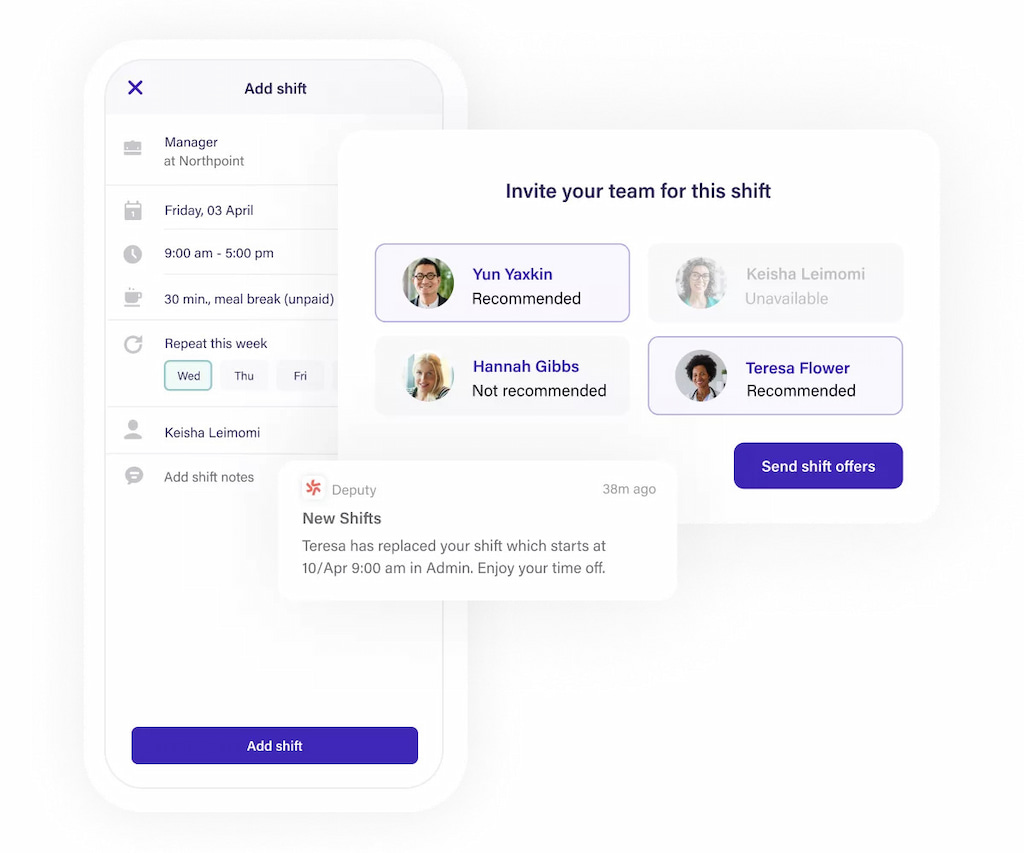
Key features
- Intuitive scheduling: Deputy’s user-friendly interface streamlines the scheduling process, allowing event organizers to create and manage schedules effortlessly. With drag-and-drop functionality and a clear overview of shifts, scheduling becomes a breeze.
- Employee communication: Keep your event staff informed and engaged with Deputy’s communication tools. Send messages, notifications, and updates directly through the platform, ensuring seamless communication across your team.
- Forecasting and budgeting: Plan your event’s labor costs effectively with Deputy’s forecasting and budgeting tools. Predict future labor needs and optimize schedules to meet your budgetary requirements, ensuring efficient resource allocation.
- Employee self-service: Empower your event staff with self-service features, allowing them to access schedules, request time off, and swap shifts conveniently using the Deputy mobile app or web portal. This enhances employee autonomy and reduces administrative burdens on event organizers.
Pricing
- Scheduling: $3.50 per user per month
- Time and Attendance: $3.50 per user per month
- Premium: $4.90 per user per month
- Enterprise: Custom
FAQs About Event Staff Scheduling Software
1. What is event staff scheduling software?
Event staff scheduling software is a tool designed to streamline the process of organizing and managing staff schedules for events. It helps event organizers create, edit, and communicate schedules efficiently, ensuring that the right staff members are assigned to the right tasks at the right times.
2. Why is event staff scheduling software important?
Event staff scheduling software is essential for ensuring smooth operations at events. By automating scheduling processes, it reduces administrative burden, minimizes errors, and enhances communication among event staff. This ultimately leads to improved efficiency, better resource allocation, and higher-quality event execution.
3. What features should I look for in event staff scheduling software?
When choosing event staff scheduling software, consider features such as shift planning, employee communication tools, time tracking, mobile accessibility, and reporting capabilities. These features help streamline scheduling processes, improve communication, and provide insights into workforce management.
4. How can event staff scheduling software benefit my business?
Event staff scheduling software can benefit your business in several ways, including:
- Increased efficiency: Automating scheduling processes saves time and reduces administrative overhead.
- Improved communication: Built-in communication tools facilitate seamless interaction among event staff.
- Enhanced accuracy: Features like time tracking and reporting minimize errors and ensure accurate record-keeping.
- Better resource allocation: Insights from scheduling data help optimize workforce management and reduce labor costs.
5. Is event staff scheduling software suitable for small businesses?
Yes, event staff scheduling software can be beneficial for businesses of all sizes, including small businesses. Many software solutions offer scalable pricing plans and flexible features that cater to the needs of small teams. Whether you’re organizing large-scale events or managing smaller projects, event staff scheduling software can help streamline operations and improve efficiency.
6. How do I choose the right event staff scheduling software for my business?
When choosing event staff scheduling software, consider factors such as your business’s specific needs, budget, scalability, and ease of use. Look for software solutions that offer the features and functionality you require, as well as responsive customer support and user-friendly interfaces. Additionally, take advantage of free trials or demos to evaluate software options before making a decision.
7. Is catering staffing software different from event staffing software?
Catering staffing software primarily focuses on managing the culinary aspects of events, including menu planning, ingredient inventory, and meal delivery schedules. On the other hand, event staffing software is tailored to coordinate various roles beyond catering, such as event coordinators, tech support, customer service representatives, and security personnel. While some catering software may include staff scheduling features, event staffing software typically offers a broader range of functionalities to manage diverse event teams effectively.
Event Staff Management Software: On a Final Note
In conclusion, event staff management software plays a crucial role in ensuring the success of events by streamlining scheduling processes, improving communication, and enhancing efficiency. Among the various event staffing apps available, Shifts by Everhour stands out as the top choice for event organizers. With its intuitive interface, robust features such as shift planning, attendance tracking, and mobile clock-in/out, Shifts offers unparalleled ease of use and functionality. By choosing Shifts, event organizers can optimize their scheduling workflows, empower their teams, and ultimately deliver exceptional events.
